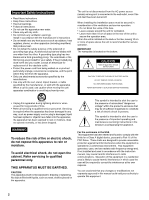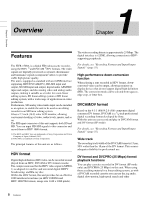Table of Contents
5
Table of Contents
Chapter 1
Overview
Features
............................................................................................
8
HDV format
...........................................................................................
8
DVCAM/DV format
..............................................................................
8
Variety of interfaces
..............................................................................
9
Other features
........................................................................................
9
Using the CD-ROM Manual
...........................................................
11
Preparations
.........................................................................................
11
Reading the CD-ROM Manual
............................................................
11
Names and Functions of Parts
.....................................................
12
Front panel
...........................................................................................
12
Rear panel
............................................................................................
21
Chapter 2
Preparations
Before Using this Unit
...................................................................
25
Setting the system frequency
...............................................................
25
Setup menu
..........................................................................................
25
Using the ASSIGN button
...................................................................
27
Adjusting the LCD monitor image
......................................................
27
Connecting an External Monitor
..................................................
28
To view video
......................................................................................
28
To view HD video
...............................................................................
28
Superimposed Text Information
...................................................
29
To turn superimposed text on and off
.................................................
29
Adjusting the text display
....................................................................
29
Information displayed
..........................................................................
29
Displaying Supplementary Status Information
...........................
30
Time Data Handled by This Unit
...................................................
32
Displaying the Time Data and Operating Mode
..........................
33
Displaying on the LCD monitor and an external video monitor
.........
33
Recording Formats and Input/Output Signals
............................
35
Differences among HDV 1080i, DVCAM, and DV formats
..............
35
Input and output signals in E-E mode
.................................................
35
Playback formats and output signals
...................................................
38
Usable Cassettes
...........................................................................
40
Inserting and ejecting cassettes
...........................................................
41