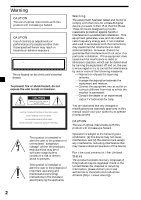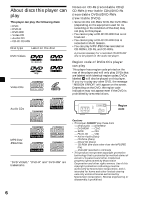Sony MV-65ST Operating Instructions
Sony MV-65ST - Dream Station Manual
 |
View all Sony MV-65ST manuals
Add to My Manuals
Save this manual to your list of manuals |
Sony MV-65ST manual content summary:
- Sony MV-65ST | Operating Instructions - Page 1
13 (2) Portable DVD Player Operating Instructions US Mode d'emploi FR Manual de instrucciones ES Owner's Record The model and serial numbers are located on the bottom of the unit. Record these numbers in the space provided below. Refer to these numbers whenever you call upon your Sony dealer - Sony MV-65ST | Operating Instructions - Page 2
hazard. CAUTION Use of controls or adjustments or performance of presence of important operating and maintenance (servicing) instructions in the literature accompanying the appliance. TV technician for help. You are cautioned that any changes or modifications not expressly approved in this manual - Sony MV-65ST | Operating Instructions - Page 3
About this manual 5 About discs this player can play 6 Connection 8 Resetting the player 10 Location of controls 11 Various Playback Playing a disc 13 Searching Maintenance 31 Notes on discs 32 About MP3 files 33 Specifications 34 Troubleshooting 35 Error display 36 Language Code List 37 - Sony MV-65ST | Operating Instructions - Page 4
this Sony Portable DVD Player. You can enjoy its various features even more with: •DVD/Video CD/Audio CD playback. •Support DTS/Dolby Digital through optical digital output terminal. •MP3/JPG file playback (recorded on CD- ROMs/CD-Rs/CD-RWs). •Supplied controller accessory Card remote commander - Sony MV-65ST | Operating Instructions - Page 5
the player or discs. About this manual Conventions • Instructions in this manual describe how to use the player mainly by using the controls on the supplied wireless card remote commander. • The icons below are used in this manual: Icon Meaning Functions available for DVD VIDEOs or DVD-Rs/DVD-RWs - Sony MV-65ST | Operating Instructions - Page 6
About discs this player can play This player can play the following discs: • DVD • DVD-R • DVD-RW •Video CD •Audio CD • CD-R/CD-RW Disc type Label on the disc DVD Videos Video CDs Notes on CD-Rs (recordable CDs)/ CD-RWs (rewritable CDs)/DVD-Rs (recordable DVDs)/DVD-RWs (rewritable DVDs) •Some - Sony MV-65ST | Operating Instructions - Page 7
must be connected to the digital output of this player. * "DTS," "DTS Digital Surround" and "DTS Digital Out" are trademarks of Digital Theater Systems, Inc. Terms for discs DVD structure Disc Title Chapter Video CD/Audio CD structure Disc Track • Title The longest section of a picture or music - Sony MV-65ST | Operating Instructions - Page 8
(at the side) AUDIO/VIDEO OUTPUT TV, etc. Audio/video cable (not supplied) AC power adaptor * (supplied) Antenna for FM transmission (supplied) AC power cord (supplied) Power cord for the cigar lighter socket (supplied) When using the player in the car To audio/video input connectors To the - Sony MV-65ST | Operating Instructions - Page 9
brackets at the bottom of the player. Example when the player is attached between the seats Example when the player is attached to the center console To the car To the player Round hook Angled hook 2 Attach the round hooks to the car. Be sure to hook the player to steady objects such as the - Sony MV-65ST | Operating Instructions - Page 10
this occurs, make the settings again. • It takes about 10 seconds for the player to reset itself after pressing (RESET). Do not insert a disc during this time. If you do, the player may not be reset properly. 2 Turn on the player, then press (REVERSE) on the monitor. REVERSE To cancel this, press - Sony MV-65ST | Operating Instructions - Page 11
Location of controls MV-65ST 9 0 qa qs 6 7 8 DISC IN RESET qd qf qg Refer to the pages listed for details. 1 Monitor 2 VOL -/+ buttons 13, 27 To turn up or down the volume or to select the item during menu operation. 3 Disc slot 4 DISC IN light When a disc is in the player, the DISC IN light - Sony MV-65ST | Operating Instructions - Page 12
The corresponding buttons of the card remote commander control the same functions as those on the player. Instructions in this manual describe how to use the player by mainly using the card remote commander. Tip Refer to "Replacing the lithium battery of the card remote commander" for details on how - Sony MV-65ST | Operating Instructions - Page 13
is stopped may cause the car battery to run down. Notes • Even when the player is turned off, you can eject a disc from the player, though you cannot insert a disc. • Read the instruction manual supplied with the disc to play with this player. • When you play an 8-cm disc (e.g., CD-single), be sure - Sony MV-65ST | Operating Instructions - Page 14
the desired chapter/title/track number. When "TIME SEARCH" is displayed When "SELECT TITLE," "SELECT CHAPTER," or "SELECT TRACK" is displayed 3 Press (ENTER). *1 Search is possible even while the player is stopped. *2 You can use the number buttons on the card remote commander to select the track - Sony MV-65ST | Operating Instructions - Page 15
player memorizes the point even after the power is turned off. 1 During playback, press x to stop. The player memorizes the point where playback is stopped. •DVD position or when the player is disconnected from the power source. Using MP3/JPG menu When you insert a disc containing MP3 or JPEG files - Sony MV-65ST | Operating Instructions - Page 16
folders and files are displayed properly when they consist of alphabets, numbers, or symbols only. Folders and files containing other characters are displayed display the elapsed time and the remaining time of DVDs, Video CDs and Audio CDs. DISPLAY DISPLAY POWER 12 45 78 TOP MENU SEARCH 3 CLEAR - Sony MV-65ST | Operating Instructions - Page 17
on or off, or change the subtitle language on such DVDs. DISPLAY POWER 12 45 78 TOP MENU SEARCH 3 CLEAR 6 90 SUBTITLE DVD - SUBTITLE" (page 23). * You can change to a specific subtitle language using the DVD SETUP menu, only if the language is included in both the disc and the menu. In some discs - Sony MV-65ST | Operating Instructions - Page 18
DVD menu. The contents of title menus and DVD menus differ, depending on the DVD. There may be some DVDs which have no recorded menus. TOP MENU MENU DISPLAY POWER the DVD menu differ, depending on the DVD. • Read the instruction manual supplied with a DVD. Using the TOP MENU button Some DVDs have - Sony MV-65ST | Operating Instructions - Page 19
DVD menu (page 18) or the DVD SETUP menu* (page 22). * You can change to a specific audio language using the DVD SETUP menu, only if the language is included in both the disc and the menu. In some discs recorded on the DVD. • The total number of recorded angles differs depending on the DVD and scene. - Sony MV-65ST | Operating Instructions - Page 20
CD or Audio CD playback. Using the PBC (playback control) function During playback of a PBC compatible Video CD, you MENU ENTER ANGLE AUDIO AUDIO VOL INPUT SETUP Number buttons MENU O ./> DISPLAY POWER 12 45 78 TOP MENU SEARCH 3 CLEAR instruction manual supplied with the Video CD. - Sony MV-65ST | Operating Instructions - Page 21
set when you first use this player. Setup menus are: •SYSTEM menu (system settings) •DVD SETUP menu (settings for DVD playback) •SPEAKER menu (setting menus from the English and Japanese. 1 Press (SETUP). M/m - Sony MV-65ST | Operating Instructions - Page 22
possible only when the player is stopped. 1 Press (SETUP). 2 Press M or m button repeatedly to select "LOAD SETUP DEF," then press (ENTER). 3 Press (SETUP) to exit the SYSTEM menu. Settings for DVD playback - DVD SETUP menu Selecting the audio language for DVD - AUDIO Some DVDs have multiple audio - Sony MV-65ST | Operating Instructions - Page 23
language may be automatically activated, depending on the DVD. Setting the aspect ratio for the TV screen - TV SCREEN When you connect the player to a TV to watch the DVD on TV screen, make this setting according to the type of the TV screen. 1 Press (SETUP), then press < or , button repeatedly - Sony MV-65ST | Operating Instructions - Page 24
sure to set the parental control together. 1 Press (SETUP), then press < or , button repeatedly until "DVD SETUP" menu appears on the screen. 2 Press M or m button repeatedly to select "PASS WORD." 3 Use the number buttons to enter "5370." "NEW PASSWORD" appears and the player is ready to accept the - Sony MV-65ST | Operating Instructions - Page 25
audio equipment does not support Dolby Surround (Pro Logic). LT/RT: Select this when the connected audio equipment supports Dolby Surround (Pro OPTICAL OUTPUT connector. • When you connect the player and a digital recording device such as an MD player through an optical cable to record the CD - Sony MV-65ST | Operating Instructions - Page 26
player to a TV to watch the DVD on TV screen, make this setting according to the color system of your country. Note that this setting does not affect the screen of the player. AUTO: Changes the color system of the player. 1 Press (POWER) to turn on the player. The current input channel (DVD) appears - Sony MV-65ST | Operating Instructions - Page 27
the color system setting for the input video signal manually. 1 Press (POWER) to turn on the player. The current input channel (DVD) appears on NTSC color system is selected as the input source (page 27). Note While making the following settings, the VOL +/- buttons on the card remote commander can - Sony MV-65ST | Operating Instructions - Page 28
with no button pressed, normal display resumes. Note Input channel, color system for the input video signal (NTSC/PAL), screen mode, and blue background 3 enlarged to the left and right edges of the screen, with the overflowing parts (top and bottom) cut off to fill the screen. Wide: An image with - Sony MV-65ST | Operating Instructions - Page 29
may become interrupted. If this happens, adjust the position of the FM transmission antenna or move the reception antenna of the car radio closer to the player. • If noise is heard due to the interference with the local FM broadcast, change the FM transmission frequency. • When the FM transmitter - Sony MV-65ST | Operating Instructions - Page 30
Turning the image upside down To use the player in upright position, do the following steps volume level for adjusting the volume by using (VOL) +/- on both the monitor and the card remote commander. Press (POWER) and press (VOL) +/- on the monitor while no menu screen appears. The settable range is - Sony MV-65ST | Operating Instructions - Page 31
the fuse blows, check the power connection and replace the fuse. If the fuse blows again after replacement, there may be an internal malfunction. In such a case, consult your nearest Sony dealer. Replacing the lithium battery of the card remote commander When the battery becomes weak, the range of - Sony MV-65ST | Operating Instructions - Page 32
the eject mechanism). - Inability to read audio data correctly (e.g., playback skipping, or no playback) due to heat shrinking of a sticker or label causing a disc to warp. •Discs with non-standard shapes (e.g., heart, square, star) cannot be played on this player. Attempting to do so may damage the - Sony MV-65ST | Operating Instructions - Page 33
, CD-Rs, and CD-RWs. The disc must be in the ISO 9660* level 1 or level 2 format, or Joliet in the expansion format. * ISO 9660 Format The most common international standard for the logical format of files and folders on a CD-ROM. There are several specification levels. In Level 1, file names must - Sony MV-65ST | Operating Instructions - Page 34
(5 lb 1 oz) 0 ˚C to 45 ˚C (32 ˚F to 113 ˚F) Mounting straps (4) AC power adaptor (1) (including AC power cord (1)) Power cord for the cigar lighter socket (1) Antenna for FM transmission (1) Card remote commander RM-X137 (including lithium battery (1)) Carrying bag (1) Operating Instructions (1) 34 - Sony MV-65ST | Operating Instructions - Page 35
Troubleshooting The following checklist will help you remedy problems you may encounter with the player. Before going through the checklist below, check the connection and operating procedures. General This player does not turn on. •Check that the AC power adaptor or the power cord for the cigar - Sony MV-65ST | Operating Instructions - Page 36
to cool off, then press (POWER) again. REGION ERROR The region code of the DVD currently in the player does not conform to the player. tMake sure the region code of the DVD and the player (page 6). DISC ERROR •The data recorded on the disc is damaged. •The player does not support the format in which - Sony MV-65ST | Operating Instructions - Page 37
Language Code List The language spellings conform to the ISO 639: 1988 (E/F) standard. Code Language 6565 Afar 6566 Abkhazian 6570 Afrikaans 6577 Amharic 6582 Arabic 6583 Assamese 6588 Aymara 6590 Azerbaijani 6665 Bashkir 6669 Byelorussian 6671 Bulgarian 6672 Bislama 6678 Bengali 6679 Tibetan 6682 - Sony MV-65ST | Operating Instructions - Page 38
Avertissement ATTENTION L'utilisation d'instruments optiques avec ce produit augmente les risques de lésions oculaires. ATTENTION L'utilisation de commandes ou la réalisation de réglages ou de procédures autres que ceux spécifiés dans le présent mode d'emploi peut entraîner l'exposition à des - Sony MV-65ST | Operating Instructions - Page 39
système - Menu SYSTEM ......... 21 Sélection DVD - AUDIO 22 Affichage des sous-titres du DVD - SUBTITLE 23 Modification du format de l'écran du téléviseur - TV SCREEN 23 Affichage du message d'angles multiples - ANGLE MARK 23 Préparation du réglage initial de contrôle parental - PARENTAL CONTROL - Sony MV-65ST | Operating Instructions - Page 40
DVD portable Sony. Vous pouvez profiter encore davantage des multiples caractéristiques de cet appareil grâce aux fonctions et accessoires cités ci-dessous : •lecture de DVD commerciales de Digital Theater Systems, Inc. 4 Pré l'adaptateur CA ou de la batterie de voiture). Pour retirer l'adaptateur - Sony MV-65ST | Operating Instructions - Page 41
relatifs au lecteur, contactez votre détaillant Sony le plus proche. Condensation Par temps de de ce mode d'emploi Conventions • Les instructions de ce mode d'emploi décrivent principalement comment nes Signification Fonctions disponibles pour les DVD VIDEO ou les DVD-R/ DVD-RW en mode vidéo Fonctions - Sony MV-65ST | Operating Instructions - Page 42
l'appareil utilisé pour l'enregistrement ou de l'état du disque, il est possible que ce lecteur ne puisse pas lire certains disques CD-R, CD-RW, DVD-R ou DVD-RW. •Le lecteur ne permet pas la lecture de disques CD-R ou CD-RW non finalisés*. •Le lecteur ne permet pas la lecture de disques - Sony MV-65ST | Operating Instructions - Page 43
rique du lecteur. * « DTS », « DTS Digital Surround » et « DTS Digital Out » sont des marques commerciales de Digital Theater Systems, Inc. Terminologie relative aux disques Structure DVD Titre Chapitre Disque Structure de CD audio ou de CD vidéo Disque Plage • Titre La plus longue section d'une - Sony MV-65ST | Operating Instructions - Page 44
(non fourni) Vers un amplificateur numérique, etc. OPTICAL OUTPUT DC IN 12V Connecteurs pour deux casques (sur le côté) AUDIO/VIDEO OUTPUT TV, etc. Câble audio et vidéo (non fourni) Vers connecteurs d'entrée audio et vidéo Adaptateur CA * (fourni) Antenne pour transmission FM (fournie - Sony MV-65ST | Operating Instructions - Page 45
Installation du lecteur dans la voiture Le lecteur peut être installé dans une voiture à l'aide des attaches de montage fournies. 1 Fixez le crochet carré de chacune des attaches de montage fournies aux quatre points de fixation situés sous le lecteur. Exemple lorsque le lecteur est attaché entre - Sony MV-65ST | Operating Instructions - Page 46
Lorsque le lecteur est installé derrière le siège ou entre les sièges Le lecteur est installé à l'envers. Appliquez la procédure ci-dessous pour retourner l'image à l'écran et commuter les canaux audio pour utiliser le lecteur. 1 Ouvrez le moniteur du lecteur, faites-le pivoter à 180 degrés, puis - Sony MV-65ST | Operating Instructions - Page 47
Emplacement des commandes MV-65ST 9 0 qa qs 6 7 8 DISC IN RESET qd qf qg Pour plus de détails, reportez-vous 10 Remarque Même si le lecteur est mis hors tension après avoir appuyé sur (POWER), il est possible d'éjecter un disque du lecteur ; il est toutefois impossible d'en insérer un. Suite - Sony MV-65ST | Operating Instructions - Page 48
POWER 12 45 78 TOP MENU SEARCH 3 CLEAR 6 90 SUBTITLE MENU ENTER ANGLE AUDIO Les touches correspondantes de la mini-télécommande permettent de commander les mêmes fonctions que celles du lecteur. Les instructions d'une scène lors de la lecture d'un DVD. qg Touche AUDIO 19 Permet de modifier la - Sony MV-65ST | Operating Instructions - Page 49
Pour mettre le lecteur hors tension Appuyez sur (POWER), de sorte que la lumière verte du commutateur POWER s'allume sur le lecteur. Après l'utilisation É ACC et que le moteur est arrêté peut entraîner le déchargement de la batterie de la voiture. Remarques • Même si le lecteur est hors tension, il - Sony MV-65ST | Operating Instructions - Page 50
directe d'un chapitre, d'un titre ou d'une plage 1 En cours de lecture ou de pause, appuyez sur (SEARCH) pour afficher l'écran de recherche. •DVD*1 Chaque fois que vous appuyez sur (SEARCH), l'écran de recherche change de la façon suivante : « TIME SEARCH », « SELECT TITLE » et « OFF ». Lorsque - Sony MV-65ST | Operating Instructions - Page 51
a été mis hors tension. 1 En cours de lecture, appuyez sur x pour arrêter la lecture. Le lecteur mémorise l'endroit où la lecture est arrêtée. •DVD, CD vidéo et CD audio « PRESS PLAY KEY TO LASTPLAY » s'affiche à l'écran. 2 Appuyez sur u pour lancer la lecture. « LASTPLAY » apparaît à l'écran et - Sony MV-65ST | Operating Instructions - Page 52
sur (ENTER), le mode de lecture change de la façon suivante : REPEAT DISC (toutes les plages du disque sont répétées) t NORMAL (lecture normale) t afficher le temps écoulé et la durée restante des DVD, CD vidéo et CD audio. DISPLAY DISPLAY POWER 12 45 78 TOP MENU SEARCH 3 CLEAR 6 90 SUBTITLE - Sony MV-65ST | Operating Instructions - Page 53
és en une ou plusieurs langues. Vous pouvez activer ou désactiver la fonction des sous-titres ou changer la langue des sous-titres sur ces DVD. DISPLAY POWER 12 45 78 TOP MENU SEARCH 3 CLEAR 6 90 SUBTITLE MENU ENTER ANGLE AUDIO SUBTITLE VOL INPUT SETUP Appuyez sur la touche (SUBTITLE) en - Sony MV-65ST | Operating Instructions - Page 54
-titres, la langue de la bande sonore etc. Le contenu des menus des titres et des DVD varie selon les DVD. Il est possible que certains DVD ne possèdent pas de menus enregistrés. TOP MENU MENU DISPLAY POWER 12 45 78 TOP MENU SEARCH 3 CLEAR 6 90 SUBTITLE MENU ENTER ANGLE AUDIO ENTER VOL - Sony MV-65ST | Operating Instructions - Page 55
permettent d'effectuer un choix parmi plusieurs langues de bande sonore. DISPLAY POWER 12 45 78 TOP MENU SEARCH 3 CLEAR 6 90 SUBTITLE MENU ENTER ANGLE AUDIO AUDIO Changement des angles de vue Certains DVD permettent d'effectuer un choix parmi plusieurs angles de vue pour certaines scènes - Sony MV-65ST | Operating Instructions - Page 56
lectionner la sortie audio à partir de « STEREO », « L-MONO », « R-MONO » ou « MIX-MONO » en cours de lecture d'un CD vidéo ou d'un CD audio. DISPLAY POWER 12 45 78 TOP MENU SEARCH 3 CLEAR 6 90 SUBTITLE MENU ENTER ANGLE AUDIO AUDIO VOL INPUT SETUP Utilisation de la fonction PBC (contrôle - Sony MV-65ST | Operating Instructions - Page 57
. Les menus de configuration sont : •Menu SYSTEM (réglages du système) •Menu DVD SETUP (réglages de la lecture DVD) •Menu SPEAKER (réglages du mode de mixage et le japonais. 1 Appuyez sur la touche (SETUP). M/m - Sony MV-65ST | Operating Instructions - Page 58
puis appuyez sur la touche (ENTER). 3 Appuyez sur (SETUP) pour quitter le menu SYSTEM. Réglages de la lecture DVD - Menu DVD SETUP Sélection de la langue de la bande sonore du DVD - AUDIO Certains DVD permettent d'effectuer un choix parmi plusieurs langues de bande sonore. 1 Appuyez sur la touche - Sony MV-65ST | Operating Instructions - Page 59
de l'écran du téléviseur - TV SCREEN Lorsque vous raccordez le lecteur à un téléviseur pour regarder un DVD à l'écran du téléviseur, effectuez éparation du réglage initial de contrôle parental - PARENTAL CONTROL La lecture de certains DVD peut être limitée suivant un niveau prédéterminé, tel que - Sony MV-65ST | Operating Instructions - Page 60
le niveau de contrôle parental. 1 Appuyez sur (SETUP), puis appuyez plusieurs fois sur la touche < ou , jusqu'à ce que le menu « DVD SETUP » apparaisse à l'écran. 2 Appuyez plusieurs fois sur M ou m pour sélectionner « PASS WORD ». 3 Utilisez les touches numériques pour saisir « 5370 ». L'indication - Sony MV-65ST | Operating Instructions - Page 61
Sélection du mode de haut-parleur - Menu SPEAKER Sélection du mode de mixage aval - DOWNMIX Vous pouvez régler le mode de mixage aval à « STEREO » ou à « LT/RT ». La fonction de mixage aval est utilisée pour créer des signaux stéréo (2 canaux) provenant de plus de cinq signaux numériques séparés - Sony MV-65ST | Operating Instructions - Page 62
. 1 Appuyez sur la touche (POWER) pour mettre le lecteur sous tension. Le canal d'entrée courant (DVD) apparaît à l'écran pendant 5 du canal d'entrée à « DVD » pour lire le DVD avec ce lecteur. 2 Appuyez plusieurs fois sur M ou m pour sélectionner « COLOR SYSTEM ». 3 Appuyez plusieurs fois sur - Sony MV-65ST | Operating Instructions - Page 63
vidéo reçu. 1 Appuyez sur la touche (POWER) pour mettre le lecteur sous tension. Le canal d'entrée courant (DVD) apparaît à l'écran pendant 5 secondes. 2 ée soit modifié. Par conséquent, lorsqu'il est réglé à « PAL », le DVD enregistré dans le système NTSC ne peut pas être affiché sur le moniteur du - Sony MV-65ST | Operating Instructions - Page 64
Réglage de la luminosité 1 Appuyez plusieurs fois sur (MENU) sur le moniteur, jusqu'à ce que « Brightness » apparaisse. 2 Appuyez plusieurs fois sur la touche (VOL) +/- du moniteur pour régler la luminosité. La gamme de réglage est comprise entre 0 et 63, 30 étant le réglage par défaut. Si aucune - Sony MV-65ST | Operating Instructions - Page 65
Réglage de l'émetteur FM Lorsque vous utilisez le lecteur en voiture, vous pouvez transmettre les signaux audio vers la radio FM et émettre les signaux de la chaîne stéréo de la voiture. Exécutez la procédure ci-dessous pour mettre l'émetteur FM sous ou hors tension et sélectionner la fréquence. 1 - Sony MV-65ST | Operating Instructions - Page 66
niveau du volume de référence pour ajuster le volume à l'aide de la touche (VOL) +/- du moniteur et de la mini-télécommande. Appuyez sur la touche (POWER), puis appuyez sur la touche (VOL) +/- du moniteur alors qu'aucun écran de menu n'est affiché. La gamme de réglage est comprise entre 0 et 47 - Sony MV-65ST | Operating Instructions - Page 67
. Si le fusible fond de nouveau après avoir été remplacé, cela peut révéler une défaillance interne de l'appareil. Dans ce cas, contactez votre détaillant Sony le plus proche. Remplacement de la pile au lithium de la mini-télécommande Lorsque la pile est faible, la portée de la mini-télécommande - Sony MV-65ST | Operating Instructions - Page 68
Disques de musique encodés avec une protection des droits d'auteur Ce produit est conçu pour lire des disques conformes à la norme Compact Disc (CD). Récemment, divers disques musicaux encodés avec des protections de droits d'auteur ont été commercialisés par certaines maisons de disques. Sachez que - Sony MV-65ST | Operating Instructions - Page 69
À propos des fichiers MP3 La technologie normalisée MP3 (MPEG 1 couche audio 3) est un format de compression de séquences audio. Il permet la compression des fichiers audio à environ 1/10 de leur taille normale. Les sons qui ne sont pas perçus par l'ouïe humaine sont comprimés, alors que les sons - Sony MV-65ST | Operating Instructions - Page 70
Caractéristiques techniques Système Laser Système de format des signaux Laser à semi-conducteur NTSC/PAL Caractéristiques audio Réponse en fréquence 20 Hz à 20 kHz Rapport signal/bruit 90 dB (A) Distorsion harmonique 0,03 % Plage dynamique 90 dB Pleurage et scintillement en dessous de la - Sony MV-65ST | Operating Instructions - Page 71
le fusible fond de nouveau, contactez votre détaillant Sony le plus proche. •Il se peut que le puis appuyez de nouveau sur la touche (POWER) sur le lecteur. Lecture de disque Impossible le disque. •En fonction du DVD, un menu de titres ou un menu DVD peut s'afficher automatiquement à l'écran du - Sony MV-65ST | Operating Instructions - Page 72
. t Laissez l'appareil refroidir, puis appuyez de nouveau sur la touche (POWER). REGION ERROR Le code local du DVD placé dans le lecteur n'est pas compatible avec celui-ci. t Vérifiez le code local du DVD et du lecteur (page 6). DISC ERROR •Les données enregistrées sur le disque sont endommagées - Sony MV-65ST | Operating Instructions - Page 73
Liste des codes de langue L'orthographe des noms de langues est conforme à la norme ISO 639: 1988 (E/F). Code Langue 6565 Afar 6566 Abkhazian 6570 Afrikaans 6577 Amharic 6582 Arabic 6583 Assamese 6588 Aymara 6590 Azerbaijani 6665 Bashkir 6669 Byelorussian 6671 Bulgarian 6672 Bislama 6678 Bengali - Sony MV-65ST | Operating Instructions - Page 74
este producto aumenta el riesgo de sufrir daños oculares. PRECAUCIÓN La utilización de controles o ajustes, o la aplicación de procedimientos distintos a los que se especifican en este manual, puede provocar la exposición a radiaciones peligrosas. DANGER INVISIBLE LASER RADIATION WHEN OPEN. AVOID - Sony MV-65ST | Operating Instructions - Page 75
Visualización de los subtítulos de un DVD -SUBTITLE 23 Ajuste del formato de la pantalla del televisor - TV SCREEN 23 Visualización del aviso de varios ángulos - ANGLE MARK 23 Preparación del ajuste inicial de la función de control de bloqueo - PARENTAL CONTROL 23 Ajuste de la contraseña - PASS - Sony MV-65ST | Operating Instructions - Page 76
de Sony. Disfrutará aún más de sus distintas funciones con: •Reproducción de DVD/Video CD/Audio CD. •Compatibilidad con DTS/Dolby Digital a través de un terminal de salida digital óptica. •Reproducción de archivos MP3/JPG (grabados en CD-ROM/CD-R/CD-RW). •Accesorio controlador suministrado Control - Sony MV-65ST | Operating Instructions - Page 77
el reproductor, póngase en contacto con el distribuidor de Sony más próximo. Condensación de humedad En días controles del control remoto inalámbrico de tarjeta suministrado. • En este manual se utilizan los iconos siguientes: Icono Significado Funciones disponibles para DVD VIDEO o DVD-R/DVD - Sony MV-65ST | Operating Instructions - Page 78
-R o CD-RW grabados. Código de región de los DVD compatibles con este reproductor El reproductor tiene un código de región impreso en su parte posterior y sólo puede reproducir discos DVD etiquetados con el mismo código de región. Los DVD etiquetados con el símbolo ALL también pueden reproducirse en - Sony MV-65ST | Operating Instructions - Page 79
Out" son marcas comerciales de Digital Theater Systems, Inc. Términos referidos a los discos Estructura de un DVD Disco Título Capítulo Estructura de Video que permite localizarla. • Escena En un Video CD con funciones PBC (control de reproducción), las pantallas de menú, las imágenes en movimiento - Sony MV-65ST | Operating Instructions - Page 80
Conexión Este reproductor se suministra con dos tipos de cable de alimentación. Si va a utilizar el reproductor en el automóvil, conéctelo a la toma del encendedor; si lo utiliza en casa, conéctelo al tomacorriente de ca. AUDIO/VIDEO INPUT Cable óptico (no suministrado) A un amplificador digital, - Sony MV-65ST | Operating Instructions - Page 81
suministradas. 1 Inserte el gancho en ángulo de todas las correas de montaje suministradas en las cuatro asas que se encuentran en la parte inferior del reproductor. Ejemplo de instalación del reproductor entre los asientos Ejemplo de instalación del reproductor en la consola central Al autom - Sony MV-65ST | Operating Instructions - Page 82
Cuando el reproductor se instala detrás del asiento o entre los asientos El reproductor se instala al revés. Realice el procedimiento siguiente para invertir la imagen de la pantalla y cambiar los canales de audio para utilizar el reproductor. 1 Abra el monitor del reproductor, gírelo 180 grados y - Sony MV-65ST | Operating Instructions - Page 83
los controles MV-65ST 9 0 qa qs 6 7 8 DISC IN RESET qd qf qg Consulte las páginas indicadas para obtener información detallada. 1 Monitor 2 Botones VOL -/+ 13, 27 Para subir o bajar el volumen, o para seleccionar el elemento durante las funciones de menú. 3 Ranura del disco 4 Indicador DISC IN - Sony MV-65ST | Operating Instructions - Page 84
POWER 12 45 78 TOP MENU SEARCH 3 CLEAR 6 90 SUBTITLE MENU ENTER ANGLE AUDIO Los botones correspondientes del control remoto de tarjeta controlan las mismas funciones que los del reproductor. Las instrucciones de este manual ón durante la reproducción de un DVD. qg Botón AUDIO 19 Para - Sony MV-65ST | Operating Instructions - Page 85
control remoto de tarjeta para ajustar el volumen. Para apagar la alimentación Presione (POWER) para que la luz verde del interruptor POWER el reproductor esté apagado, pero no podrá insertarlo. • Lea el manual de instrucciones suministrado con el disco para reproducirlo con este reproductor. • Si - Sony MV-65ST | Operating Instructions - Page 86
durante el avance rápido o el retroceso rápido. *4 Los discos que no sean DVD vuelven a la reproducción normal cuando se acaba una pista/ archivo MP3. Búsqueda esté detenido. *2 Puede utilizar los botones numéricos del control remoto de tarjeta para seleccionar la pista. Nota No puede ajustar este - Sony MV-65ST | Operating Instructions - Page 87
El reproductor memorizará el punto en el cual se detuvo la reproducción. •DVD/Video CD/Audio CD "PRESS PLAY KEY TO LASTPLAY" aparece en la pantalla. (ENTER), el modo de reproducción cambiará de la siguiente forma: REPEAT DISC (repite todas las pistas del disco) t NORMAL (reproducción normal) t - Sony MV-65ST | Operating Instructions - Page 88
el tiempo transcurrido y el tiempo restante de discos DVD, Video CD y Audio CD. DISPLAY DISPLAY POWER 12 45 78 TOP MENU SEARCH 3 CLEAR 6 90 muestra en la parte superior izquierda. Cada vez que presione (DISPLAY), la visualización cambiará de la siguiente forma: • DVD Tiempo transcurrido del - Sony MV-65ST | Operating Instructions - Page 89
DVD puede activar o desactivar los subtítulos o cambiar el idioma en que aparecen. DISPLAY POWER 12 45 78 TOP MENU SEARCH 3 CLEAR 6 90 SUBTITLE MENU ENTER ANGLE AUDIO SUBTITLE VOL INPUT SETUP Presione (SUBTITLE) durante la reproducción. El idioma de los subtítulos se muestra en la parte - Sony MV-65ST | Operating Instructions - Page 90
" puede aparecer como "Presione SELECT" en el paso 3. • El contenido del menú DVD puede ser distinto dependiendo del DVD. • Lea el manual de instrucciones que se suministra con el DVD. Uso del botón TOP MENU Algunos DVD tienen un menú de títulos. Puede seleccionar y reproducir un título desde dicho - Sony MV-65ST | Operating Instructions - Page 91
90 SUBTITLE MENU ENTER ANGLE AUDIO AUDIO Cambio del ángulo Algunos DVD tienen varios ángulos alternativos grabados para algunas escenas. Si ajustó la opción "ANGLE MARK" en "ON" (página 23), aparecerá un aviso en la escena. DISPLAY POWER 12 45 78 TOP MENU SEARCH 3 CLEAR 6 90 SUBTITLE MENU - Sony MV-65ST | Operating Instructions - Page 92
Uso de la función PBC (control de reproducción) Durante la reproducción mismo. Botones numéricos MENU O ./> DISPLAY POWER 12 45 78 TOP MENU SEARCH 3 CLEAR 6 La salida actual se muestra en la parte superior izquierda de la pantalla. Ejemplo: manual de instrucciones suministrado con el Video CD. - Sony MV-65ST | Operating Instructions - Page 93
Los menús de ajustes son: •Menú SYSTEM (ajustes del sistema) •Menú DVD SETUP (ajustes para la reproducción de DVD) •Menú SPEAKER (ajuste para el modo en los menús (inglés o japonés). 1 Presione(SETUP). M/m - Sony MV-65ST | Operating Instructions - Page 94
"LOAD SETUP DEF" y, a continuación, presione (ENTER). 3 Presione (SETUP) para salir del menú SYSTEM. Ajustes para la reproducción de DVD - Menú DVD SETUP Selección del idioma del audio de un DVD - AUDIO Algunos DVD ofrecen una amplia selección de idiomas de audio. 1 Presione (SETUP) y, a continuaci - Sony MV-65ST | Operating Instructions - Page 95
DVD. Ajuste del formato de la pantalla del televisor - TV SCREEN Cuando conecte el reproductor a un televisor para ver el DVD en control de bloqueo - PARENTAL CONTROL Es posible limitar la reproducción de ciertos DVD según un nivel predeterminado, como la edad de los usuarios. La función de control - Sony MV-65ST | Operating Instructions - Page 96
WORD Cuando ajuste la contraseña por primera vez, asegúrese de activar también el control de bloqueo. 1 Presione (SETUP) y, a continuación, presione el botón < o , varias veces hasta que aparezca el menú "DVD SETUP" en la pantalla. 2 Presione el botón M o m varias veces para seleccionar "PASS WORD - Sony MV-65ST | Operating Instructions - Page 97
Selección del modo de altavoz - Menú SPEAKER Selección del modo de mezcla - DOWNMIX Puede seleccionar el modo de mezcla entre "STEREO" o "LT/RT". La función downmix (mezcla) se utiliza para crear señales estéreo (2 canales) a partir de más de 5 señales digitales independientes de una fuente. STEREO: - Sony MV-65ST | Operating Instructions - Page 98
que aparezca el menú "VIDEO" en la pantalla. Control de las señales de video recibidas desde el Presione (POWER) para encender el reproductor. El canal de entrada actual (DVD) a "DVD" para reproducir el DVD con este reproductor. 2 Presione M o m varias veces para seleccionar "COLOR SYSTEM". - Sony MV-65ST | Operating Instructions - Page 99
de entrada de video manualmente. 1 Presione (POWER) para encender el reproductor. El canal de entrada actual (DVD) aparece en la pantalla durante 5 segundos. los siguientes ajustes, puede utilizar los botones VOL +/- en el control remoto de tarjeta para ajustar el volumen. Ajuste del contraste 1 - Sony MV-65ST | Operating Instructions - Page 100
izquierdo y derecho de la pantalla. Zoom: Imagen con un formato de 4 a 3 aumentada hacia los lados izquierdo y derecho de la pantalla, con las partes rebasadas (superior e inferior) cortadas para llenar la pantalla. Wide: Imagen con un formato de 16 a 9. 1 Presione (MENU) en el monitor varias veces - Sony MV-65ST | Operating Instructions - Page 101
Ajuste del transmisor de FM Si utiliza el reproductor en el automóvil, puede transmitir las señales de audio a la radio de FM y emitir las señales desde el equipo estéreo del automóvil. Realice el procedimiento siguiente para activar o desactivar el transmisor de FM y seleccionar la frecuencia. 1 - Sony MV-65ST | Operating Instructions - Page 102
Puede establecer el nivel de volumen de referencia para ajustar el volumen con el botón (VOL) +/- tanto en el monitor como en el control remoto de tarjeta. Presione (POWER) y (VOL) +/- en el monitor mientras no aparezca ninguna pantalla de menú. El rango que se puede ajustar es de 0 a 47 y el ajuste - Sony MV-65ST | Operating Instructions - Page 103
que exista alguna falla de funcionamiento interno. En tal caso, póngase en contacto con el distribuidor Sony más cercano. Cambio de la pila de litio del control remoto de tarjeta El alcance del control remoto de tarjeta disminuye a medida que se agota la pila. Sustitúyala por una pila de litio - Sony MV-65ST | Operating Instructions - Page 104
música codificados con protección de los derechos de autor Este producto se diseñó para reproducir discos que cumplen con el estándar Compact Disc (CD). Recientemente, algunas compañías discográficas comercializan discos de música codificados con protección de los derechos de autor. Tenga en cuenta - Sony MV-65ST | Operating Instructions - Page 105
Acerca de los archivos MP3 MP3 (MPEG 1 Audio Layer-3) es una tecnología y formato estándar para la compresión de una secuencia de sonido. El archivo se comprime a casi 1/10 de su tamaño original. Se comprimen los sonidos que no percibe el oído humano, mientras que los que sí pueden oírse no se - Sony MV-65ST | Operating Instructions - Page 106
imagen Segmento de la imagen Pantalla de color de cristal líquido Panel de movimiento manual Sistema de matriz activa TFT-LCD Pantalla panorámica de 6,5 pulgadas (16:9) encendedor (1) Antena para la transmisión de FM (1) Control remoto de tarjeta RM-X137 (incluida pila de litio (1)) Bolsa - Sony MV-65ST | Operating Instructions - Page 107
distribuidor de Sony más pr a presionar (POWER). Reproducción de control remoto si está gastada. El reproductor no comienza a reproducir un disco desde el principio. •Es posible que la función de reanudación de la reproducción esté activada. t Presione x nuevamente o expulse el disco. •En algunos DVD - Sony MV-65ST | Operating Instructions - Page 108
que el reproductor se enfríe y, a continuación, vuelva a presionar (POWER). REGION ERROR El código de región del DVD que contiene el reproductor no es compatible con el reproductor. tCompruebe el código de región del DVD y del reproductor (página 6). DISC ERROR •Los datos grabados en el disco est - Sony MV-65ST | Operating Instructions - Page 109
Lista de códigos de idiomas La ortografía de los idiomas cumple la norma ISO 639: 1988 (E/F). Código Idioma 6565 Afar 6566 Abkhazian 6570 Afrikaans 6577 Amharic 6582 Arabic 6583 Assamese 6588 Aymara 6590 Azerbaijani 6665 Bashkir 6669 Byelorussian 6671 Bulgarian 6672 Bislama 6678 Bengali 6679 - Sony MV-65ST | Operating Instructions - Page 110
- Sony MV-65ST | Operating Instructions - Page 111
- Sony MV-65ST | Operating Instructions - Page 112
Sony Corporation Printed in Korea
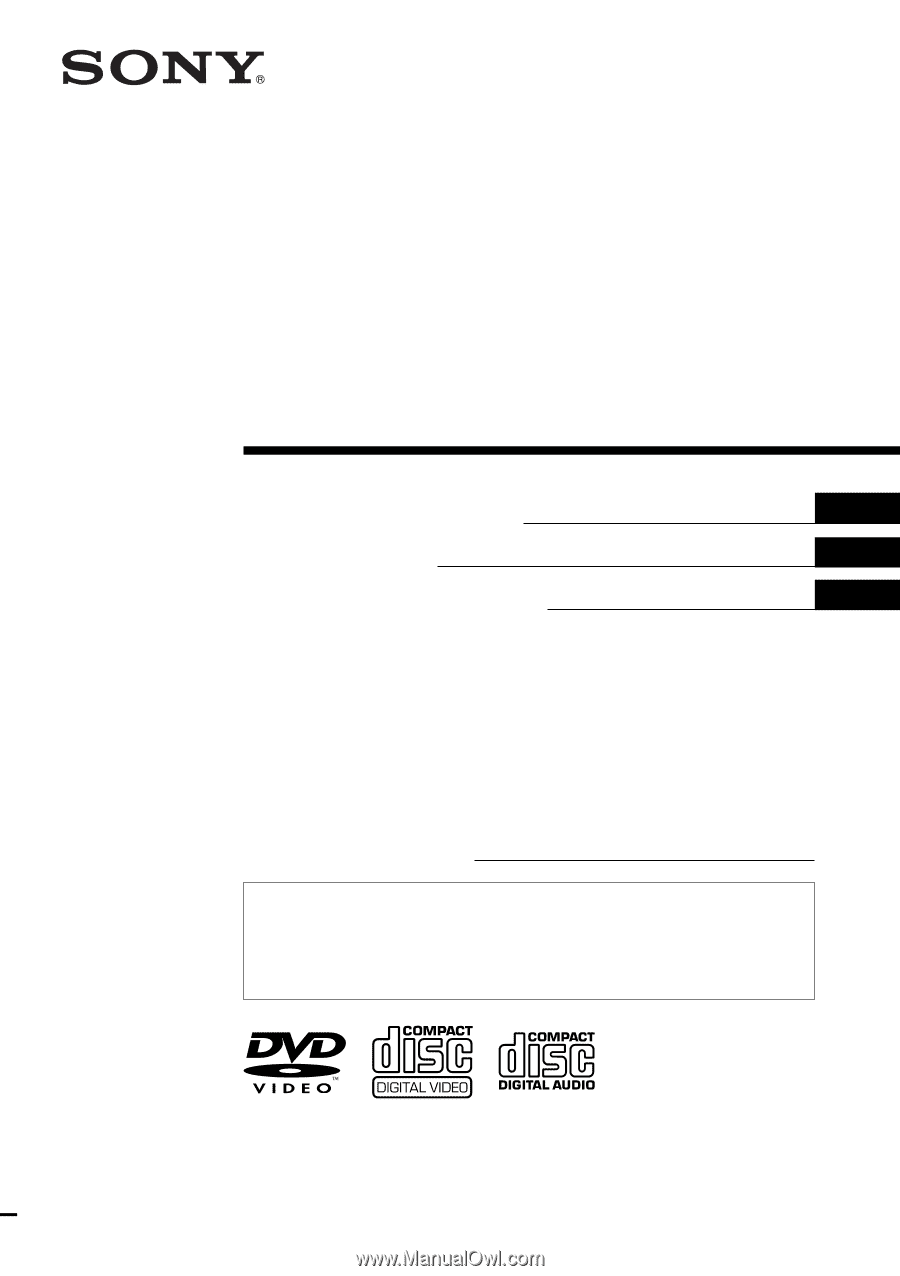
© 2004
Sony Corporation
US
MV-65ST
For installation and connections, refer to “Connection” on page 8.
En ce qui concerne l’installation et les raccordements, reportez-vous à la section
« Raccordements »,
page 8.
Si desea obtener información sobre la instalación y las conexiones, consulte el
apartado “Conexiones” de la página 8.
Owner’s Record
The model and serial numbers are located on the bottom of the unit.
Record these numbers in the space provided below.
Refer to these numbers whenever you call upon your Sony dealer regarding this
product.
Model No. MV-65ST
Serial No.
2-021-315-
13
(2)
Operating Instructions
Mode d’emploi
Manual de instrucciones
Portable DVD
Player
FR
ES