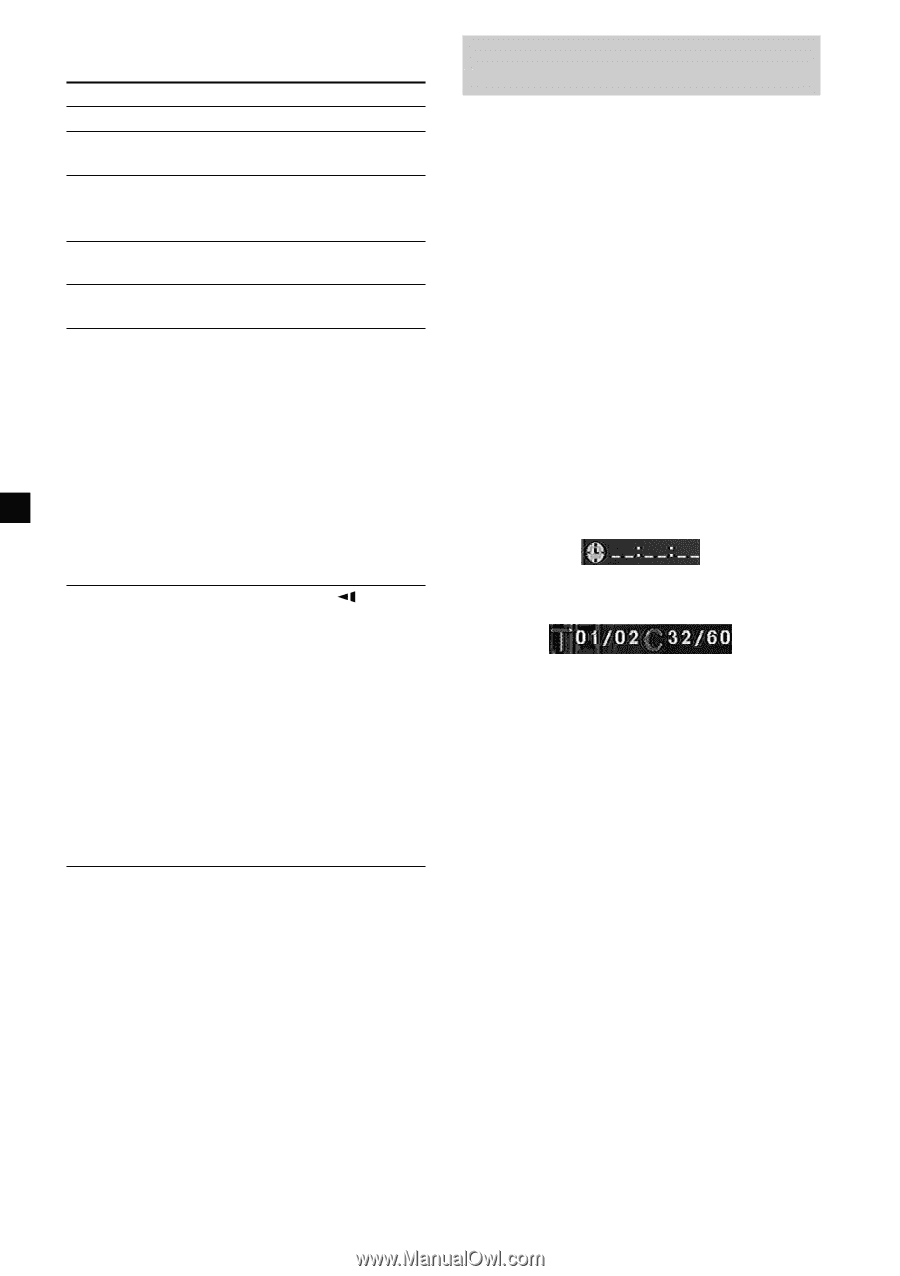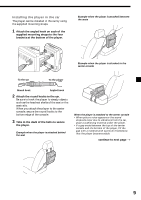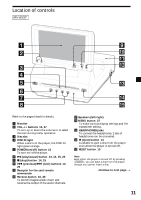Sony MV-65ST Operating Instructions - Page 14
Searching a title/track directly, Do this, During playback or pause, press - dvd
 |
View all Sony MV-65ST manuals
Add to My Manuals
Save this manual to your list of manuals |
Page 14 highlights
Operation for playback To Do this Stop playback Press x*1 Eject the disc Press Z on the player. Pause Press u *2. Press again to resume playback. Go to the next chapter, Press > track, or scene Go back to the preceding Press . chapter, track, or scene Fast forward/ fast reverse Press M/m while playing*3 *4 Each press changes the playback speed as follows: 2 times normal speed t 4 times normal speed t 8 times normal speed t 16 times normal speed t 32 times normal speed t normal playback speed. Slow forward Press y/ while (DVD/Video CD only)/ playing *4 Slow reverse Each press changes (DVD only) the playback speed as follows: 1/2 times normal speed t 1/4 times normal speedt 1/8 times normal speedt 1/ 16 times normal speedt 1/32 times normal speedt normal playback speed. *1 If the resume playback function is activated, you can resume playback later by pressing u. For details, see "Resume playback" (page 15). *2 DVD/Video CD/Audio CD/MP3/JPEG "X" is displayed on the screen. *3 DVD/Video CD/Audio CD/MP3/JPEG No sound is output during fast forward or fast reverse. *4 A disc other than a DVD returns to normal playback when a track/MP3 file finishes. Searching a chapter/title/track directly 1 During playback or pause, press (SEARCH) to display search screen. •DVD*1 Each time you press (SEARCH), the search screen changes as follows: "TIME SEARCH," "SELECT TITLE," and "OFF." When you press < or , button while "SELECT TITLE" is displayed in the screen, the screen toggles between "SELECT CHAPTER" and "SELECT TITLE." •Video CD (only when PBC is off)/Audio CD*2 Each time you press (SEARCH), the search screen toggles between "TIME SEARCH" and "SELECT TRACK." 2 Press the number buttons to enter the desired chapter/title/track number. When "TIME SEARCH" is displayed When "SELECT TITLE," "SELECT CHAPTER," or "SELECT TRACK" is displayed 3 Press (ENTER). *1 Search is possible even while the player is stopped. *2 You can use the number buttons on the card remote commander to select the track. Note You cannot set "0." 14