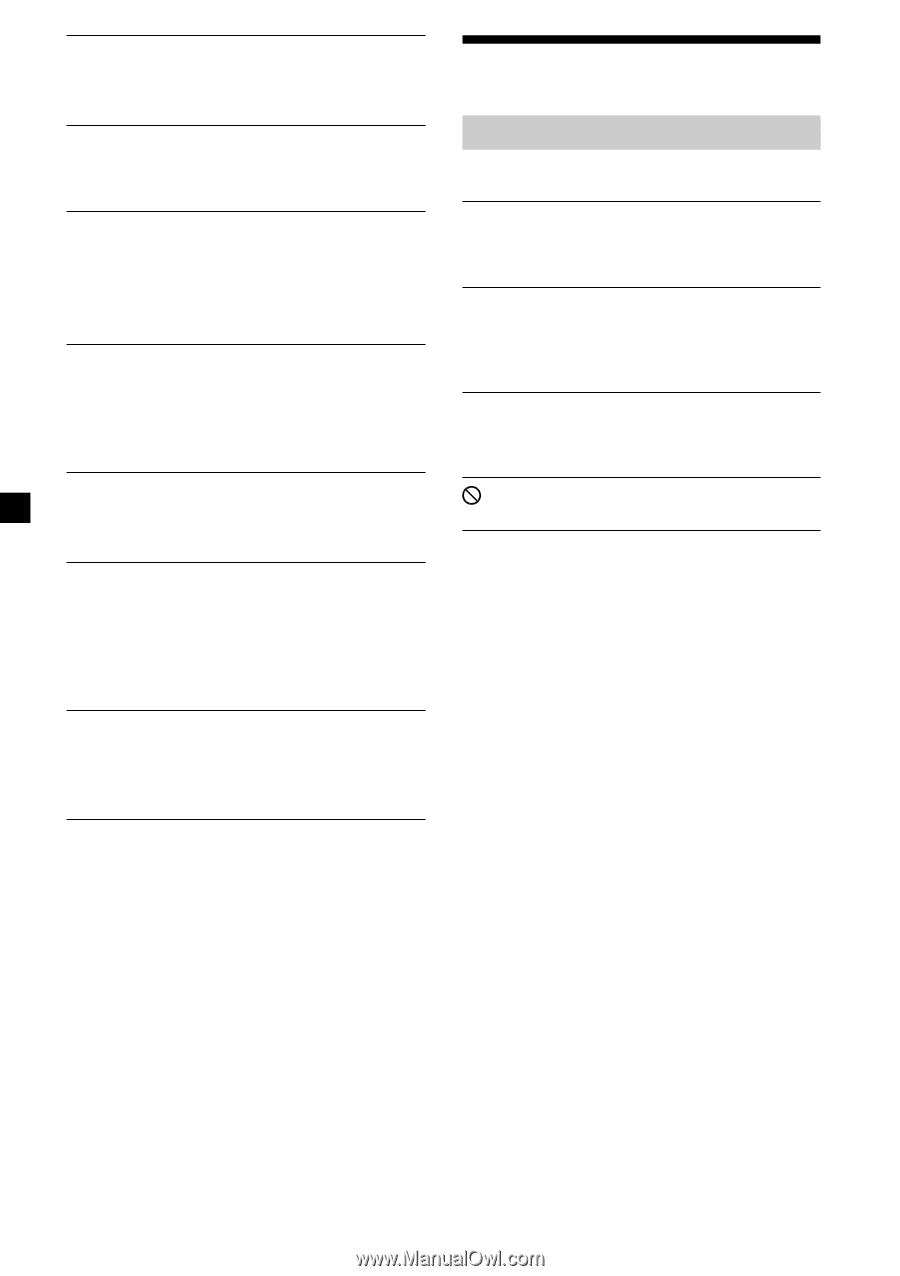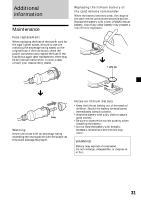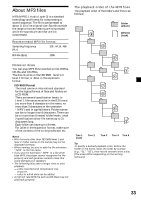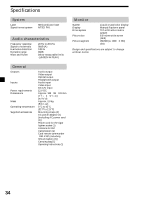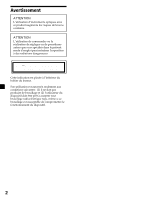Sony MV-65ST Operating Instructions - Page 36
Error display
 |
View all Sony MV-65ST manuals
Add to My Manuals
Save this manual to your list of manuals |
Page 36 highlights
Playback stops automatically. The disc may contain an auto pause signal. While playing such a disc, this player stops playback at the signal. You cannot perform certain functions, such as Stop or Search Playback. With some discs, you cannot activate these functions. The language for the sound track cannot be changed when you play a DVD. • Multilingual tracks are not recorded on the DVD. • Changing the language for the track is prohibited on the DVD. The subtitle language cannot be changed when you play a DVD. •Multilingual subtitles are not recorded on the DVD. •Changing the language for the subtitles is prohibited on the DVD. The subtitles cannot be turned off when you play a DVD. Depending on the DVD, you may not be able to turn the subtitles off. The angles cannot be changed when you play a DVD. •Multi-angles are not recorded on the DVD. •Change the angles at a scene recorded with multiple angles (page 19). •Changing the angles is prohibited on the DVD. This player does not operate properly. Static electricity, etc., may affect this player's operation. t Turn off the player, allow the player to cool, then press (POWER) again. Error display Error displays The following indications will be displayed for about 8 seconds. POWER OFF OVERHEAT The player may be overheated. tAllow the player to cool off, then press (POWER) again. REGION ERROR The region code of the DVD currently in the player does not conform to the player. tMake sure the region code of the DVD and the player (page 6). DISC ERROR •The data recorded on the disc is damaged. •The player does not support the format in which the data is recorded to the disc. The operation cannot be done. 36