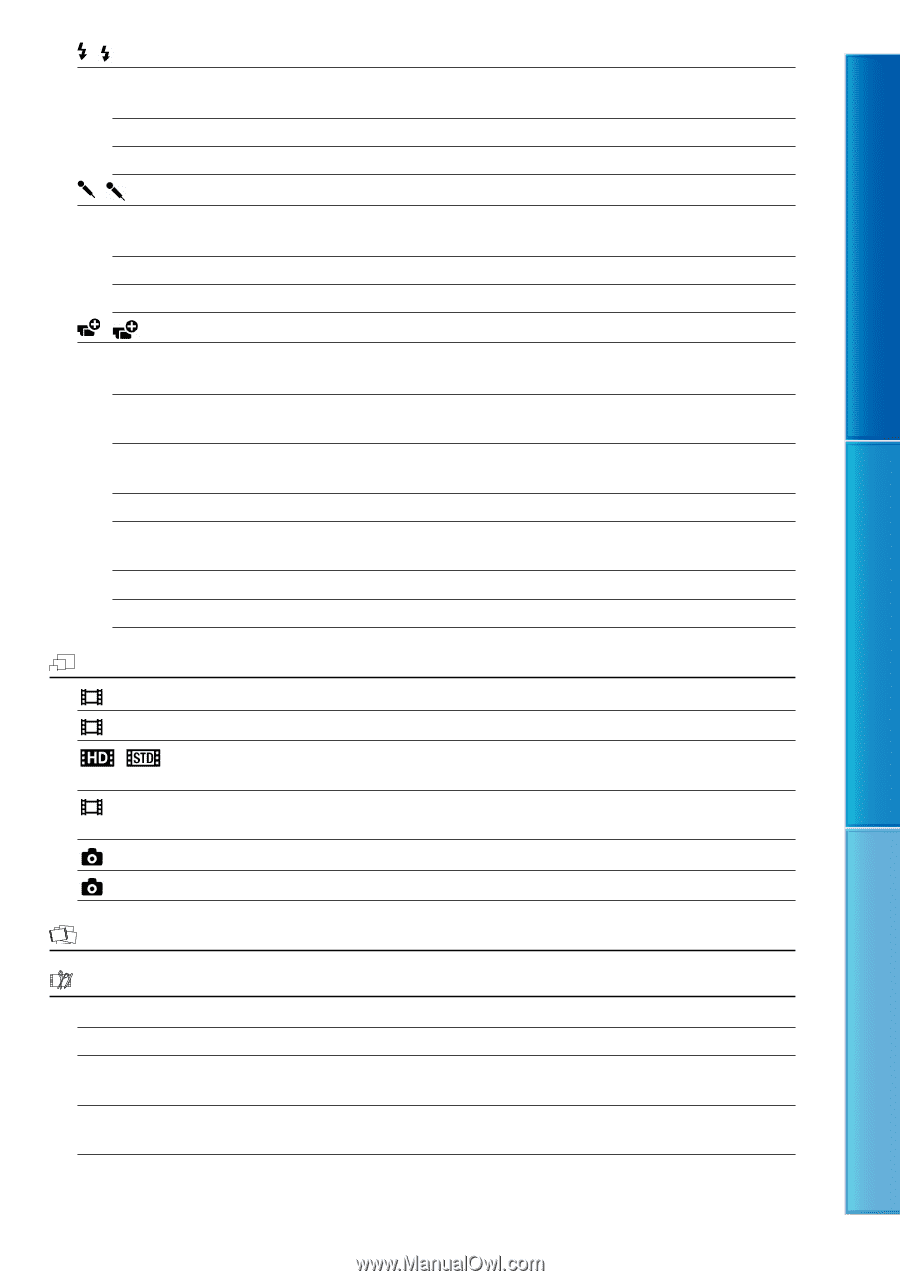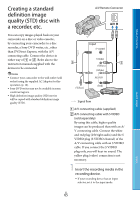Sony NEX-VG20 Handycam® Handbook - Page 69
Image Quality/Size, Playback Function, Edit/Copy
 |
View all Sony NEX-VG20 manuals
Add to My Manuals
Save this manual to your list of manuals |
Page 69 highlights
( Flash) Flash Flash Level Red Eye Reduction ( Microphone) Wind Noise Reduct. Audio Mode Audio Rec Level ( Shooting Assist) Guide Frame Zebra Peaking Histogram Camera Data Display Audio Level Display AF Micro Adjustment Image Quality/Size REC Mode Frame Rate / Setting Wide Mode Image Size RAW/JPEG Playback Function Edit/Copy Delete Protect Copy Direct Copy Sets how the flash is activated when shooting 77 photos. Sets the brightness of flash. 77 Prevents redeye when shooting with flash. 77 Sets wind noise reduction of the internal 77 microphone. Changes the recording sound format. 78 Adjusts the audio level when recording. 78 Displays the frame to check that the subject is 78 horizontal or vertical. Displays a zebra pattern as a guide for adjusting 78 brightness. Displays an image on the screen with its outlines 78 enhanced you to adjust the focus. Displays the histogram. 79 Displays the value of iris, gain (ISO) and shutter 79 speed. Displays the audio level meter on the screen. 79 Adjusts the focus for the attached lens. 80 Sets the mode to record movies. 43 Sets the frame rate to record movies. 80 Sets image quality for recording, playback, or 42 editing movies. Selects the aspect ratio when recording with 81 standard definition image quality (STD). Sets the photo size. 81 Selects the compression format of still images. 81 Enables you to view recorded movies/photos. 34 Deletes movies or photos. 50 Protects movies or photos to avoid deleting. 51 Selects and copies movies or photos to external 62 media. Copies any images that have not been stored to 63 external media. US 69 Index Search image Table of Contents