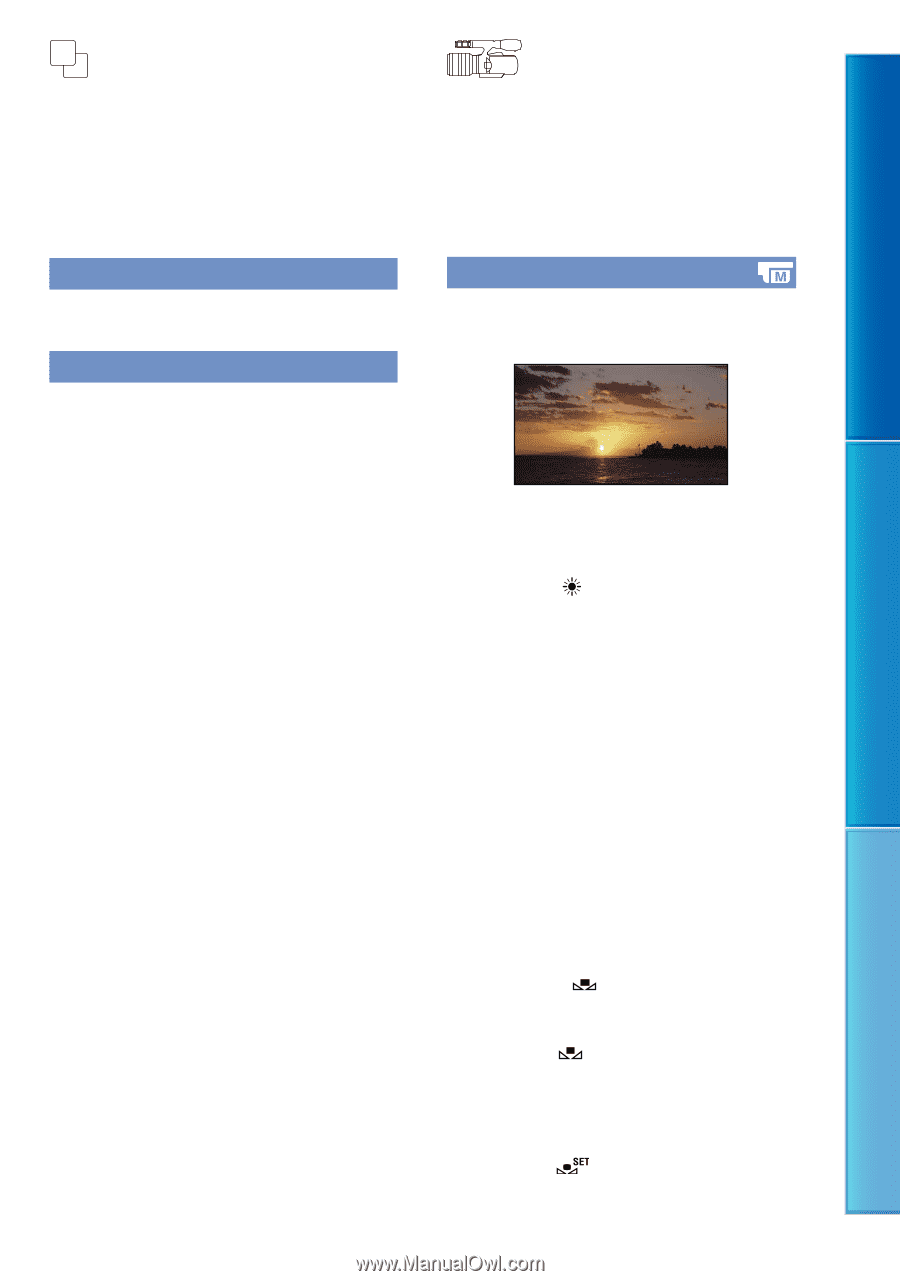Sony NEX-VG20 Handycam® Handbook - Page 72
Shooting Mode (Items for selecting a shooting mode), Camera/Mic (Items for customized shooting)
 |
View all Sony NEX-VG20 manuals
Add to My Manuals
Save this manual to your list of manuals |
Page 72 highlights
Table of Contents Shooting Mode (Items for selecting a shooting mode) See "Using menus" (p. 67) on the operation. The default settings are marked with . Movie You can record movies. Photo You can shoot photos. Camera/Mic (Items for customized shooting) See "Using menus" (p. 67) on the operation. The default settings are marked with . White Balance You can adjust the color balance to the recording environment. Search image Auto The white balance is adjusted automatically. Outdoor ( ) The white balance is appropriately adjusted for the following recording conditions: Outdoors Night views, neon signs and fireworks Sunrise or sunset Under daylight fluorescent lamps Indoor () The white balance is appropriately adjusted for the following recording conditions: Indoors At party scenes or studios where the lighting conditions change quickly Under video lamps in a studio, or under sodium lamps or incandescent-like color lamps One Push ( ) The white balance will be adjusted according to the ambient light. Touch [ ]. Frame a white object such as a piece of paper, to fill the screen under the same lighting conditions as you will shoot the subject. Touch [ ]. US 72 Index