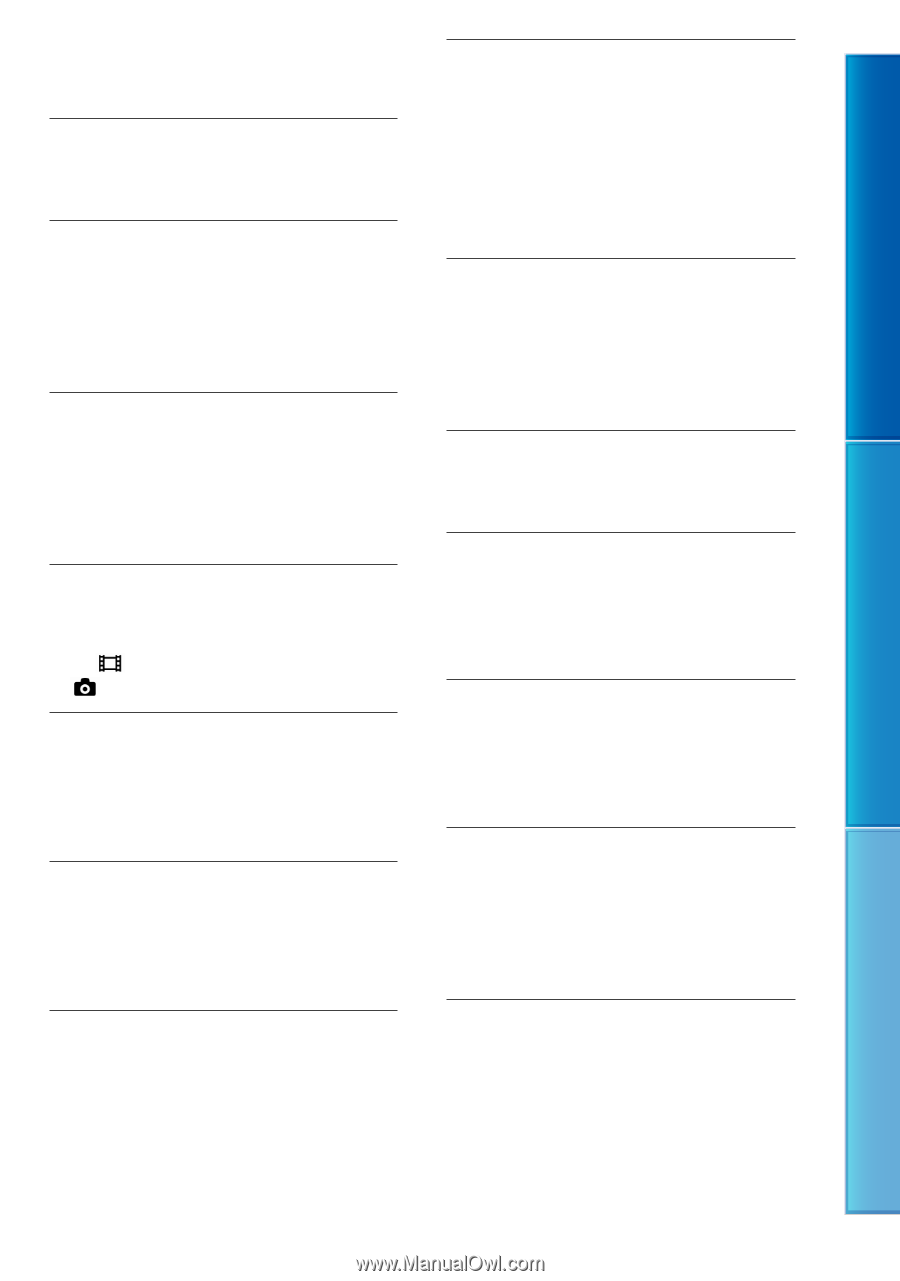Sony NEX-VG20 Handycam® Handbook - Page 91
images shot using a flash., The image taken with flash is too dark.
 |
View all Sony NEX-VG20 manuals
Add to My Manuals
Save this manual to your list of manuals |
Page 91 highlights
Table of Contents press START/STOP and the actual point that recording movie starts/stops. This is not a malfunction. Photo shooting is slow. The noise reduction function is working. This is not a malfunction. The horizontal to vertical ratio of the movie (16:9 (wide)/4:3) cannot be changed. The horizontal to vertical ratio of high definition image quality (HD) movies is 16:9 (wide). The auto focus does not function. The subject is too close. Check the minimum shooting distance of the lens. Ambient light is insufficient. The recording conditions are not suitable for auto focus. Adjust the focus manually (p. 41). SteadyShot does not function. Attach a lens compatible with the SteadyShot function. Set [ SteadyShot] to [Active] or [Standard], [ SteadyShot] to [On] (p. 76). Flash shooting cannot be done. Turn on the external flash (sold separately). The flash is not attached correctly. Reattach the flash. The flash cannot be used for movie shooting. Fuzzy white circular spots appear on images shot using a flash. Particles (dust, pollen, etc.) in the air reflected the flash light and appeared on the image. This is not a malfunction. The subjects passing by the screen very fast appear crooked. This is called the focal plane phenomenon. This is not a malfunction. Because of the way the image device (CMOS sensor) reads out image signals, the subjects passing by the lens rapidly might appear crooked depending on the recording conditions. Horizontal stripes appear on the images. This occurs when recording images under a fluorescent lamp, sodium lamp, or mercury lamp. This is not a malfunction. It may be eliminated by adjusting Shutter Speed. Black bands appear when you record a TV screen or computer screen. Adjust Shutter Speed (p. 47). [LCD Brightness ] cannot be adjusted. You cannot adjust [LCD Brightness ] when: The LCD panel is closed on your camcorder with the LCD screen facing out. The power is supplied from the AC Adaptor. The iris and/or shutter speed icon blinks when you press PHOTO halfway. Since the subject is too bright or too dark, it is beyond the available range of the camcorder. Adjust the setting again. The image is washed out (Flaring) Light glare appears on the image (Ghosting) This can occur when shooting backlit subjects. When using the zoom lens, attach the lens hood. Search image Index The image taken with flash is too dark. If the subject is beyond the flash range (the distance that the flash can reach), the pictures will be dark because the flash light does not reach the subject. If the ISO is changed, the flash range also changes with it. The corners of the image are dark. Remove the filter or hood. Depending on the thickness of the filter or improper attachment of the hood, the filter or the hood may partially appear in the image. The optical properties of some lenses may cause the periphery of the image to appear too dark (insufficient light). US 91