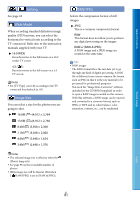Sony NEX-VG20 Handycam® Handbook - Page 76
SteadyShot, Auto Back Light, MANUAL Button, Face Detection, SteadyShot] to [Off] - lens auto focus
 |
View all Sony NEX-VG20 manuals
Add to My Manuals
Save this manual to your list of manuals |
Page 76 highlights
Table of Contents Search image This item is available in still image recording mode only. Single-shot ( ) The camcorder focuses and the focus is locked when you press PHOTO halfway down. Use this when the subject is motionless. Continuous ( ) The camcorder continues to focus while PHOTO is pressed and held halfway down. Use this when the subject is in motion. Notes In movie recording mode, the camcorder automatically focuses appropriately to record movies. In [Continuous] mode, the audio signals will not sound when the subject is in focus. SteadyShot You can compensate for camera shake. Set [ SteadyShot] to [Off] ( ) when using a tripod (sold separately), then the image becomes natural. Available settings vary depending on the lens. Active ( ) Provides a more powerful SteadyShot effect. Standard Provides a SteadyShot effect under relatively stable recording conditions. Off ( ) The SteadyShot function is not used. SteadyShot You can compensate for camera shake. Set [ SteadyShot] to [Off] ( ) when using a tripod (sold separately), then the image becomes natural. On The SteadyShot function is used. Off ( ) The SteadyShot function is not used. Auto Back Light Your camcorder adjusts the exposure for backlit subjects automatically. On Adjusts the exposure for backlit subjects automatically. Off Does not adjust the exposure for backlit subjects. MANUAL Button You can select an item for adjustment with the MANUAL button. For details, see page 46. Face Detection You can set the camcorder to detect a face automatically. Furthermore, you can select which faces (children or adults) the camcorder detects with priority. It adjusts the focus/color/exposure automatically for the face of the selected subject. Also, it adjusts the image quality of face parts more finely, in the case of the high definition image quality (HD) movies. Auto Detects faces without distinction between adults and children. Child Priority ( ) Gives faces of children priority. Adult Priority ( ) Gives faces of adults priority. Off ( ) Does not detect faces. Index US 76