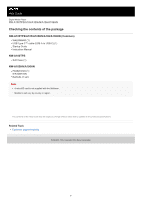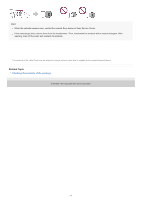Sony NW-A105 Help Guide - Page 14
Configuring the initial setup
 |
View all Sony NW-A105 manuals
Add to My Manuals
Save this manual to your list of manuals |
Page 14 highlights
Help Guide Digital Media Player NW-A100TPS/A105/A105HN/A106/A106HN Configuring the initial setup When you turn on the player for the first time, a screen for the initial setup will appear. The following items can be set as necessary later. Wi-Fi setup Google™ Account 1 Hold down the (power) button ( ) for 5 seconds until the player turns on. The player may not turn on if the battery level is low. Charge the player for about 30 minutes. If necessary, select a language and go to the next step. 2 Confirm the content of [End user license agreement], and then tap [Agree]. 3 Follow the onscreen instructions. The Home screen appears when the initial setup is complete. Instructional video There is an instructional video for the following operations. Initial setup Visit the following link. https://rd1.sony.net/help/dmp/mov0001/h_zz/ The contents of the Help Guide may be subject to change without notice due to updates to the product's specifications. Related Topic Connecting the player to a Wi-Fi network Setting up a Google Account Charging the battery 14