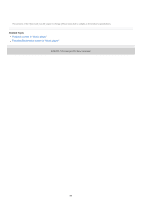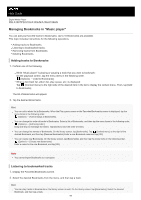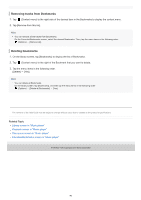Sony NW-A105 Help Guide - Page 93
Pairing a Bluetooth device for the first time.
 |
View all Sony NW-A105 manuals
Add to My Manuals
Save this manual to your list of manuals |
Page 93 highlights
If sound is interrupted or skips during a Bluetooth connection, try the following. Place the player and the Bluetooth device closer together. Select [SBC-Connection pref.] for [Wireless playback quality]. Swipe the Home screen upwards. Tap the menu items in the following order. [Settings] - [Connected devices] - [Connection preferences] - [Bluetooth] - [Wireless playback quality] - [SBCConnection pref.]. A Bluetooth connection is terminated automatically in the following cases: The battery of the player has run out. The player is turned off. When there is an active Bluetooth connection, the sound adjustments are invalid. Instructional video There is an instructional video for the following operations. Pairing a Bluetooth device for the first time. Connecting to a paired Bluetooth device. Visit the following link. https://rd1.sony.net/help/dmp/mov0004/h_zz/ The contents of the Help Guide may be subject to change without notice due to updates to the product's specifications. Related Topic Connecting the player to a paired Bluetooth device One-touch connections with a Bluetooth device (NFC) Configuring the Bluetooth function Notes on the Bluetooth function 5-006-032-11(4) Copyright 2019 Sony Corporation 93