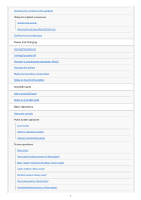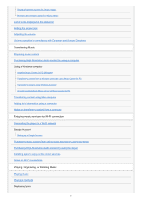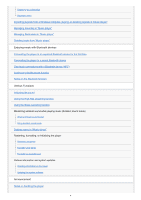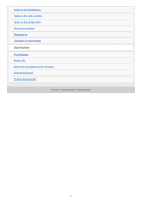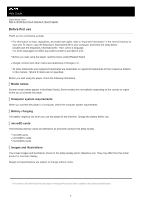Sony NW-A105 Help Guide - Page 2
Power and Charging, microSD Cards, Basic Operations - case
 |
View all Sony NW-A105 manuals
Add to My Manuals
Save this manual to your list of manuals |
Page 2 highlights
Checking the contents of the package Using the supplied accessories Switching the earbuds Attaching the soft case (NW-A100TPS only) Configuring the initial setup Power and Charging Turning the power on Turning the power off Preventing unintentional operations (HOLD) Charging the battery Reducing the battery consumption Notes on charging the battery microSD Cards Using a microSD card Notes on microSD cards Basic Operations Parts and controls Home screen operations Home screen Displaying the All Apps screen Displaying Quick Settings panel Screen operations Music player How to use the various screens of "Music player" Basic operating buttons on the "Music player" screens Library screen in "Music player" Playback screen in "Music player" Play queue screen in "Music player" Favorites/Bookmarks screen in "Music player" 2