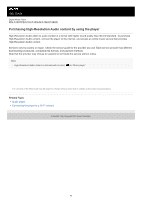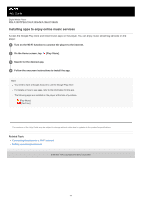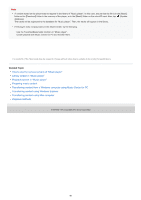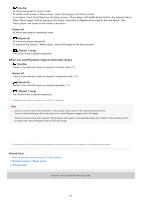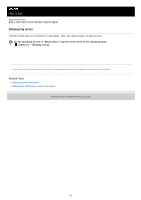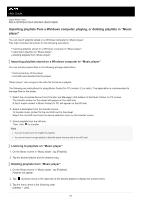Sony NW-A105 Help Guide - Page 80
Playback methods
 |
View all Sony NW-A105 manuals
Add to My Manuals
Save this manual to your list of manuals |
Page 80 highlights
Note A content stored on the player may not appear in the library of "Music player". In this case, ensure that the file is in the [Music] folder or the [Download] folder in the memory of the player, or in the [Music] folder on the microSD card. Also, tap (Update database). The tracks will be registered to the database for "Music player". Then, the tracks will appear in the library. If the player does not play tracks in the desired order, try the following. Use the Favorites/Bookmarks function on "Music player". Create playlists with Music Center for PC and transfer them. The contents of the Help Guide may be subject to change without notice due to updates to the product's specifications. Related Topic How to use the various screens of "Music player" Library screen in "Music player" Playback screen in "Music player" Preparing music content Transferring content from a Windows computer using Music Center for PC Transferring content using Windows Explorer Transferring content using Mac computer Playback methods 5-006-032-11(4) Copyright 2019 Sony Corporation 80