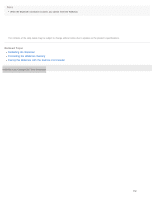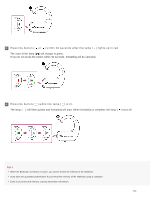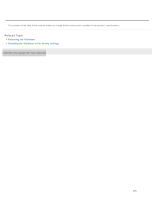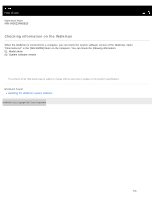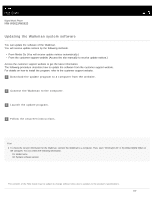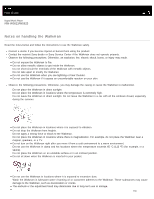Sony NW-WS623 Help Guide Printable PDF - Page 123
Press the button, within 30 seconds after the lamp, lights up in red., while the lamp, is lit.
 |
View all Sony NW-WS623 manuals
Add to My Manuals
Save this manual to your list of manuals |
Page 123 highlights
5 Press the button ( or ) within 30 seconds after the lamp ( ) lights up in red. The color of the lamp ( ) will change to green. If you do not press the button within 30 seconds, formatting will be canceled. 6 Press the button ( ) while the lamp ( ) is lit. The lamp ( ) will flash quickly and formatting will start. When formatting is complete, the lamp ( ) turns off. Note When the Bluetooth connection is active, you cannot format the memory of the Walkman. Sony does not guarantee performance if you format the memory of the Walkman using a computer. Even if you format the memory, pairing information will remain. 114

Note
When the Bluetooth connection is active, you cannot format the memory of the Walkman.
Sony does not guarantee performance if you format the memory of the Walkman using a computer.
Even if you format the memory, pairing information will remain.
Press the button (
or
) within 30 seconds after the lamp (
) lights up in red.
The color of the lamp (
) will change to green.
If you do not press the button within 30 seconds, formatting will be canceled.
5
Press the button (
) while the lamp (
) is lit.
The lamp (
) will flash quickly and formatting will start. When formatting is complete, the lamp (
) turns off.
6
114