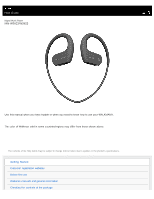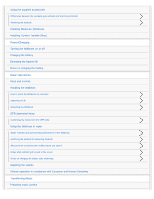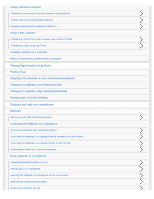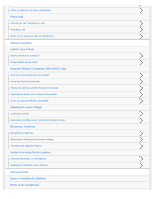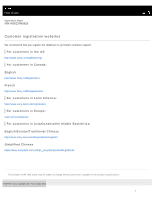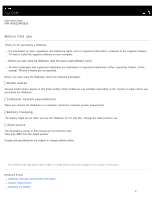Table Of Contents
NW-WS623/WS625 Help Guide
i
......................................................................................................
Getting Started
i
.................................................................................................................................
Customer registration websites
1
......................................................................................................
Before first use
2
...............................................................................................................................
Walkman manuals and general information
4
...................................................................................
Checking the contents of the package
6
...........................................................................................
Using the supplied accessories
ii
......................................................................................................
Differences between the standard-type earbuds and Swimming Earbuds
7
...............................
Switching the earbuds
8
..............................................................................................................
Installing Media Go (Windows)
10
.....................................................................................................
Installing Content Transfer (Mac)
12
.................................................................................................
Power/Charging
ii
..............................................................................................................................
Turning the Walkman on or off
13
.....................................................................................................
Charging the battery
14
.....................................................................................................................
Extending the battery life
16
..............................................................................................................
Notes on charging the battery
17
......................................................................................................
Basic Operations
ii
.............................................................................................................................
Parts and controls
19
.........................................................................................................................
Handling the Walkman
ii
....................................................................................................................
How to place the Walkman on your ears
21
................................................................................
Improving the fit
23
......................................................................................................................
Detaching the Walkman
25
.........................................................................................................
OPR (operation) lamp
ii
.....................................................................................................................
Confirming the status from the OPR lamp
26
..............................................................................
Using the Walkman in water
ii
...........................................................................................................
Water resistant and dust proofing performance of this Walkman
29
...........................................
Switching the earbuds to Swimming Earbuds
30
........................................................................
Why does the sound become muffled when you swim?
32
.........................................................
Notes while swimming in a pool or the ocean
34
........................................................................
Notes on charging the battery after swimming
36
.......................................................................
Adjusting the volume
37
....................................................................................................................
Volume operation in compliance with European and Korean Directives
38
......................................
Transferring Music
ii
..........................................................................................................................
Preparing music content
39
...............................................................................................................
Using a Windows computer
iii
...........................................................................................................
Transferring content from a Windows computer using Media Go
43
...........................................
Transferring content using Windows Explorer
46
........................................................................
Importing content from the Walkman to Media Go
48
.................................................................
TOC-1