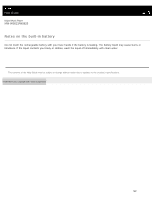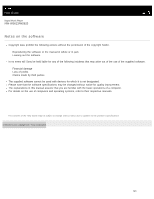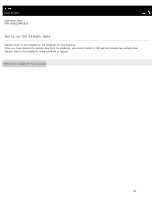Sony NW-WS623 Help Guide Printable PDF - Page 136
Pat the areas around the buttons of the Walkman softly against a dry cloth. Repeat the patting about 30 times.
 |
View all Sony NW-WS623 manuals
Add to My Manuals
Save this manual to your list of manuals |
Page 136 highlights
5. Remove any moisture from the terminals and surface of the Walkman with a soft, dry cloth. 6. Pat the headphones softly against a dry cloth. Repeat the patting about 20 times. 7. Pat the areas around the buttons of the Walkman softly against a dry cloth. Repeat the patting about 30 times. 8. Place the Walkman on a dry cloth. Then, leave the Walkman at room temperature for 2 to 3 hours. Note Do not apply strong force to the mesh sheet. Doing so may damage the mesh sheet. Do not rub foreign substances on the mesh sheet. Doing so may push the substances into the headphones. The contents of the Help Guide may be subject to change without notice due to updates to the product's specifications. 4-688-892-11(1) Copyright 2017 Sony Corporation 127