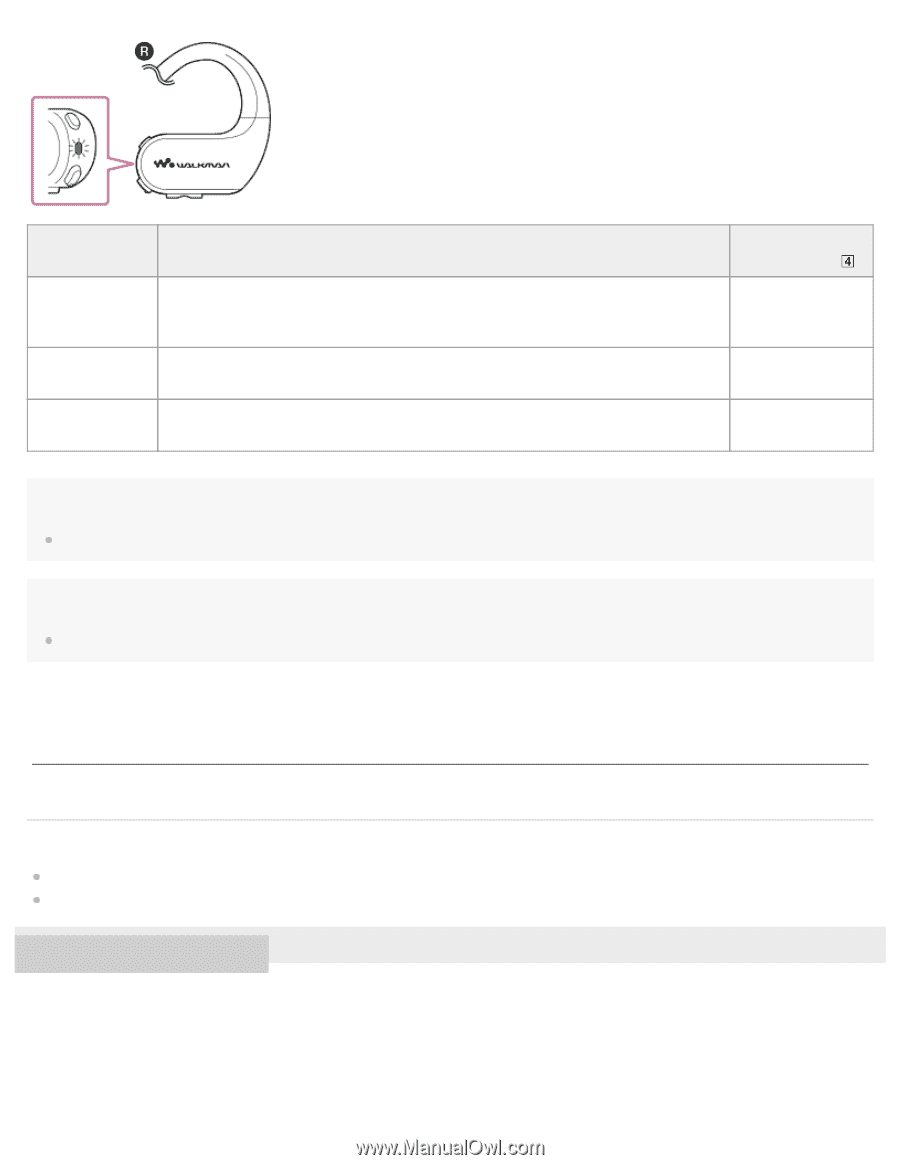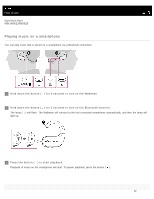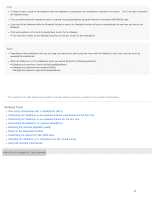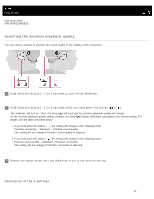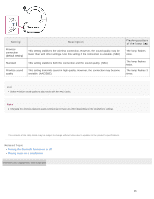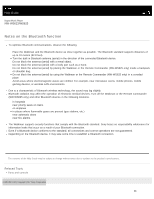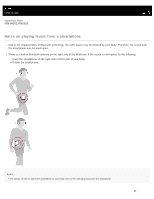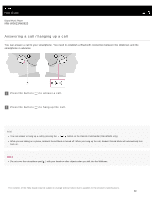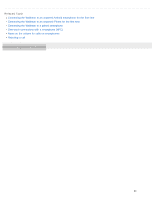Sony NW-WS623 Help Guide Printable PDF - Page 94
Related Topic, Setting, Description, Flashing pattern, of the lamp, unstable. AAC/SBC
 |
View all Sony NW-WS623 manuals
Add to My Manuals
Save this manual to your list of manuals |
Page 94 highlights
Setting Description Prioritize connection (default setting) This setting stabilizes the wireless connection. However, the sound quality may be lower than with other settings. Use this setting if the connection is unstable. (SBC) Standard This setting stabilizes both the connection and the sound quality. (SBC) Prioritize sound quality This setting transmits sound in high quality. However, the connection may become unstable. (AAC/SBC) Flashing pattern of the lamp ( ) The lamp flashes once. The lamp flashes twice. The lamp flashes 3 times. Hint Select Prioritize sound quality to play tracks with the AAC Codec. Note Changing the wireless playback quality setting may not have any effect depending on the smartphone settings. The contents of the Help Guide may be subject to change without notice due to updates to the product's specifications. Related Topic Turning the Bluetooth function on or off Playing music on a smartphone 4-688-892-11(1) Copyright 2017 Sony Corporation 85