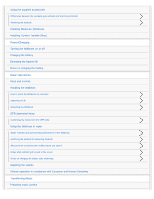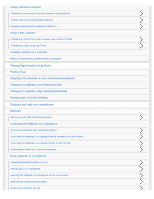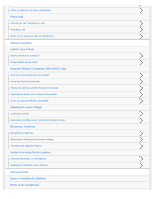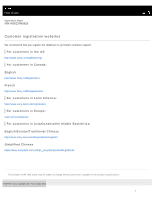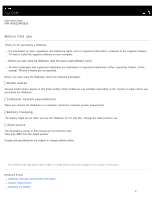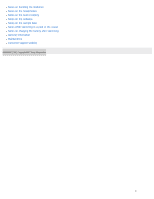Using a Mac computer
iii
...................................................................................................................
Transferring content from a Mac computer using Content Transfer
51
.......................................
Transferring content using Mac Finder
53
...................................................................................
Creating a playlist on a computer
55
.................................................................................................
Notes on transferring content from a computer
56
............................................................................
Playing/Organizing/Deleting Music
iii
................................................................................................
Playing music
57
...............................................................................................................................
Skipping to the previous or next unit (folder/playlist/album)
59
.........................................................
Changing the playback mode (Repeat/Shuffle)
61
............................................................................
Changing the playback range (folder/playlist/album)
63
....................................................................
Deleting tracks from the Walkman
65
................................................................................................
Playback and calls on a smartphone
iii
.............................................................................................
Bluetooth
iii
........................................................................................................................................
What you can do with the Bluetooth function
66
.........................................................................
Connecting the Walkman to a smartphone
iii
....................................................................................
One-touch connections with a smartphone (NFC)
68
.................................................................
Connecting the Walkman to an unpaired Android smartphone for the first time
70
....................
Connecting the Walkman to an unpaired iPhone for the first time
73
.........................................
Connecting the Walkman to a paired smartphone
76
.................................................................
Music playback on a smartphone
iii
...................................................................................................
Turning the Bluetooth function on or off
78
.................................................................................
Playing music on a smartphone
80
.............................................................................................
Selecting the Walkman or a smartphone as the sound source
82
..............................................
Selecting the wireless playback quality
84
..................................................................................
Notes on the Bluetooth function
86
.............................................................................................
Notes on playing music from a smartphone
87
...........................................................................
Phone calls
iv
....................................................................................................................................
Answering a call / hanging up a call
89
.......................................................................................
Rejecting a call
91
.......................................................................................................................
Notes on the volume for calls on smartphones
92
......................................................................
Various Functions
iv
..........................................................................................................................
Ambient Sound Mode
iv
....................................................................................................................
What is Ambient Sound Mode?
93
..............................................................................................
Using Ambient Sound Mode
94
...................................................................................................
Using the Remote Commander (NW-WS625 only)
iv
.......................................................................
Parts and controls (Remote Commander)
96
..............................................................................
Using the Remote Commander
98
..............................................................................................
Pairing the Walkman with the Remote Commander
100
.............................................................
Replacing the battery of the Remote Commander
102
...............................................................
Notes on using the Remote Commander
105
.............................................................................
TOC-2