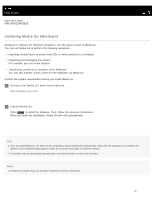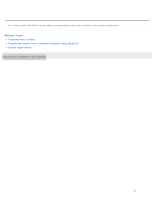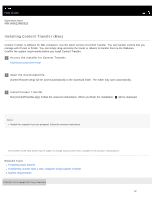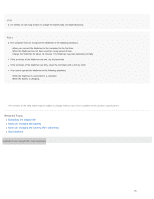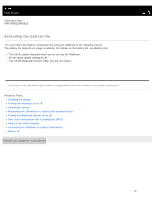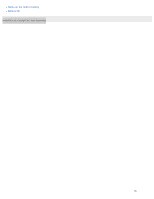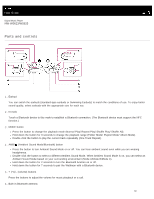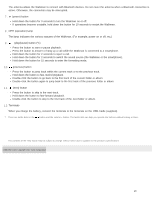Sony NW-WS623 Help Guide Printable PDF - Page 24
Extending the battery life, Notes on charging the battery
 |
View all Sony NW-WS623 manuals
Add to My Manuals
Save this manual to your list of manuals |
Page 24 highlights
Hint For details on how long it takes to charge the battery fully, see [Specifications]. Note The computer may not recognize the Walkman in the following situations. When you connect the Walkman to the computer for the first time. When the Walkman has not been used for a long period of time. Charge the Walkman for about 10 minutes. The Walkman may start operating normally. If the terminals of the Walkman are wet, dry the terminals. If the terminals of the Walkman are dirty, clean the terminals with a soft dry cloth. You cannot operate the Walkman in the following situations. While the Walkman is connected to a computer. While the battery is charging . The contents of the Help Guide may be subject to change without notice due to updates to the product's specifications. Related Topic Extending the battery life Notes on charging the battery Notes on charging the battery after swimming Specifications 4-688-892-11(1) Copyright 2017 Sony Corporation 15