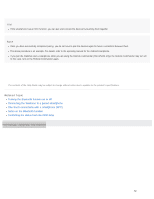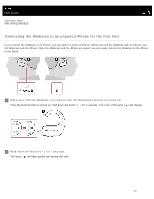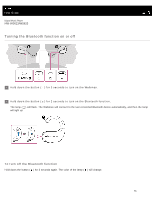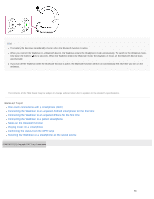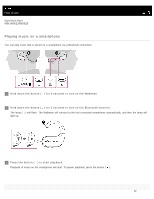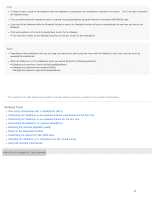Sony NW-WS623 Help Guide Printable PDF - Page 86
Selecting the Walkman or a smartphone as the sound source
 |
View all Sony NW-WS623 manuals
Add to My Manuals
Save this manual to your list of manuals |
Page 86 highlights
Hint When the Walkman connects to the smartphone, the model name of the Walkman appears on the screen of the smartphone. If the Walkman is not connected, tap the model name. To listen to music stored on the Walkman while the Walkman is connected to the smartphone, hold down the button ( ) for 2 seconds to switch to the Walkman mode. If the connection fails, try the following. Turn off the Bluetooth function on the Walkman, and then turn it on again. Turn off the Bluetooth function on the smartphone, and then turn it on again. The contents of the Help Guide may be subject to change without notice due to updates to the product's specifications. Related Topic Connecting the Walkman to an unpaired Android smartphone for the first time Connecting the Walkman to an unpaired iPhone for the first time One-touch connections with a smartphone (NFC) Notes on the Bluetooth function Confirming the status from the OPR lamp Selecting the Walkman or a smartphone as the sound source 4-688-892-11(1) Copyright 2017 Sony Corporation 77