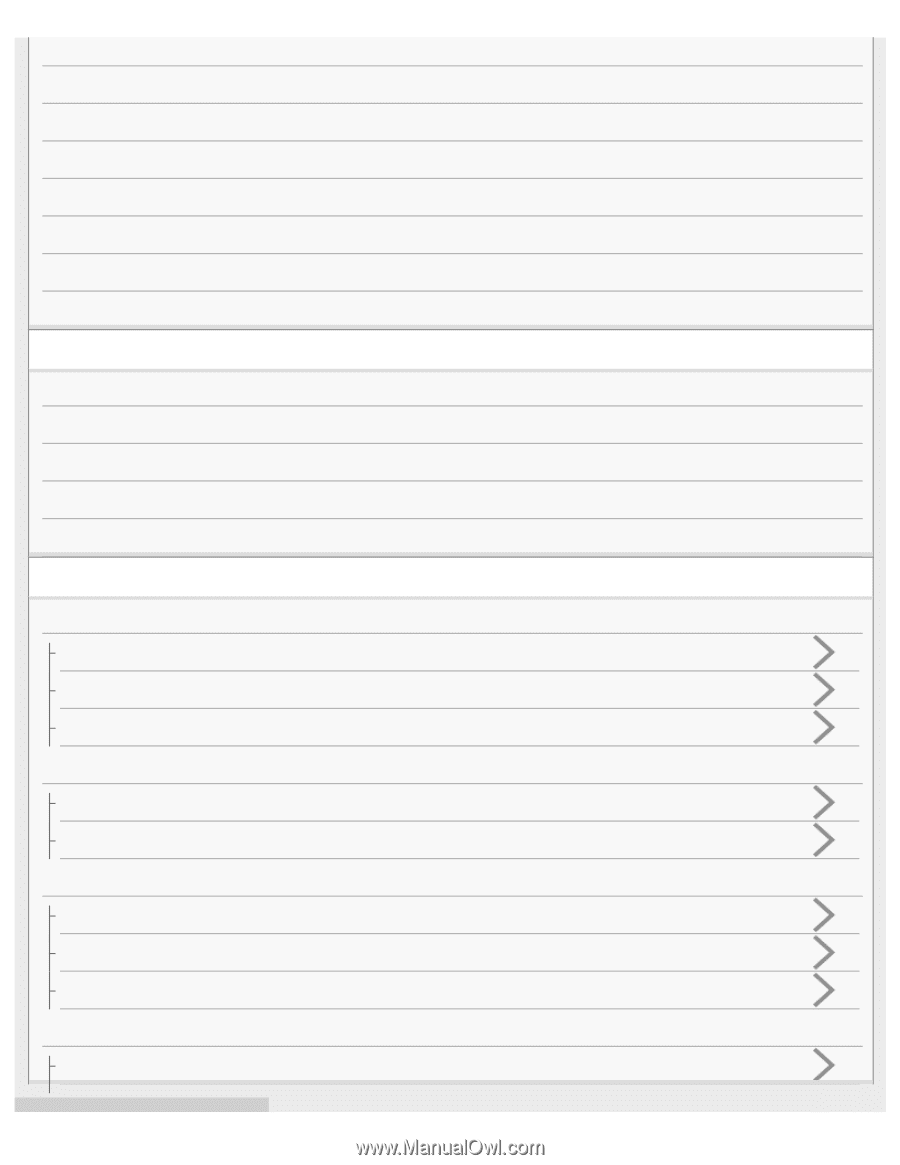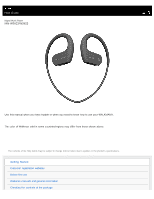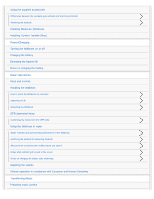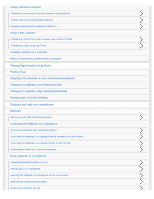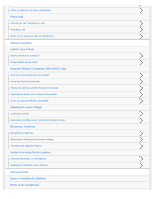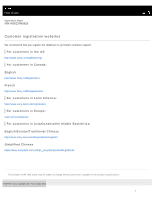Sony NW-WS623 Help Guide Printable PDF - Page 5
Specifications, Troubleshooting, Playing Music - swimming
 |
View all Sony NW-WS623 manuals
Add to My Manuals
Save this manual to your list of manuals |
Page 5 highlights
Notes on the built-in battery Notes on the software Notes on the sample data Notes while swimming in a pool or the ocean Notes on charging the battery after swimming General Information Maintenance Customer support website Specifications Specifications Battery life Maximum recordable number of songs Supported formats System requirements Troubleshooting Power/Charging The Walkman does not function. You cannot turn on the Walkman. You cannot charge the battery. The built-in rechargeable battery becomes depleted quickly even after the Walkman is fully charged. Computer The computer does not recognize the connected Walkman. Media Go cannot be installed on a computer. Installation of Media Go fails. Playing Music Sound becomes muffled (low volume). There is no sound. The Walkman does not play tracks in the desired order. The same track or album is played repeatedly. Tracks are played in random order. Others How to maintain and clean the Walkman after sports (swimming or running, etc.)