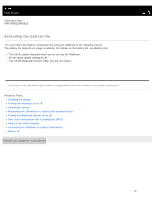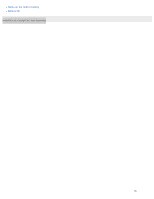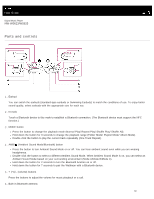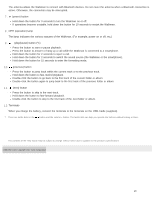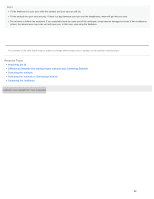Sony NW-WS623 Help Guide Printable PDF - Page 30
How to place the Walkman on your ears
 |
View all Sony NW-WS623 manuals
Add to My Manuals
Save this manual to your list of manuals |
Page 30 highlights
Help Guide Digital Music Player NW-WS623/WS625 How to place the Walkman on your ears Select earbuds with the appropriate size for each ear. If the earbuds do not stay in your ears, try another size. 1 Check the left and right parts of the Walkman. : left : right 2 Hold down the button ( ) for 3 seconds to turn on the Walkman. 3 Hang the neckband over the top of your ears and behind your head. 4 Place the headphone sections into your ears. 5 Adjust the Walkman so it feels comfortable. Hint If the Walkman does not feel comfortable, replace the earbuds. To use the Walkman for swimming, change the earbuds to Swimming Earbuds. 21

Help Guide
Digital Music Player
NW-WS623/WS625
How to place the Walkman on your ears
Select earbuds with the appropriate size for each ear. If the earbuds do not stay in your ears, try another size.
Hint
If the Walkman does not feel comfortable, replace the earbuds.
To use the Walkman for swimming, change the earbuds to Swimming Earbuds.
Check the left and right parts of the Walkman.
: left
: right
1
Hold down the button (
) for 3 seconds to turn on the Walkman.
2
Hang the neckband over the top of your ears and behind your head.
3
Place the headphone sections into your ears.
4
Adjust the Walkman so it feels comfortable.
5
21