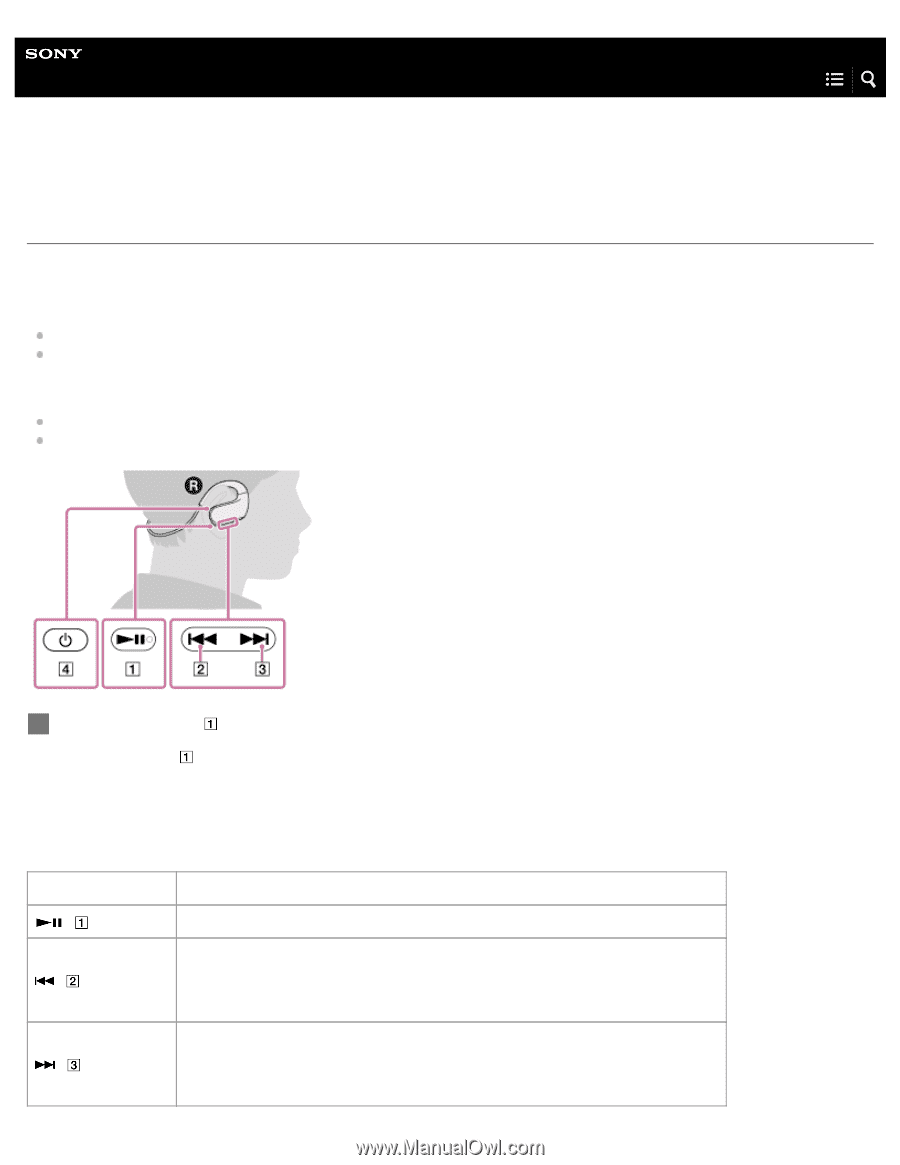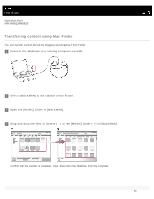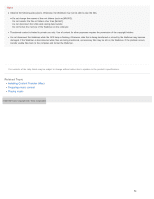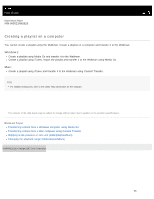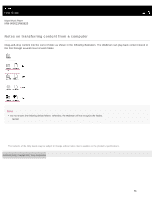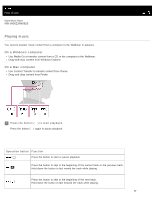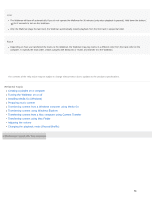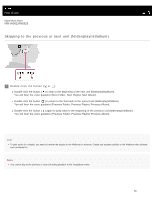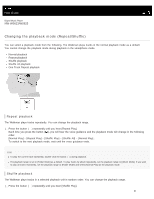Sony NW-WS623 Help Guide Printable PDF - Page 66
Playing music, On a Windows computer, On a Mac computer
 |
View all Sony NW-WS623 manuals
Add to My Manuals
Save this manual to your list of manuals |
Page 66 highlights
Help Guide Digital Music Player NW-WS623/WS625 Playing music You need to transfer music content from a computer to the Walkman in advance. On a Windows computer Use Media Go to transfer content from a CD or the computer to the Walkman. Drag-and-drop content from Windows Explorer. On a Mac computer Use Content Transfer to transfer content from iTunes. Drag-and-drop content from Finder. 1 Press the button ( ) to start playback. Press the button ( ) again to pause playback. Operation button Function () Press the button to start or pause playback. Press the button to skip to the beginning of the current track or the previous track. () Hold down the button to fast rewind the track while playing. Press the button to skip to the beginning of the next track. () Hold down the button to fast forward the track while playing. 57