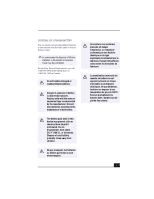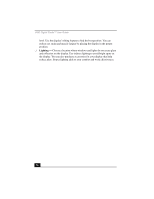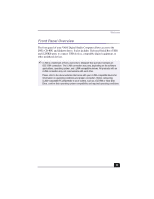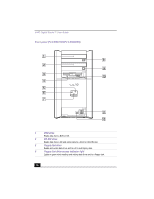Sony PCV-RX380DS Primary User Manual - Page 11
Contents
 |
View all Sony PCV-RX380DS manuals
Add to My Manuals
Save this manual to your list of manuals |
Page 11 highlights
Contents Welcome 13 Choosing an Ergonomic Location for Your Computer .... 13 Front Panel Overview 15 Back Panel Overview 18 VAIO Action Setup 21 Presetting i.LINK® devices 22 Changing the Window Design of Sony Software 23 VAIO® AV Applications 25 MovieShaker 27 PictureGear 31 OpenMG™ Jukebox 2.0 33 Smart Capture 40 VisualFlow 51 DVGate 52 Configuring your VAIO Digital Studio™ Computer 55 Hard Disk Drive Partition 55 Defragmenting your Hard Disk Drive 55 i.LINK (IEEE1394) Compatibility 56 Enabling Ethernet 58 11
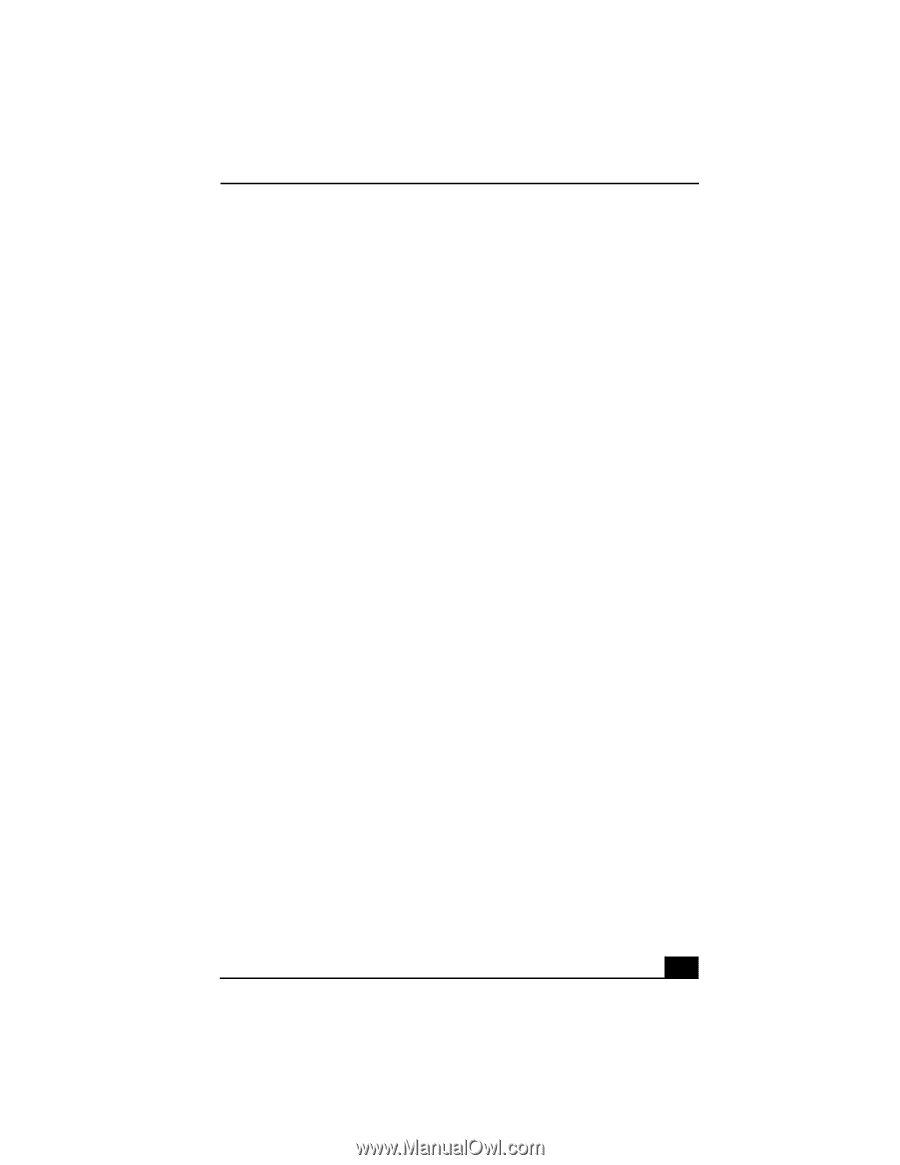
11
Contents
Welcome
...............................................................
13
Choosing an Ergonomic Location for Your Computer
....
13
Front Panel Overview
.......................................................
15
Back Panel Overview
........................................................
18
VAIO Action Setup
...............................................
21
Presetting i.LINK® devices
..............................................
22
Changing the Window Design of Sony Software
.............
23
VAIO® AV Applications
.......................................
25
MovieShaker™
.................................................................
27
PictureGear™
...................................................................
31
OpenMG™ Jukebox 2.0
...................................................
33
Smart Capture™
...............................................................
40
VisualFlow™
....................................................................
51
DVGate™
.........................................................................
52
Configuring your VAIO
Digital Studio™ Computer
..................................
55
Hard Disk Drive Partition
.................................................
55
Defragmenting your Hard Disk Drive
..............................
55
i.LINK (IEEE1394) Compatibility
...................................
56
Enabling Ethernet
.............................................................
58