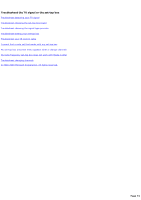Sony PCV-RZ46G Media Center Help File (Large File - 15.08 MB) - Page 72
Hardware not detected, If the remote sensor is still not working
 |
View all Sony PCV-RZ46G manuals
Add to My Manuals
Save this manual to your list of manuals |
Page 72 highlights
Hardware not detected Two essential pieces of hardware might not be connected properly: the remote sensor, and the IR control cable. Make sure that the remote sensor is properly installed Refer to your hardware documentation to make sure that the remote sensor is connected to your computer correctly. Your remote sensor either could be built into your computer or monitor or could be a peripheral device that connects to your computer. For peripheral remote sensors: If you are sure that the remote sensor is connected correctly but Media C enter cannot detect it, then try unplugging the remote sensor and then plugging it in again. You might hear a sound from your computer indicating that the remote sensor is connected. If the remote sensor is still not detected by Media C enter, then contact your hardware manufacturer in case your remote sensor needs to be replaced. For built-in remote sensors: Restart your computer. If the remote sensor is still not working, then contact your hardware manufacturer in case your remote sensor needs to be replaced. Make sure that the IR control cable is properly installed If you use a set-top box, then make sure that the IR control cable is connected to the remote sensor. The other end of the IR control cable should be affixed to the front of your set-top box near its IR receiver. For information about your particular configuration and to make sure that your devices are connected correctly, refer to your hardware documentation. If you cannot find the IR receiver on your set-top box, then shine a flashlight on the front of your set-top box as shown in the following picture. © 2000-2003 Microsoft C orporation. All rights reserved. Page 72