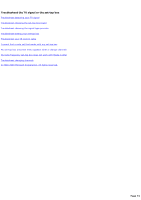Sony PCV-RZ46G Media Center Help File (Large File - 15.08 MB) - Page 76
Troubleshoot detecting your TV signal
 |
View all Sony PCV-RZ46G manuals
Add to My Manuals
Save this manual to your list of manuals |
Page 76 highlights
Troubleshoot detecting your TV signal Use the following steps to find out why a video preview does not appear on the Choose Your TV Signal screen: If you use a set-top box 1. Make sure that the set-top box is turned on and tuned to a channel you receive. 2. Make sure that the TV signal cable is connected firmly at both ends. C able, satellite, and rooftop antenna signals most likely enter your home by way of a wall outlet. If you are not sure of where this outlet is in your home, then contact your TV signal provider. One end of the cable must be firmly connected to this outlet. The other end must be firmly connected to your set-top box. 3. Verify that you have a live TV signal. If the cable is firmly connected and you still have no TV signal, try connecting the end of the cable to a TV. If TV images appear when the cable is connected to a TV, then the TV tuner card in your computer might not be working correctly. If the TV tuner card is not working, then contact the hardware manufacturer. If you do not use a set-top box 1. Make sure that the TV signal cable is connected firmly at both ends. 2. Make sure that you have a live TV signal. If the cable is firmly connected and you still have no TV signal, then try connecting the end of the cable to a TV. If TV images appear when the cable is connected to a TV, then the TV tuner card in your computer might not be working correctly. If the tuner card is not working, then contact the hardware manufacturer. For information about your particular configuration and to make sure that your devices are connected correctly, refer to your hardware documentation. © 2000-2003 Microsoft C orporation. All rights reserved. Page 76