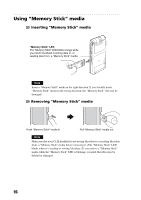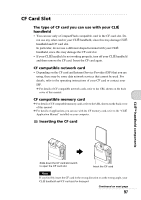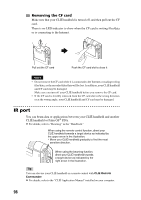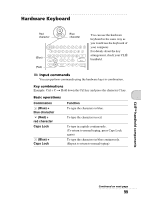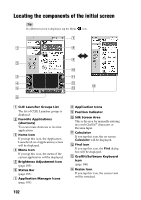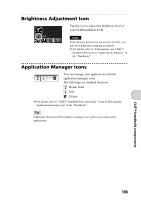Sony PEG-NX73V Read This First Operating Instructions - Page 101
Combination, Function, Ctrl + Up/Down, Ctrl + Enter, Enter Long Push, Ctrl + BS, Ctrl + BS Long Push
 |
View all Sony PEG-NX73V manuals
Add to My Manuals
Save this manual to your list of manuals |
Page 101 highlights
Button operations Combination Function Ctrl + Up/Down Same as Jog Dial Up/Down. Ctrl + Enter Same as pressing Jog Dial. Ctrl + Enter (Long Push) Same as holding down the Jog Dial. Ctrl + BS Same as pressing the BACK button. Ctrl + BS (Long Push) Same as holding down the BACK button. More Combination/Function If Caps Lock is enabled, holding down the Shift key while typing will enter normal characters. If Lock (Blue) is enabled, holding down the blue key while typing will enter normal characters. If Lock (Blue) is enabled, holding down the Shift key while typing will enter uppercase characters. CLIÉ™ handheld components 101
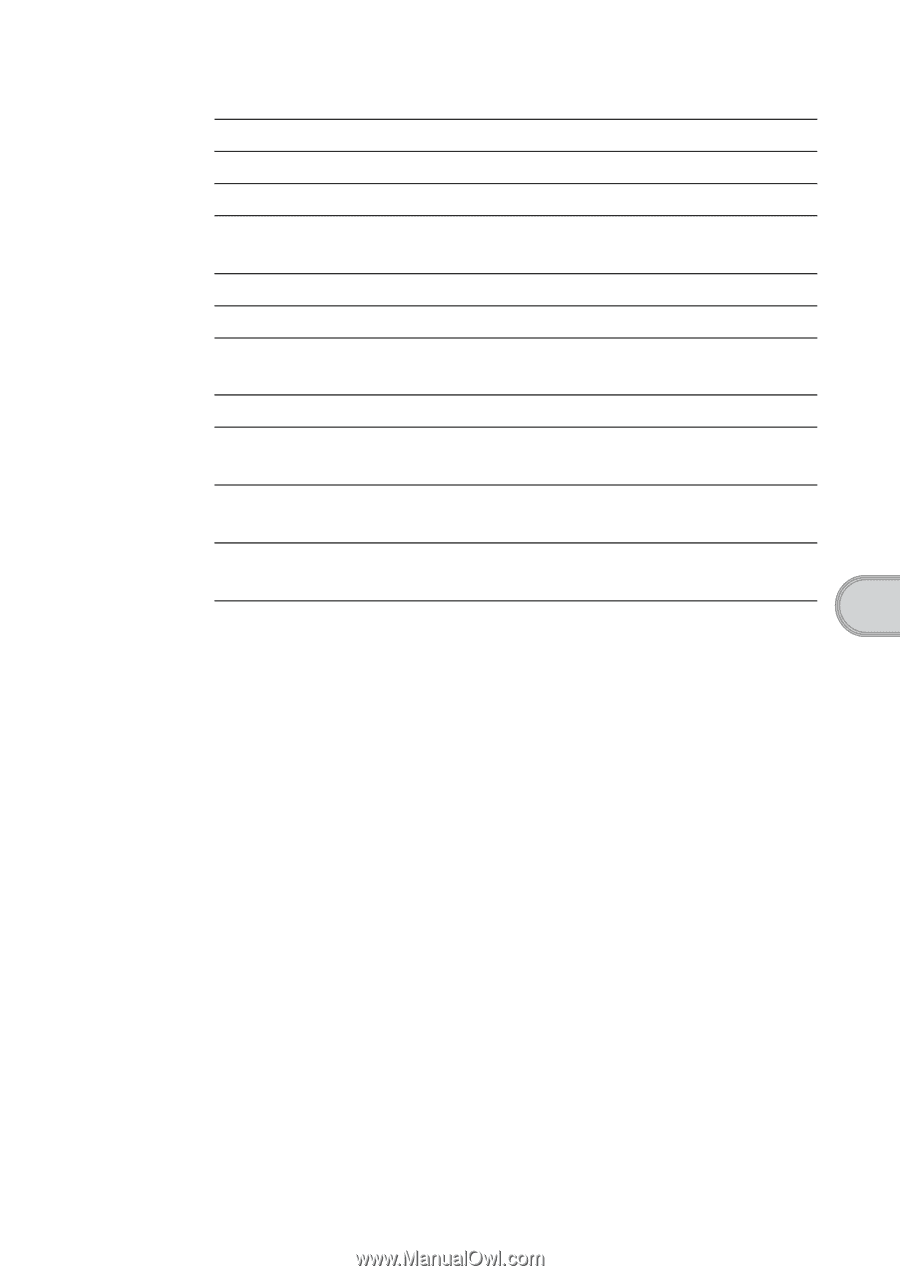
101
CLIÉ™ handheld components
Button operations
More
Combination
Function
Ctrl + Up/Down
Same as Jog Dial Up/Down.
Ctrl + Enter
Same as pressing Jog Dial.
Ctrl +
Enter (Long Push)
Same as holding down the Jog Dial.
Ctrl + BS
Same as pressing the BACK button.
Ctrl + BS (Long Push)
Same as holding down the BACK button.
Combination/Function
If Caps Lock is enabled, holding down the Shift key while typing will enter
normal characters.
If Lock (Blue) is enabled, holding down the blue key while typing will enter
normal characters.
If Lock (Blue) is enabled, holding down the Shift key while typing will enter
uppercase characters.