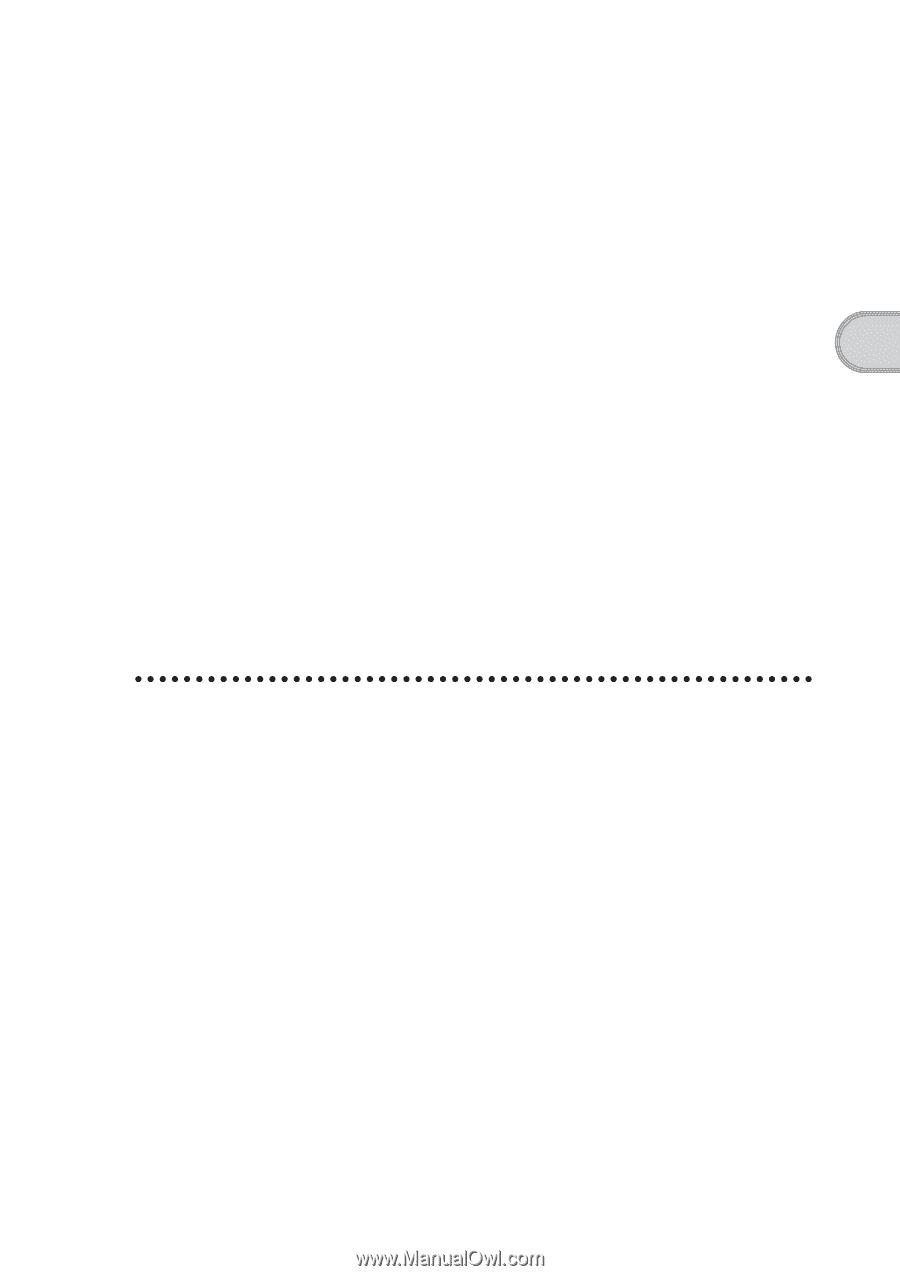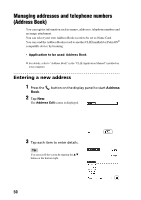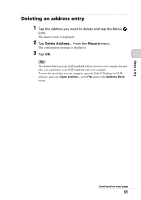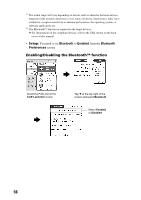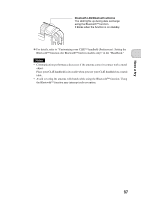Sony PEG-NX73V Read This First Operating Instructions - Page 53
Viewing computer documents on your CLIÉ handheld (Picsel Viewer for CLIE)
 |
View all Sony PEG-NX73V manuals
Add to My Manuals
Save this manual to your list of manuals |
Page 53 highlights
Have a try Viewing computer documents on your CLIÉ handheld (Picsel Viewer for CLIE) You can view documents created in Microsoft® Word/Excel/PowerPoint® or PDF files on your CLIÉ handheld. • Application to be used: Picsel Viewer for CLIE, Data Import and Data Export (for PC) • Required media: Storage media ("Memory Stick" media or CompactFlash compatible memory card) • Data to be used: doc format, xls format, ppt format, txt format, JPEG format, GIF format, PNG format, BMP format, PDF format, HTML format • Setup: 1 You need to connect your CLIÉ handheld to your computer. b For details, refer to "Using your CLIÉ™ handheld with your computer" on page 18. 2 You need to install Data Export on your computer. b For details, refer to "Installing applications on your CLIÉ handheld" on page 64. b For details, refer to "Picsel Viewer for CLIE" in the "CLIÉ Application Manual" installed on your computer. Transferring the documents to your CLIÉ handheld 1 Prepare the documents on your computer that you wish to view on your CLIÉ handheld. 2 Insert the storage media into your CLIÉ handheld. b For details on "Memory Stick" media, refer to "Using "Memory Stick" media" on page 96. b For details on CompactFlash compatible memory card, refer to "CF Card Slot" on page 97. Continued on next page 53