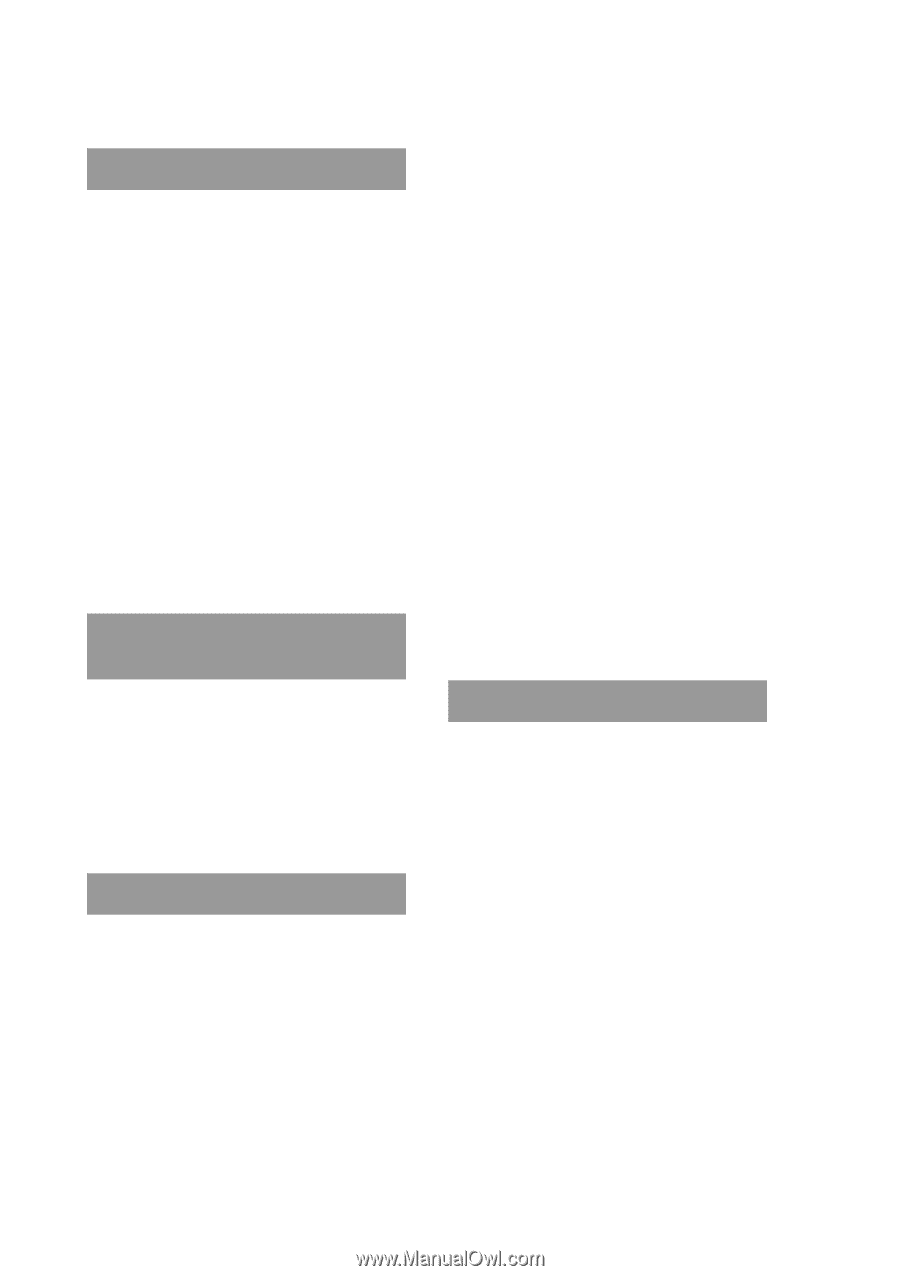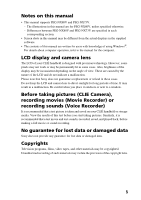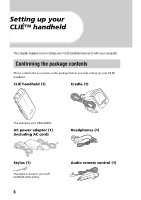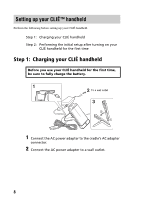Sony PEG-NX73V Read This First Operating Instructions - Page 4
Table of Contents - remote
 |
View all Sony PEG-NX73V manuals
Add to My Manuals
Save this manual to your list of manuals |
Page 4 highlights
Table of Contents Setting up your CLIÉ™ handheld Confirming the package contents 6 Setting up your CLIÉ™ handheld 8 Charging your CLIÉ handheld 8 Performing the initial setup after turning on your CLIÉ handheld for the first time . . . . 11 Using your CLIÉ™ handheld with your computer 18 Installing the software on your computer. . . 18 Connecting the cradle to your computer . . . 21 Entering a user name for your CLIÉ handheld 22 Synchronizing data between your CLIÉ handheld and computer (HotSync®) . . . . 23 Basic operations of your CLIÉ™ handheld Starting an application 26 Using the Jog Dial™ navigator and the BACK button 26 Other ways to start an application 28 Entering text 30 Restarting your CLIÉ handheld . .31 Have a try Enjoying image files 34 Enjoying movies 38 Recording a voice memo (Voice Recorder) . 42 Viewing handwritten memos and image files, and playing back voice memos 44 Listening to music 46 Managing schedules (Date Book 48 Managing addresses and telephone numbers (Address Book 50 Exchanging Date Book and Address Book data between your CLIÉ handheld and computer 52 Viewing computer documents on your CLIÉ handheld (Picsel Viewer for CLIE 53 Using the Bluetooth™ function (for Bluetooth™ built-in models only) . . . 55 Connecting to the Internet 61 Using applications 62 Using the CLIÉ Application Manual 62 Installing applications on your CLIÉ handheld 64 Introducing add-on applications 66 Additional information 80 Making a backup of the data on your CLIÉ handheld 80 Troubleshooting 81 Customer Support and Customer Registration 82 Notes on use 83 Specifications 87 CLIÉ™ handheld components Front panel 92 Back panel 94 Locating the components of the initial screen 102 Locating cradle components 107 Locating audio remote control components 107 INDEX 108 4