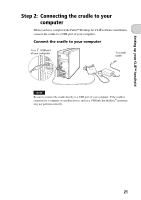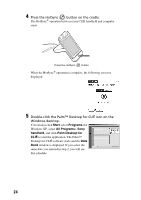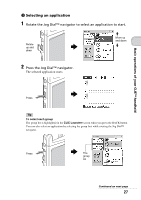Sony PEG-NX73V Read This First Operating Instructions - Page 26
Basic operations of your CLIɒ handheld, Starting an application
 |
View all Sony PEG-NX73V manuals
Add to My Manuals
Save this manual to your list of manuals |
Page 26 highlights
Basic operations of your CLIÉ™ handheld This chapter explains how to start an application, enter text and perform a reset. Starting an application To work with your CLIÉ handheld, you need to start applications. The following explains the basic operations to start an application. 1 Displaying the CLIE Launcher screen 2 Selecting an application 3 Quitting the application The following shows how to start applications from the CLIE Launcher screen using the Jog Dial™ navigator. Using the Jog Dial™ navigator and the BACK button 1 Displaying the CLIE Launcher screen 1 Tap the Home icon. The CLIE Launcher screen is displayed. 26
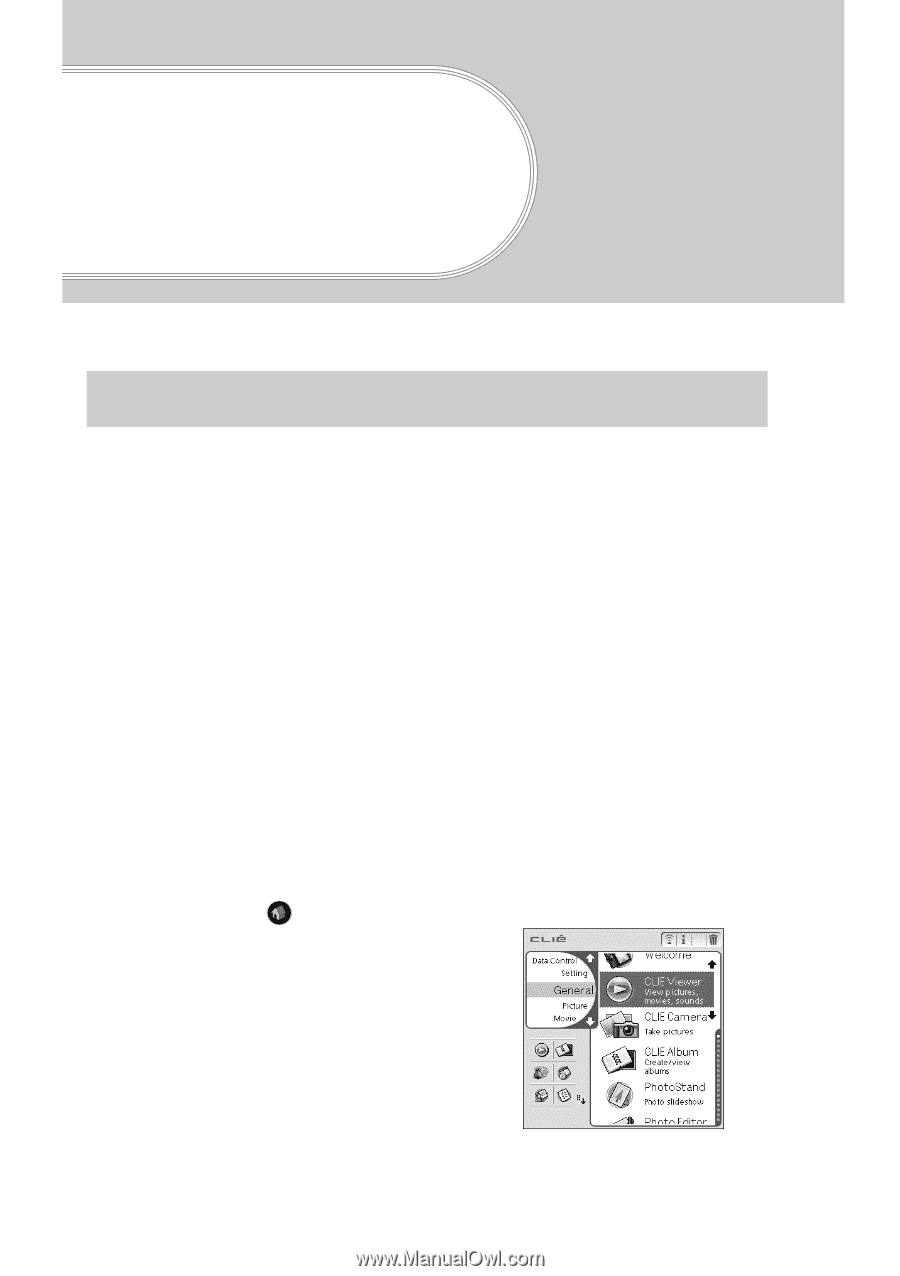
26
Basic operations of
your CLIÉ™
handheld
This chapter explains how to start an application, enter text and perform a reset.
To work with your CLIÉ handheld, you need to start applications.
The following explains the basic operations to start an application.
The following shows how to start applications from the
CLIE Launcher
screen using the Jog Dial™ navigator.
Using the Jog Dial™ navigator and the BACK
button
1
Displaying the CLIE Launcher screen
Starting an application
1
Displaying the
CLIE Launcher
screen
2
Selecting an application
3
Quitting the application
1
Tap the Home
icon.
The
CLIE Launcher
screen is displayed.