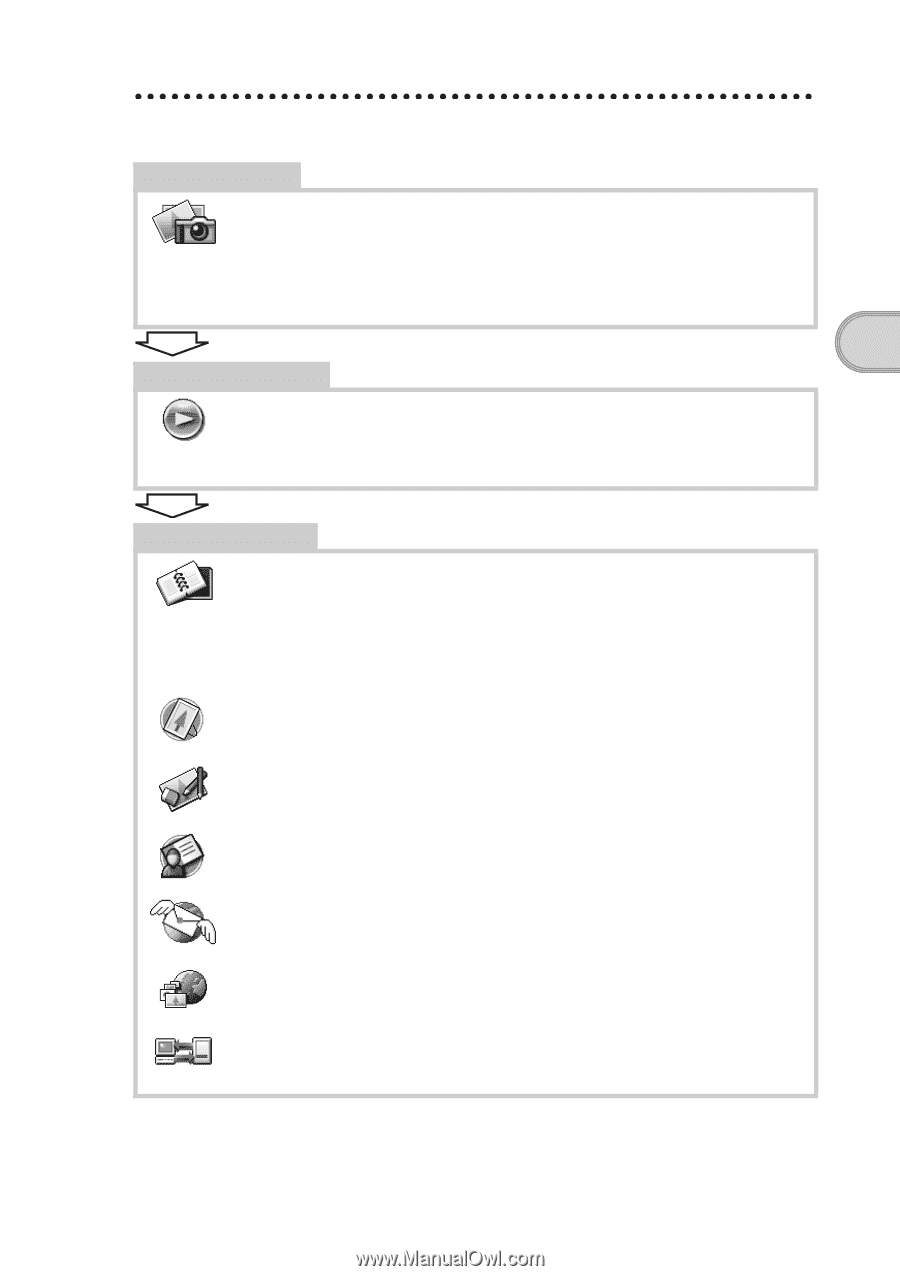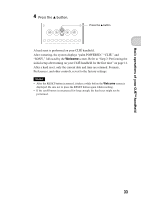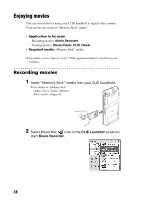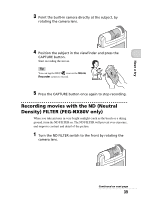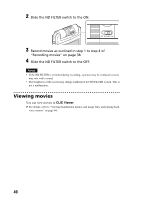Sony PEG-NX73V Read This First Operating Instructions - Page 37
Enjoying image files, Uploading image files to Sony Style Imaging
 |
View all Sony PEG-NX73V manuals
Add to My Manuals
Save this manual to your list of manuals |
Page 37 highlights
Have a try Enjoying image files Getting Ready Taking pictures CLIE Camera page 66 Importing image files from your computer Image Converter page 68 Viewing/Selecting Viewing/Selecting image files by searching from the list CLIE Viewer page 66 Utilizing features Organizing image files in albums CLIE Album page 66 Exporting image files to your computer PictureGear Studio page 68 Displaying image files one after the other PhotoStand page 67 Editing image files Photo Editor page 67 Attaching image files to the address Address Book page 73 Sending image files with e-mail messages CLIE Mail page 73 Uploading image files to "Sony Style Imaging" Image Upload Utility page 67 Transferring image files to your computer Data Import page 78 * Only supported areas "Sony Style Imaging" is supported only for customers in Europe as of June, 2003. 37