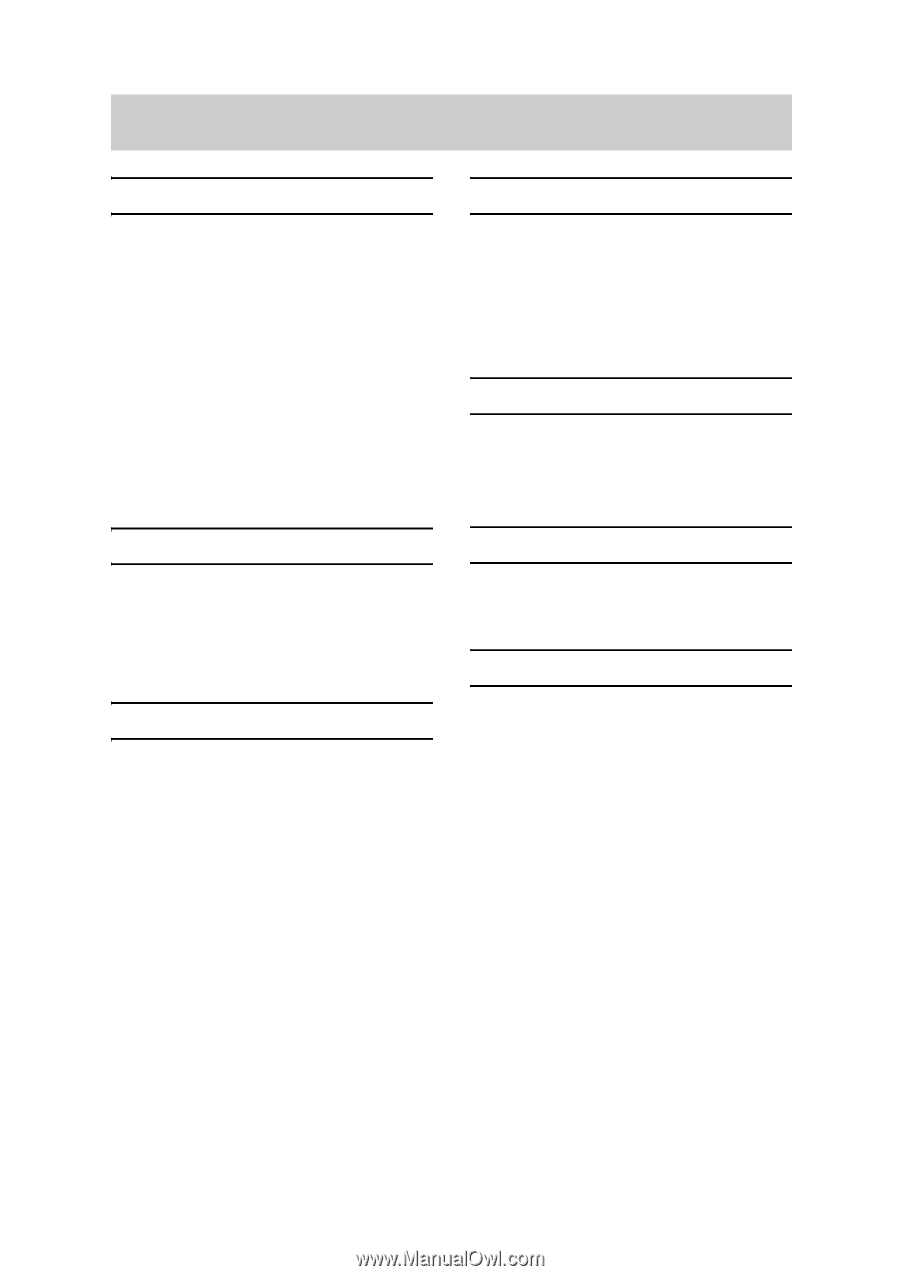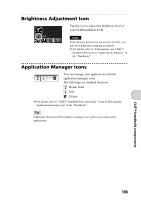Sony PEG-NX73V Read This First Operating Instructions - Page 108
Index
 |
View all Sony PEG-NX73V manuals
Add to My Manuals
Save this manual to your list of manuals |
Page 108 highlights
INDEX A AC power adapter 6, 8 Add-On applications 64 Address Book 50, 73 Application manager icon 105 Applications Installing 64 Quitting 28 Starting 26 Using the CLIÉ Application Manual . . 62 Audio Player 47, 71 Audio Remote Control 107 D Data Export 54, 78 Data Import 54, 78 Date Book 48, 74 Decuma Input 30, 103 Display panel 11 E Entering text 30 Exchanging Date Book and Address Book data 52 B Backup 80 Basic Operations 26 Battery considerations 84 Brightness adjustment icon 105 C Calculator 75 Carrying style 11 CF card 97 CF Card Slot 97 CLIE Album 45, 66 CLIE Camera 66 CLIE Files 78 CLIE Mail 73 CLIE Memo 74 CLIE Remote Commander 76 CLIE Viewer 44, 66 Components 92 Connecting the cradle to your computer 21 Connecting to the Internet 61 Cradle 6, 107 G Giga Pocket Plugin 70 Graffiti 30, 106 H Hardware keyboard 99 Have a try Connecting to the Internet 61 Exchanging Date Book and Address Book data between your CLIÉ handheld and computer 52 Listening to music 46 Managing addresses and telephone numbers 50 Managing schedules 48 Recording a voice memo 42 Using the Bluetooth™ function. . . . . 55 Viewing computer documents on your CLIÉ handheld 53 Viewing handwritten memos and image files, and playing back voice memos. . 44 HotSync® operation 22, 23 108