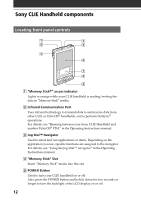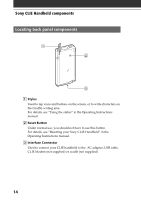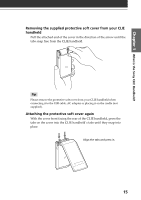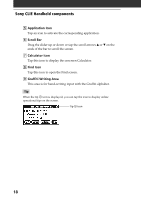Sony PEG-S320 Read This First Operating Instructions - Page 14
Locating back panel components, Stylus, Reset Button, Interface Connector
 |
View all Sony PEG-S320 manuals
Add to My Manuals
Save this manual to your list of manuals |
Page 14 highlights
Sony CLIE Handheld components Locating back panel components 1 Stylus Used to tap icons and buttons on the screen, or to write characters on the Graffiti writing area. For details, see "Using the stylus" in the Operating Instructions manual. 2 Reset Button Under normal use, you should not have to use this button. For details, see "Resetting your Sony CLIE Handheld" in the Operating Instructions manual. 3 Interface Connector Used to connect your CLIE handheld to the AC adapter, USB cable, CLIE Modem (not supplied) or cradle (not supplied). 14
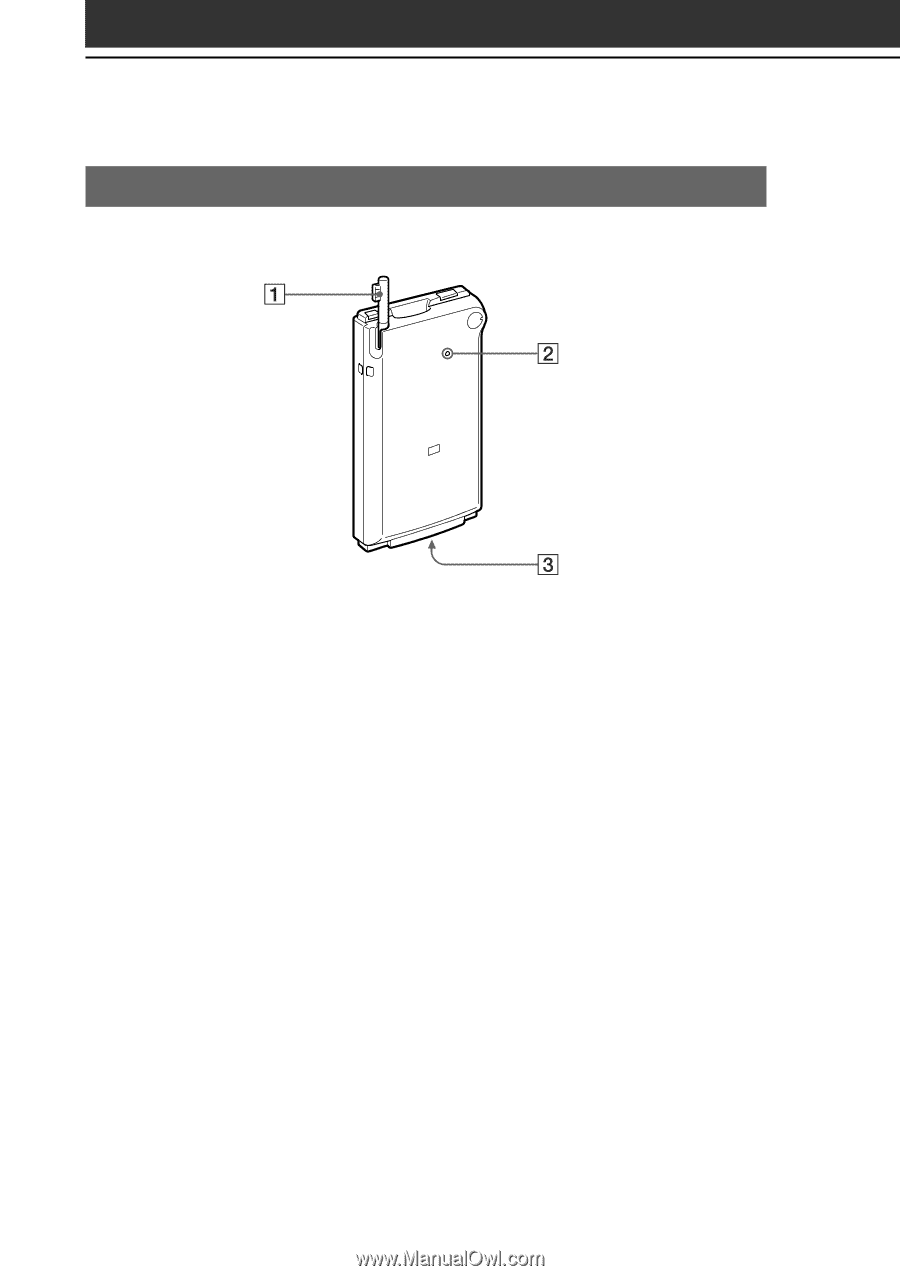
14
Locating back panel components
1
Stylus
Used to tap icons and buttons on the screen, or to write characters on
the Graffiti writing area.
For details, see “Using the stylus” in the Operating Instructions
manual.
2
Reset Button
Under normal use, you should not have to use this button.
For details, see “Resetting your Sony CLIE Handheld” in the
Operating Instructions manual.
3
Interface Connector
Used to connect your CLIE handheld to the
AC adapter, USB cable,
CLIE Modem (not supplied) or cradle (not supplied).
Sony CLIE Handheld components