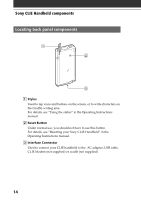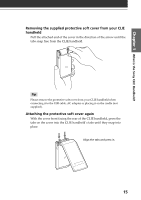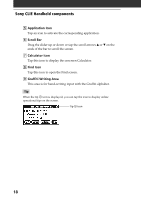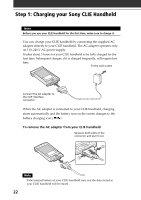Sony PEG-S320 Read This First Operating Instructions - Page 18
Application Icon, Scroll Bar, Calculator Icon, Find Icon, Graffiti Writing Area
 |
View all Sony PEG-S320 manuals
Add to My Manuals
Save this manual to your list of manuals |
Page 18 highlights
Sony CLIE Handheld components 5 Application Icon Tap an icon to activate the corresponding application. 6 Scroll Bar Drag the slider up or down or tap the scroll arrows v or V on the ends of the bar to scroll the screen. 7 Calculator Icon Tap this icon to display the onscreen Calculator. 8 Find Icon Tap this icon to open the Find screen. 9 Graffiti Writing Area This area is for hand-writing input with the Graffiti alphabet. Tip When the tip i icon is displayed, you can tap the icon to display online operational tips on the screen. Tip i icon 18
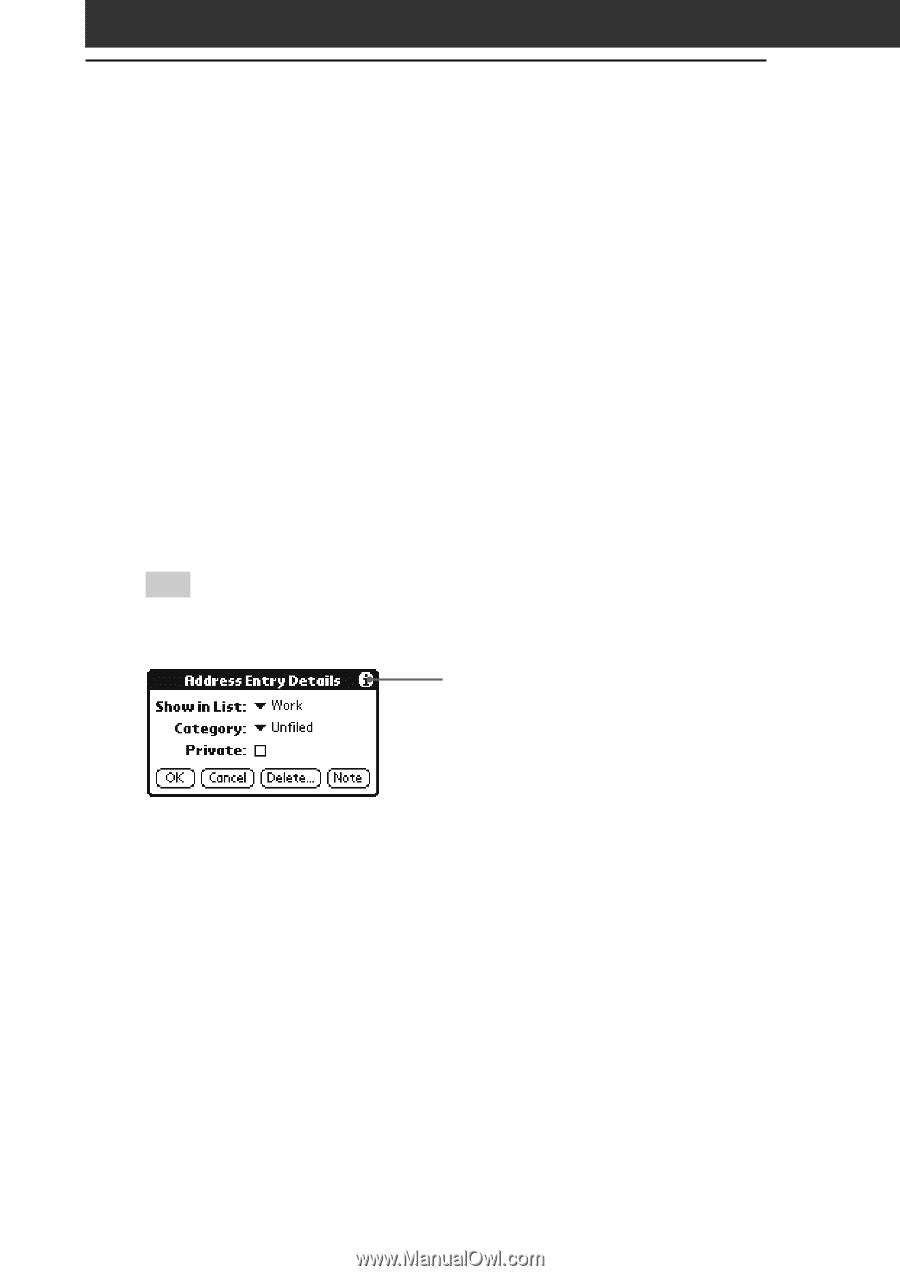
18
Tip
i
icon
5
Application Icon
Tap an icon to activate the corresponding application.
6
Scroll Bar
Drag the slider up or down or tap the scroll arrows
v
or
V
on the
ends of the bar to scroll the screen.
7
Calculator Icon
Tap this icon to display the onscreen Calculator.
8
Find Icon
Tap this icon to open the Find screen.
9
Graffiti Writing Area
This area is for hand-writing input with the Graffiti alphabet.
Tip
When the tip
i
icon is displayed, you can tap the icon to display online
operational tips on the screen.
Sony CLIE Handheld components