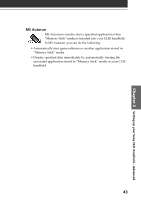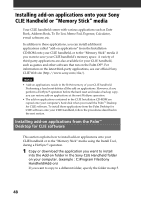Sony PEG-S320 Read This First Operating Instructions - Page 45
Installing DirectX® 6, Installing AvantGo® and other add-on applications - drivers
 |
View all Sony PEG-S320 manuals
Add to My Manuals
Save this manual to your list of manuals |
Page 45 highlights
Chapter 3 Setting up your Sony CLIE Handheld - Advanced 2 Click Install CLIE Image Software. The Image Software installation window is displayed. 3 Click Install QuickTime. The QuickTime 4 software installation starts. Follow the instructions onscreen to finish installation. Installing DirectX® 6 DirectX 6, a set of graphics and sound drivers, is necessary for PictureGear Lite to function properly. You need not install DirectX 6, if you have already installed DirectX 6.0 or later. 1 Insert the Installation CD-ROM into your computer's CD-ROM drive. The installation launcher window is displayed. 2 Click Install CLIE Image Software. The Image Software installation window is displayed. 3 Click Install DirectX 6. The DirectX 6 software installation starts. Installing AvantGo® and other add-on applications AvantGo Client, an add-on application for your CLIE handheld, is a Web browser that allows you to easily access to the AvantGo Server site and to find and upgrade contents and applications on your CLIE handheld. You can install AvantGo or another add-on application onto your computer and then install it onto your CLIE handheld at the next HotSync® operation. For details, see "Installing add-on applications from the Palm™ Desktop for CLIE software" on page 48. 1 Insert the Installation CD-ROM into your computer's CD-ROM drive. The installation launcher window is displayed. Continued on next page 45