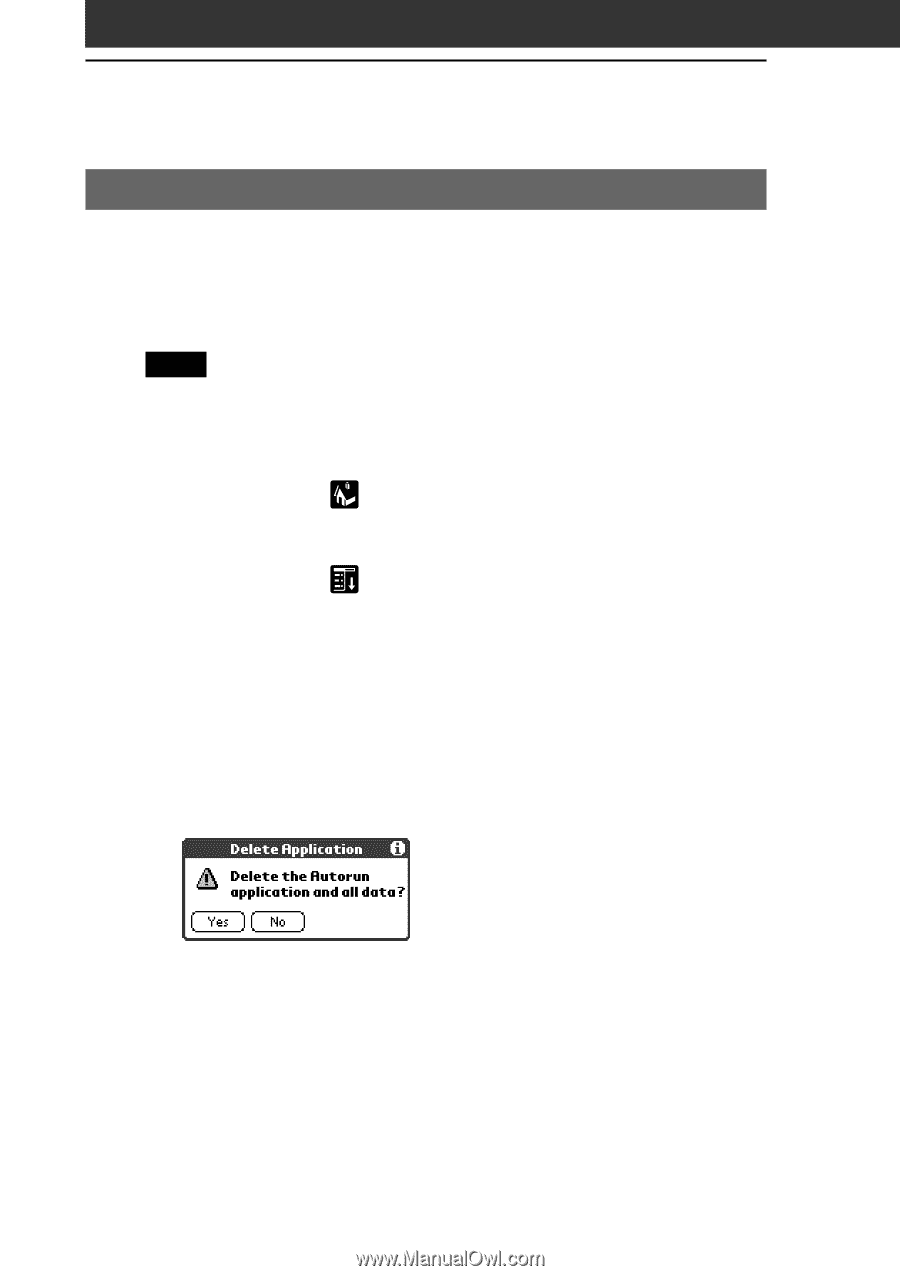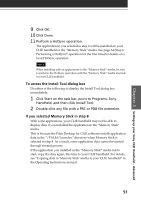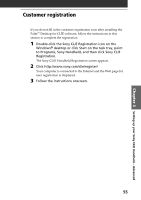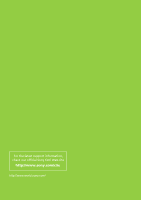Sony PEG-S320 Read This First Operating Instructions - Page 54
Removing add-on applications, Installing add-on applications onto your Sony CLIE
 |
View all Sony PEG-S320 manuals
Add to My Manuals
Save this manual to your list of manuals |
Page 54 highlights
Installing add-on applications onto your Sony CLIE Handheld or "Memory Stick" media Removing add-on applications In the event that your CLIE handheld or "Memory Stick" media run out of memory, or decide that you no longer need an add-on application you installed, you can remove it from your CLIE handheld or the "Memory Stick" media. Note You can remove only add-on applications, patches, and extensions that you have installed. You cannot remove the standard applications provided with your CLIE handheld, such as Address Book or Memo Pad. 1 Tap the Home icon. The Application Launcher screen appears. 2 Tap the Menu icon. The menu is displayed. 3 Tap Delete. The Delete screen appears. 4 Tap the arrow V next to Delete From and select Handheld or Card. 5 Tap the application you want to delete, and tap Delete. A confirmation message for Delete Application is displayed. 6 Tap Yes. The application you selected in Step 5 is deleted. To cancel deletion, tap No. 7 Tap Done. The Application Launcher screen appears again. 54