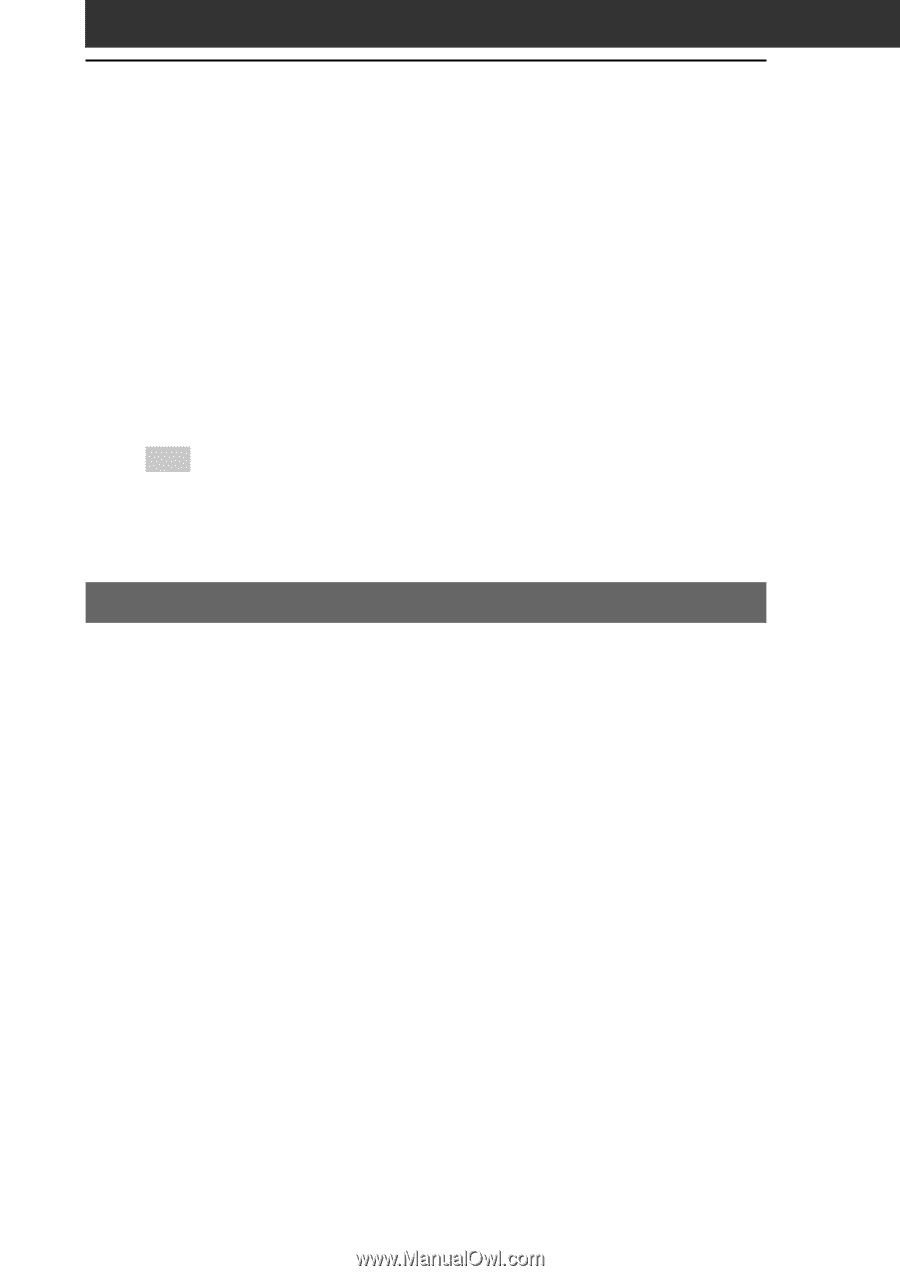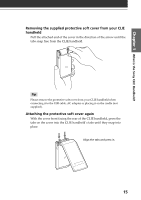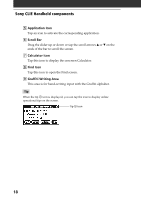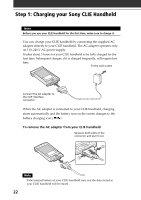Sony PEG-S320 Read This First Operating Instructions - Page 20
How to read the PDF manuals on the CD-ROM, Manuals
 |
View all Sony PEG-S320 manuals
Add to My Manuals
Save this manual to your list of manuals |
Page 20 highlights
What is on the CLIE Installation CD-ROM? s Manuals The following manuals are available as PDF files on the CD-ROM: - Read This First (this guide) - Operating Instructions - Add-on Application Guide - gMovie manual - PictureGear Pocket manual - MSGate manual - MSAutorun manual Tip You can view the manuals by clicking Manuals in the installation launcher window of the CLIE handheld. How to read the PDF manuals on the CD-ROM To view the PDF manuals contained on the Installation CD-ROM, you need the Acrobat Reader software installed on your computer. To install the Acrobat Reader software, see "Installing Acrobat Reader® 5.0" on page 46. To open a PDF manual, do either of the following: • Double-click a PDF file on the CD-ROM. The Acrobat Reader software starts and the selected PDF manual is displayed. You can read and print the file. • Start the Acrobat Reader software and select Open from the File menu. In the Open dialog box, select a PDF file and click Open. The selected PDF manual is displayed. You can read and print the file. 20