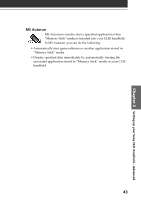Sony PEG-S320 Read This First Operating Instructions - Page 41
Calc Calculator, Expense, Setting up your Sony CLIE Handheld - Advanced
 |
View all Sony PEG-S320 manuals
Add to My Manuals
Save this manual to your list of manuals |
Page 41 highlights
Chapter 3 Setting up your Sony CLIE Handheld - Advanced Calc (Calculator) Calculator enables you to perform addition, subtraction, multiplication, division, and calculate square roots. In Calculator, you can do the following: • Perform basic calculations. • Store and retrieve values. • Display the last series of calculations, which is useful for confirming a series of "chain" calculations. Expense Expense lets you keep track of your expenses and then transfer the information to a spreadsheet on your computer. In Expense, you can do the following: • Record dates, types of expenses, amount spent, payment method, and other details associated with any money that you spend. • Assign expense items to categories so that you can organize and view them in logical groups. • Keep track of vendors (companies) and people involved with each particular expense. • Log miles traveled for a particular date or expense category. • Sort your expenses by date or expense type. • Transfer your expense information to a Microsoft® Excel spreadsheet (version 5.0 or later) on your computer. (Microsoft Excel is not included in the Personal Entertainment Organizer CLIE package.) 41