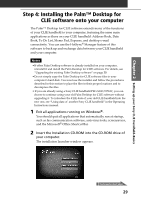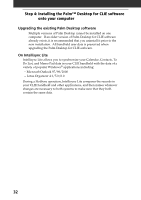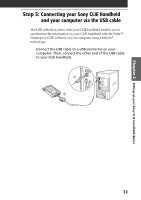Sony PEG-S320 Read This First Operating Instructions - Page 33
Step 5: Connecting your Sony CLIE Handheld and your computer via the USB cable
 |
View all Sony PEG-S320 manuals
Add to My Manuals
Save this manual to your list of manuals |
Page 33 highlights
Chapter 2 Setting up your Sony CLIE Handheld-Basics Step 5: Connecting your Sony CLIE Handheld and your computer via the USB cable The USB cable that comes with your CLIE handheld enables you to synchronize the information on your CLIE handheld with the Palm™ Desktop for CLIE software on your computer using HotSync® technology. Connect the USB cable to a USB connector on your computer. Then, connect the other end of the USB cable to your CLIE handheld. 1 2 33
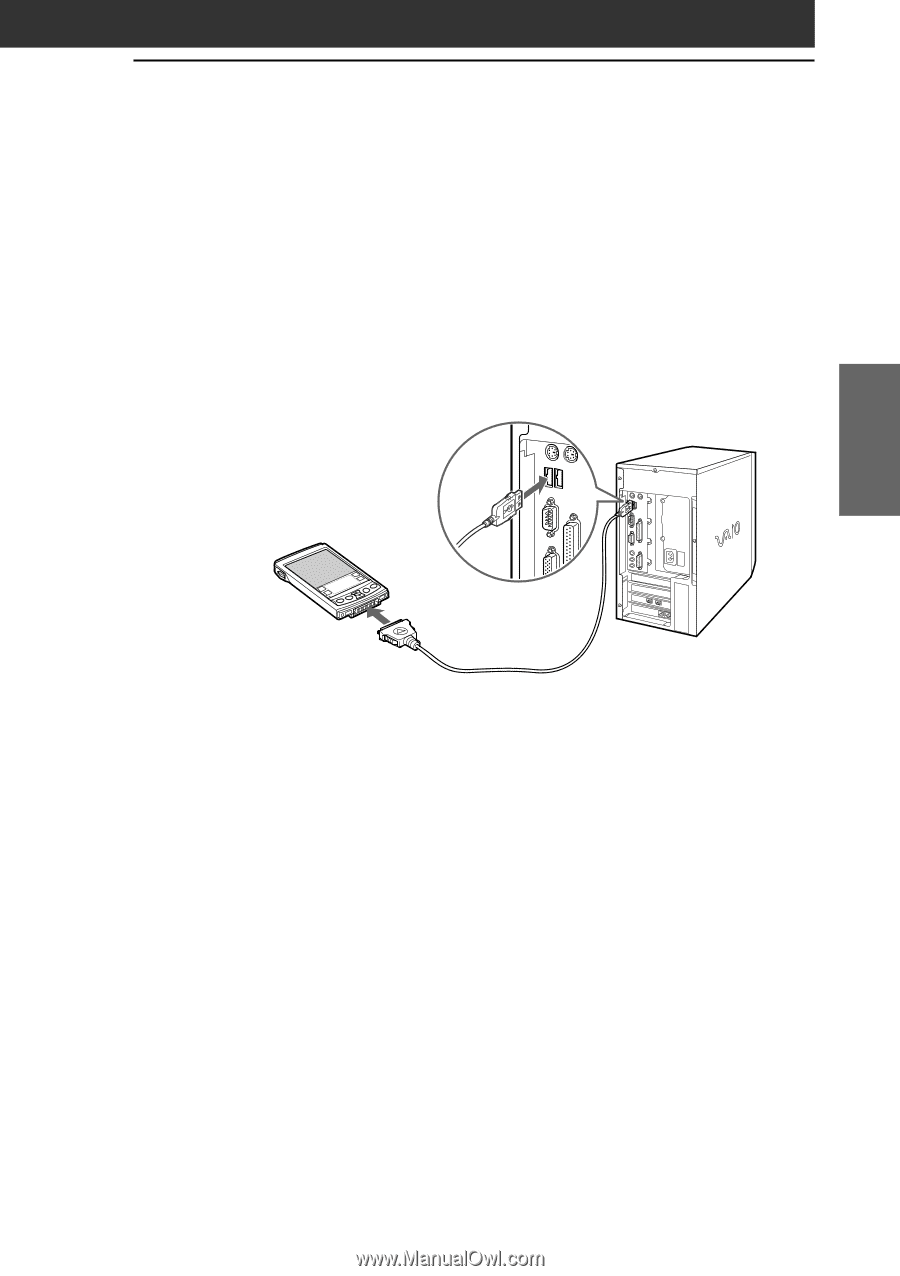
33
Setting up your Sony CLIE Handheld–Basics
Chapter 2
Step 5:
Connecting your Sony CLIE Handheld
and your computer via the USB cable
The USB cable that comes with your CLIE handheld enables you to
synchronize the information on your CLIE handheld with the Palm™
Desktop for CLIE software on your computer using HotSync
®
technology.
Connect the USB cable to a USB connector on your
computer. Then, connect the other end of the USB cable
to your CLIE handheld
.
1
2