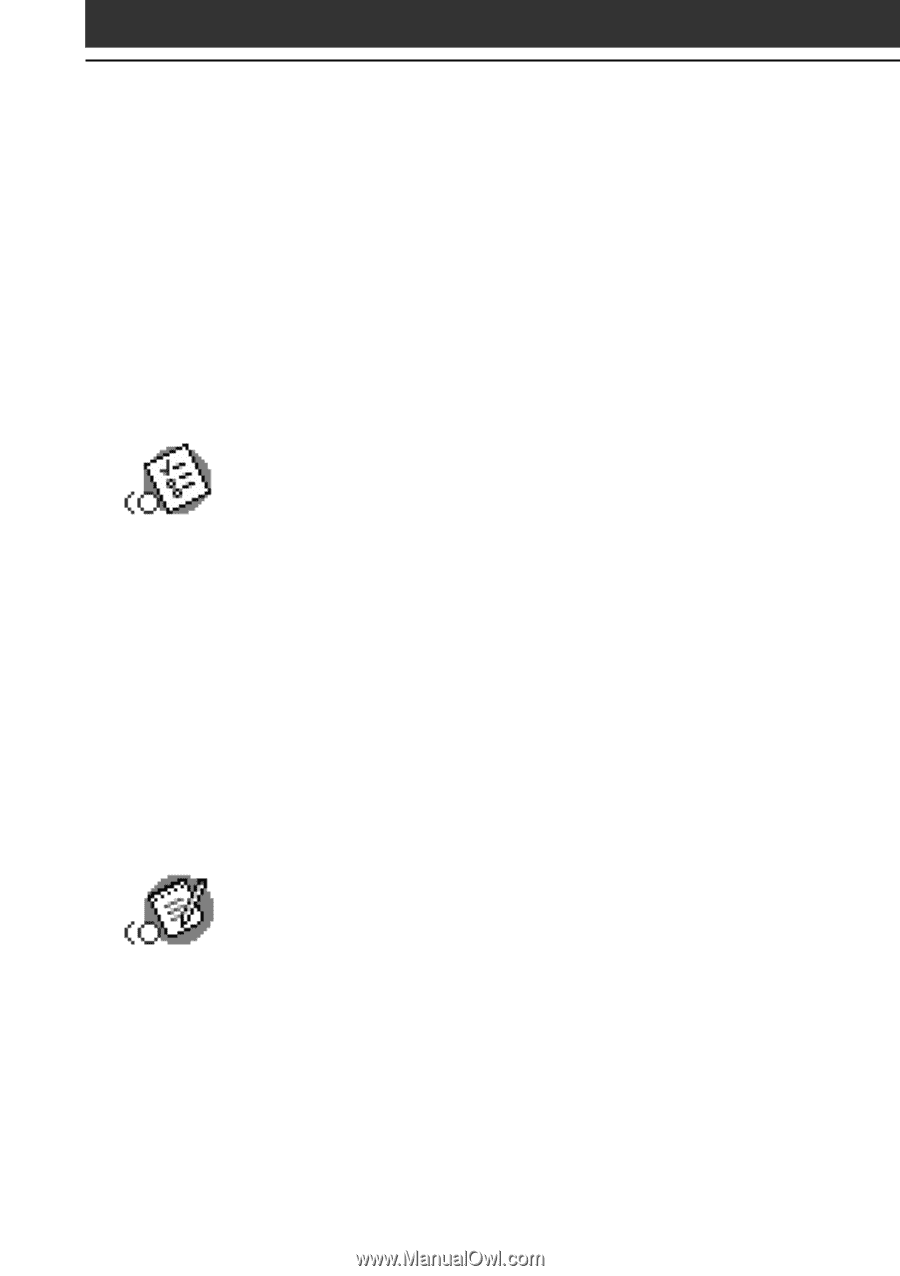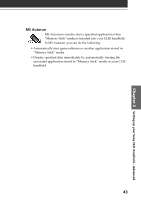Sony PEG-S320 Read This First Operating Instructions - Page 40
Checking the bundled applications on your, Sony CLIE Handheld, To Do List, Memo Pad
 |
View all Sony PEG-S320 manuals
Add to My Manuals
Save this manual to your list of manuals |
Page 40 highlights
Checking the bundled applications on your Sony CLIE Handheld • Define which phone number appears in the Address List for each Address Book entry. • Attach a note to each Address Book entry, in which you can enter additional information about the entry. • Assign Address Book entries to categories so that you can organize and view them in logical groups. • Paste a PictureGear™ Pocket image to an address entry. To Do List To Do List is a convenient place to create reminders and prioritize the things that you have to do. In To Do List, you can do the following: • Make a quick and convenient list of things to do. • Assign a priority level to each task. • Assign a due date for any or all of your To Do List items. • Assign To Do List items to categories so that you can organize and view them in logical groups. • Sort your To Do List items either by due date, priority level, or category. • Attach notes to individual To Do List items for a description or clarification of the task. Memo Pad Memo Pad provides a place to take notes that are not associated with records in Date Book, Address Book, or To Do List. In Memo Pad, you can do the following: • Take notes or write any kind of message on your CLIE handheld. • Drag and drop memos into popular computer applications like Microsoft® Word when you synchronize using the Palm™ Desktop for CLIE software and HotSync® technology. • Assign memos to categories so that you can organize and view them in logical groups. • Write down phone numbers and other types of information. Later, you can copy and paste this information to other applications. 40