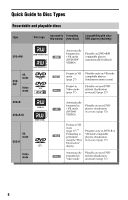5
Table of Contents
WARNING
. . . . . . . . . . . . . . . . . . . . . . . . . . . . . . . . . . . . . . . . . . . . . . . . . . .2
Precautions . . . . . . . . . . . . . . . . . . . . . . . . . . . . . . . . . . . . . . . . . . . . . . . . . . .3
Quick Guide to Disc Types . . . . . . . . . . . . . . . . . . . . . . . . . . . . . . . . . . . . . . .8
Recordable and playable discs . . . . . . . . . . . . . . . . . . . . . . . . . . . . . . . . .8
Playable discs . . . . . . . . . . . . . . . . . . . . . . . . . . . . . . . . . . . . . . . . . . . . .10
Hookups and Settings
. . . . . . . . . . . . . . . . . . . . . . . . . . . . . . . .12
Hooking Up the Recorder . . . . . . . . . . . . . . . . . . . . . . . . . . . . . . . . . . . . . . .12
Step 1: Connecting the Antenna Cable
. . . . . . . . . . . . . . . . . . . . . . . . . . . .12
A: Cable box or satellite receiver with a video/audio output . . . . . . . . . . 13
B: Cable box with an antenna output only. . . . . . . . . . . . . . . . . . . . . . . . 14
C: Cable without cable box, or antenna only (no cable TV) . . . . . . . . . . 15
Step 2: Connecting the Video Cords
. . . . . . . . . . . . . . . . . . . . . . . . . . . . . .16
Step 3: Connecting the Audio Cords
. . . . . . . . . . . . . . . . . . . . . . . . . . . . . .18
Step 4: Connecting the AC Power Cord . . . . . . . . . . . . . . . . . . . . . . . . . . . .19
Step 5: Preparing the Remote
. . . . . . . . . . . . . . . . . . . . . . . . . . . . . . . . . . .20
Controlling TVs with the remote . . . . . . . . . . . . . . . . . . . . . . . . . . . . . . . 20
If you have a Sony DVD player or more than one
Sony DVD recorder . . . . . . . . . . . . . . . . . . . . . . . . . . . . . . . . . . . . . .21
Changing channels of the recorder using the remote . . . . . . . . . . . . . . . 22
Step 6: Easy Setup . . . . . . . . . . . . . . . . . . . . . . . . . . . . . . . . . . . . . . . . . . . .23
Connecting a VCR or Similar Device
. . . . . . . . . . . . . . . . . . . . . . . . . . . . . .24
Connecting to the LINE 1 IN jacks. . . . . . . . . . . . . . . . . . . . . . . . . . . . . .24
Connecting to the LINE 2 IN jacks on the front panel . . . . . . . . . . . . . . . 25
Connecting to a Satellite or Digital Tuner . . . . . . . . . . . . . . . . . . . . . . . . . . .26
1. Inserting a Disc . . . . . . . . . . . . . . . . . . . . . . . . . . . . . . . . . . . . . . . . . . . . .27
2. Recording a Program . . . . . . . . . . . . . . . . . . . . . . . . . . . . . . . . . . . . . . . .27
Checking the disc status while recording . . . . . . . . . . . . . . . . . . . . . . . . 28
3. Playing the Recorded Program (Title List)
. . . . . . . . . . . . . . . . . . . . . . . .28
4. Displaying the Playing/Remaining Time and Play Information . . . . . . . . . 30
Checking the playing/remaining time. . . . . . . . . . . . . . . . . . . . . . . . . . . .31
Checking the remaining disc space. . . . . . . . . . . . . . . . . . . . . . . . . . . . .32
5. Changing the Name of a Recorded Program . . . . . . . . . . . . . . . . . . . . . .33
6. Labeling and Protecting a Disc . . . . . . . . . . . . . . . . . . . . . . . . . . . . . . . . .34
Labeling a disc. . . . . . . . . . . . . . . . . . . . . . . . . . . . . . . . . . . . . . . . . . . . .34
Protecting a disc . . . . . . . . . . . . . . . . . . . . . . . . . . . . . . . . . . . . . . . . . . .35
7. Playing the Disc on Other DVD Equipment (Finalize)
. . . . . . . . . . . . . . . 35
Finalizing the disc using
Z
OPEN/CLOSE button. . . . . . . . . . . . . . . . . . 36
Finalizing the disc using “Disc Information” display. . . . . . . . . . . . . . . . . 36
Unfinalizing a disc . . . . . . . . . . . . . . . . . . . . . . . . . . . . . . . . . . . . . . . . . .37
8. Reformatting a disc . . . . . . . . . . . . . . . . . . . . . . . . . . . . . . . . . . . . . . . . . .37
Eight Basic Operations
— Getting to Know Your DVD Recorder
,
continued