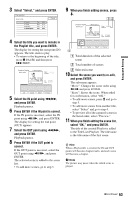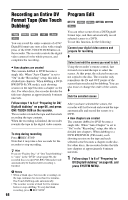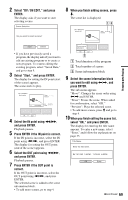Sony RDR-GX330 Operating Instructions - Page 65
Dividing a Playlist title (Divide Title), Select Divide Title, and press
 |
UPC - 027242692510
View all Sony RDR-GX330 manuals
Add to My Manuals
Save this manual to your list of manuals |
Page 65 highlights
Erasing and Editing Dividing a Playlist title (Divide Title) -RWVR -RVR You can divide a Playlist title. 1 Press TITLE LIST. If the Title List (Original) appears, press

65
Erasing and Editing
You can divide a Playlist title.
1
Press TITLE LIST.
If the Title List (Original) appears, press
<
.
2
Select a title, and press ENTER.
The sub-menu appears.
3
Select “Divide Title,” and press
ENTER.
The display for setting the dividing point
appears, and the title starts to play.
• To return to the beginning of the title,
press
X
PAUSE and then press
.
PREV.
4
Select the dividing point by pressing
m
/
M
, and press ENTER.
Playback pauses.
5
Press ENTER if the dividing point is
correct.
If the dividing point is incorrect, select
the dividing point using
c
/
C
, and
press ENTER.
The display asks for confirmation.
• To change the dividing point, press
M
.
6
Select “OK,” and press ENTER.
The title is divided in two.
z
Hint
After a title is divided, the title name prior to
division is assigned to both the first and second
parts.
Dividing a Playlist title (Divide
Title)
-
RW
VR
-
R
VR