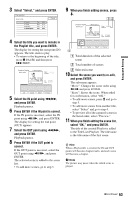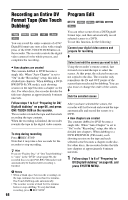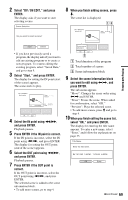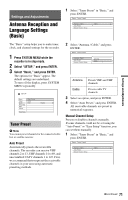Sony RDR-GX330 Operating Instructions - Page 66
DV/Digital8 Dubbing, Preparing for DV/Digital8 dubbing, dubbing
 |
UPC - 027242692510
View all Sony RDR-GX330 manuals
Add to My Manuals
Save this manual to your list of manuals |
Page 66 highlights
DV/Digital8 Dubbing Before DV/Digital8 Dubbing This section explains dubbing with a digital video camera via the DV IN jack on the front panel. If you want to dub by way of the LINE IN jacks, see "Recording from connected equipment without a timer" on page 48. The DV IN jack on this recorder conforms to the i.LINK standard. Follow the instructions in "Preparing for DV/ Digital8 dubbing," and then move on to the section on dubbing. For more information about i.LINK, see "About i.LINK" on page 90. b Notes • You cannot make a recording while DV dubbing. • The DV IN jack is for input only. It will not output signals. • You cannot use the DV IN jack when: - signal input to the DV IN jack on the front panel or recorder operation cannot be performed correctly when using a digital video camera (see "About i.LINK" on page 90). Connect the camera to the LINE IN jack and follow the instructions of "Recording from connected equipment without a timer" on page 48. - the input signal is not in DVC-SD format. Do not connect a MICRO MV format digital video camera even if it has an i.LINK jack. - the images on the tape contain copy protection signals, which limit recording. • If you want to play the disc on other DVD equipment, finalize the disc (page 35). Hookups DVD recorder Preparing for DV/Digital8 dubbing You can connect a digital video camera to the DV IN jack on the recorder to record or edit from a DV/Digital8 format tape. Operation is straightforward because the recorder will fast forward and rewind the tape for you - you do not need to operate your digital video camera. Do the following to start using the "DV/D8 Edit" functions of this recorder. See the instruction manual supplied with the digital video camera as well before connecting. z Hint If you plan to do additional editing on a disc after the initial dub, use the DV IN jack and record on a DVD-RW/DVD-R (VR mode). to DV IN i.LINK cable (not supplied) DV output Digital video camera : Signal flow 1 Insert a disc. See "1. Inserting a Disc" on page 27. 2 Insert the source DV/Digital8 format tape into your digital video camera. For the recorder to record or edit, your digital video camera must be set to video playback mode. 66