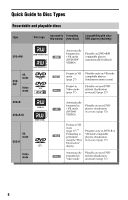6
Timer Recording
. . . . . . . . . . . . . . . . . . . . . . . . . . . . . . . . . . . .39
Before Recording . . . . . . . . . . . . . . . . . . . . . . . . . . . . . . . . . . . . . . . . . . . . . 39
Recording mode . . . . . . . . . . . . . . . . . . . . . . . . . . . . . . . . . . . . . . . . . . . 39
Recording a stereo/SAP program . . . . . . . . . . . . . . . . . . . . . . . . . . . . . . 40
Unrecordable pictures. . . . . . . . . . . . . . . . . . . . . . . . . . . . . . . . . . . . . . . 40
Timer Recording . . . . . . . . . . . . . . . . . . . . . . . . . . . . . . . . . . . . . . . . . . . . . . 40
Using the Quick Timer function. . . . . . . . . . . . . . . . . . . . . . . . . . . . . . . . 42
Adjusting the recording picture quality and size . . . . . . . . . . . . . . . . . . . 42
Creating chapters in a title . . . . . . . . . . . . . . . . . . . . . . . . . . . . . . . . . . . 43
Checking/Changing/Canceling Timer Settings (Timer List) . . . . . . . . . . . . . 44
Changing the priority of overlapped settings. . . . . . . . . . . . . . . . . . . . . . 45
Recording From Connected Equipment . . . . . . . . . . . . . . . . . . . . . . . . . . . . 47
Recording from connected equipment with a timer (Synchro Rec). . . . . 47
Recording from connected equipment without a timer . . . . . . . . . . . . . . 48
Playback
. . . . . . . . . . . . . . . . . . . . . . . . . . . . . . . . . . . . . . . . .49
Playing . . . . . . . . . . . . . . . . . . . . . . . . . . . . . . . . . . . . . . . . . . . . . . . . . . . . . 49
Playback options. . . . . . . . . . . . . . . . . . . . . . . . . . . . . . . . . . . . . . . . . . . 51
Adjusting the picture quality . . . . . . . . . . . . . . . . . . . . . . . . . . . . . . . . . . 52
Adjusting the delay between the picture and sound (AV SYNC) . . . . . . 53
Playing from the beginning of the program you are recording
(Chasing Playback). . . . . . . . . . . . . . . . . . . . . . . . . . . . . . . . . . . . . . 53
Playing a previous recording while making another
(Simultaneous Rec and Play) . . . . . . . . . . . . . . . . . . . . . . . . . . . . . . 54
Searching for a Title/Chapter/Track, etc. . . . . . . . . . . . . . . . . . . . . . . . . . . . 54
Playing MP3 Audio Tracks or JPEG Image Files . . . . . . . . . . . . . . . . . . . . . 55
About MP3 audio tracks and JPEG image files . . . . . . . . . . . . . . . . . . . 56
MP3 audio tracks or JPEG image files that the recorder can play . . . . . 57
About playback order of albums, tracks, and files. . . . . . . . . . . . . . . . . . 57
Erasing and Editing
. . . . . . . . . . . . . . . . . . . . . . . . . . . . . . . . . .59
Before Editing . . . . . . . . . . . . . . . . . . . . . . . . . . . . . . . . . . . . . . . . . . . . . . . . 59
Erasing and Editing a Title . . . . . . . . . . . . . . . . . . . . . . . . . . . . . . . . . . . . . . 60
Erasing multiple titles (Erase Titles) . . . . . . . . . . . . . . . . . . . . . . . . . . . . 60
Erasing a section of a title (A-B Erase) . . . . . . . . . . . . . . . . . . . . . . . . . . 61
Creating chapters manually . . . . . . . . . . . . . . . . . . . . . . . . . . . . . . . . . . 62
Creating and Editing a Playlist . . . . . . . . . . . . . . . . . . . . . . . . . . . . . . . . . . . 62
Moving a Playlist title (Change Order) . . . . . . . . . . . . . . . . . . . . . . . . . . 64
Combining multiple Playlist titles (Combine Titles) . . . . . . . . . . . . . . . . . 64
Dividing a Playlist title (Divide Title) . . . . . . . . . . . . . . . . . . . . . . . . . . . . 65
DV/Digital8 Dubbing . . . . . . . . . . . . . . . . . . . . . . . . . . . . . . . . . .66
Before DV/Digital8 Dubbing . . . . . . . . . . . . . . . . . . . . . . . . . . . . . . . . . . . . . 66
Preparing for DV/Digital8 dubbing. . . . . . . . . . . . . . . . . . . . . . . . . . . . . . 66
Recording an Entire DV Format Tape (One Touch Dubbing)
. . . . . . . . . . . 68
Program Edit
. . . . . . . . . . . . . . . . . . . . . . . . . . . . . . . . . . . . . . . . . . . . . . . . 68