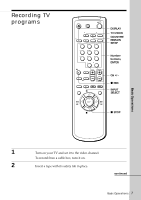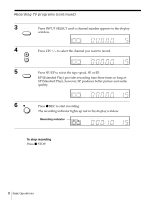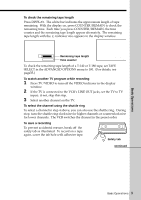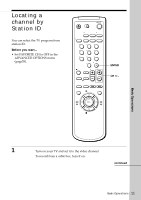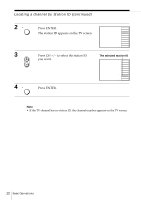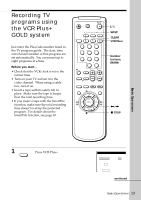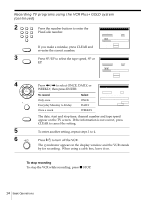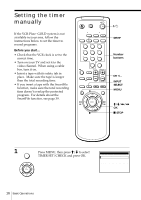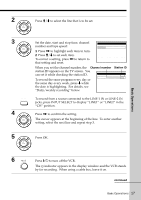Sony SLV-M11HF Operating Instructions - Page 12
Locating a channel by Station ID continued, The selected station ID
 |
View all Sony SLV-M11HF manuals
Add to My Manuals
Save this manual to your list of manuals |
Page 12 highlights
Locating a channel by Station ID (continued) 2 ENTER 3 • CH 4 ENTER Press ENTER. The station ID appears on the TV screen. 3 AAB 9 CDE 10 FGH 12 IJK 13 LMN 15 OPQ 19 RST 22 UVW 43 XYZ 45 ABB Press CH +/- to select the station ID you want. Press ENTER. The selected station ID 3 AAB 9 CDE 10 FGH 12 IJK 13 LMN 15 OPQ 19 RST 22 UVW 43 XYZ 45 ABB Note • If the TV channel has no station ID, the channel number appears on the TV screen. 12 Basic Operations
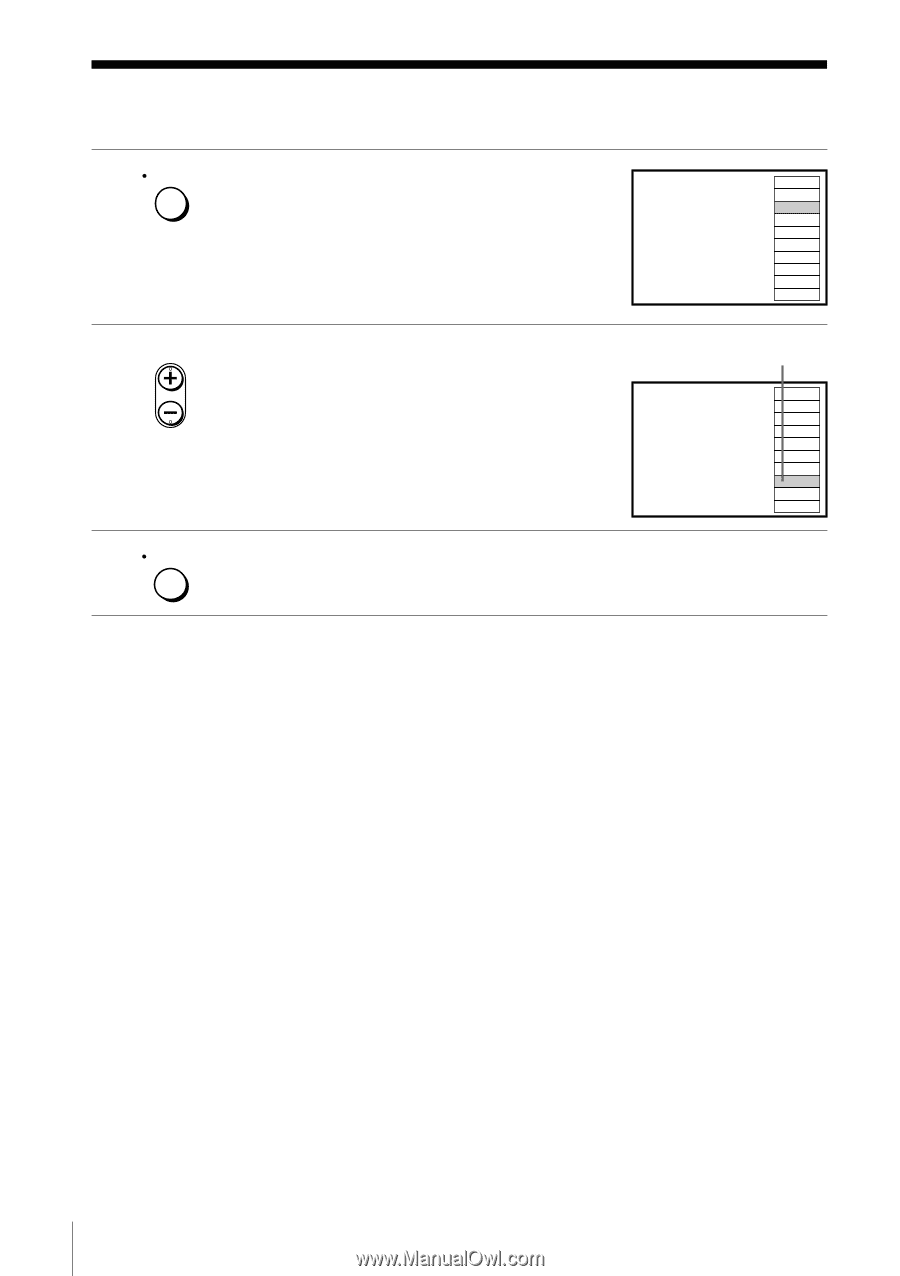
Basic Operations
12
The selected station ID
2
Press ENTER.
The station ID appears on the TV screen.
3
Press CH +/– to select the station ID
you want.
4
Press ENTER.
Note
•
If the TV channel has no station ID, the channel number appears on the TV screen.
IJK
OPQ
CDE
LMN
RST
AAB
ABB
XYZ
UVW
FGH
12
15
9
13
19
3
45
43
22
10
Locating a channel by Station ID (continued)
• CH
ENTER
ENTER
IJK
OPQ
CDE
LMN
RST
AAB
ABB
XYZ
UVW
FGH
12
15
9
13
19
3
45
43
22
10