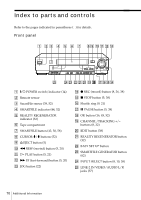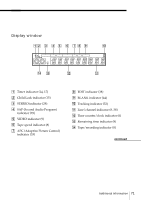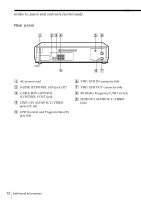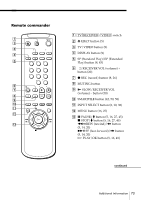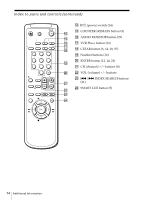Sony SLV-M11HF Operating Instructions - Page 75
Index
 |
View all Sony SLV-M11HF manuals
Add to My Manuals
Save this manual to your list of manuals |
Page 75 highlights
Index A, B Adjusting picture 32 tracking 32 Advanced option 34 APC (Adaptive Picture Control) 33 Audio track 30 Auto Tape Speed 35 C Child Lock 15 Cleaning the video heads 66 Counter 6 D DIRECTV System 64 Dubbing. See Editing. E Editing 37 EP mode 8 F, G Favorite channel 23 H Hi-fi audio track 30 I, J, K Index Search 31 L Locking the VCR 15 LP mode 10 M Monaural 29 Monitoring audio during playback 29 N, O Normal audio track 30 P, Q Picture adjustment. See Adjusting. Playback 4 at various speeds 20 frame-by-frame 21 selecting the sound 29 skip 5 slow motion 20 R Reality Regenerator 32 Recording 7 bilingual programs 29 SAP broadcasts 29 saving 9 stereo broadcasts 29 timer setting 16 using VCR Plus+ GOLD 13 while watching another program 9 S Safety tab 9 SAP (Second Audio Program) 29 Searching at various speeds 20 S-Link™ 37 SmartFile 39 checking the contents of a tape 52 erasing the data of an unwanted program 60 labeling a recorded program and tape 53 protecting a recorded program 58 recording 41 registering the contents of a recorded tape 62 selecting 50 SmartFile label 41 storing program data from the DIRECTV digital satellite receiver 64 SP mode 8 Station ID 11 Stereo 29 T, U Timer setting 16 canceling 27 changing 27 checking 27 daily/weekly recording 18 using VCR Plus+ GOLD 13 Tracking adjustment. See Adjusting. V, W, X, Y, Z VCR Plus+ GOLD recording 13 Additional Information 75