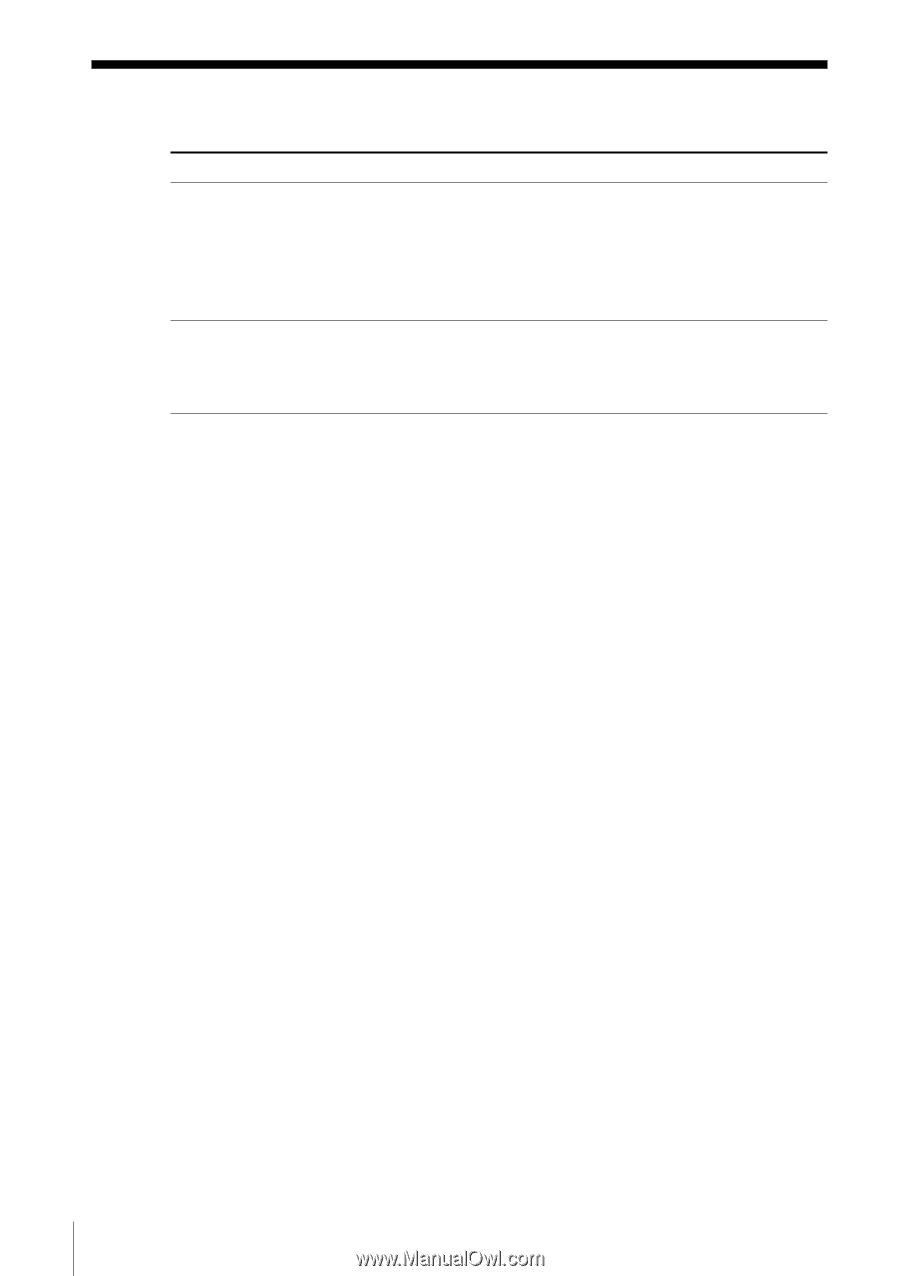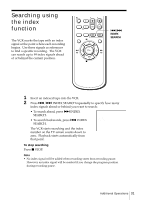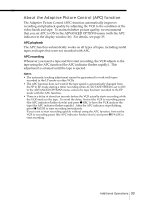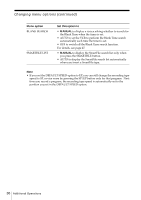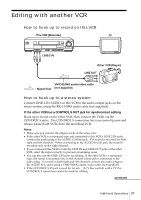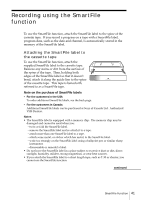Sony SLV-M11HF Operating Instructions - Page 36
Changing menu options continued, Menu option, Set this option to, MANUAL
 |
View all Sony SLV-M11HF manuals
Add to My Manuals
Save this manual to your list of manuals |
Page 36 highlights
Changing menu options (continued) Menu option BLANK SEARCH SMARTFILE LIST Set this option to • MANUAL to display a screen asking whether to search for the Blank Time when the timer is set. • AUTO to set the VCR to perform the Blank Time search automatically each time the timer is set. • OFF to switch off the Blank Time search function. For details, see page 47. • MANUAL to display the SmartFile search list only when you press the SMARTFILE button. • AUTO to display the SmartFile search list automatically when you insert a SmartFile tape. Note • If you set the DEFAULT SPEED option to EP, you can still change the recording tape speed to SP, or vice versa by pressing the SP/EP button only for that program. Next time you record a program, the recording tape speed is automatically set to the position you set in the DEFAULT SPEED option. 36 Additional Operations