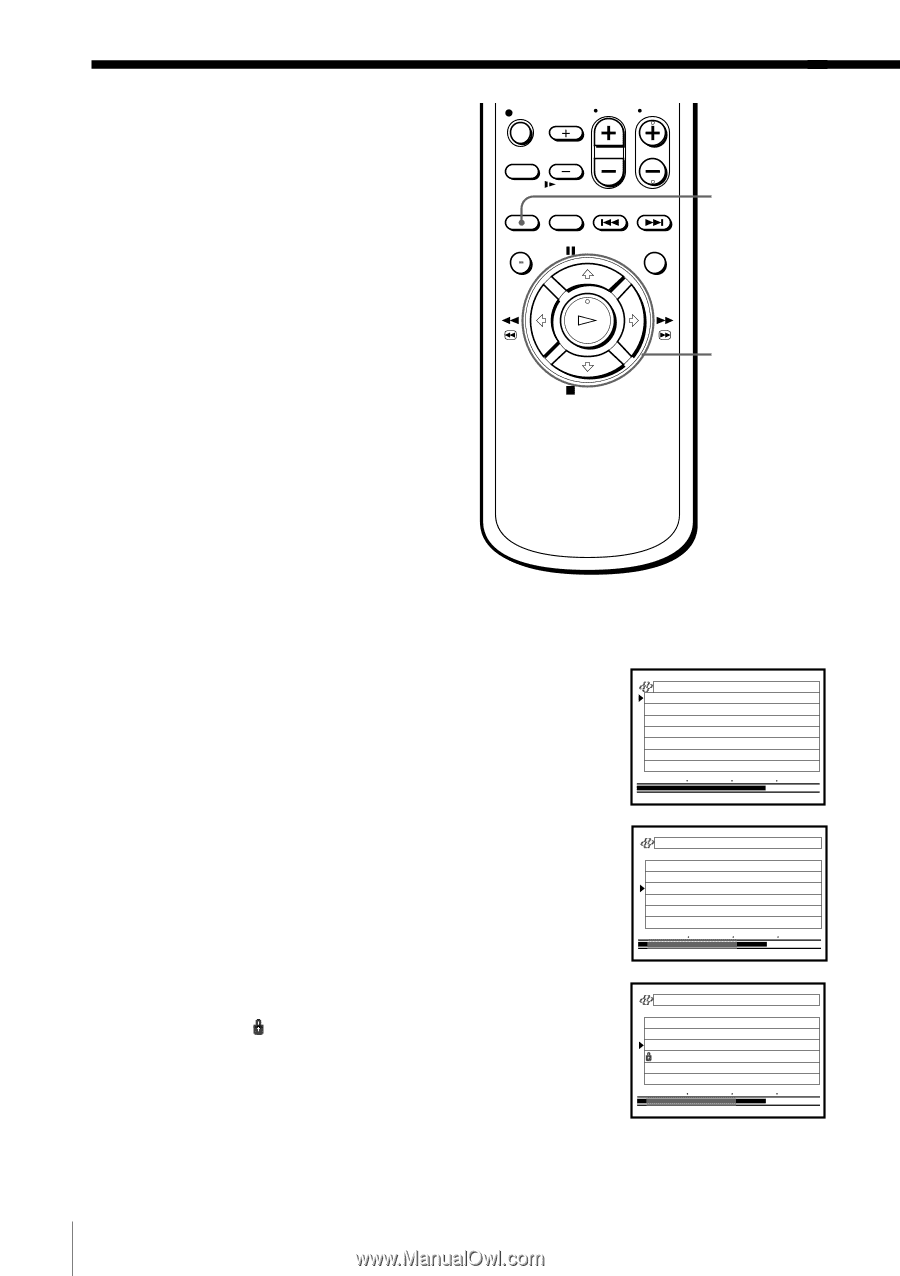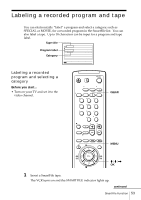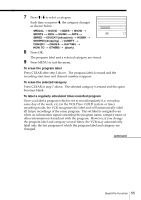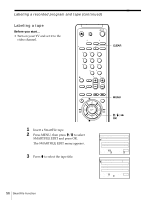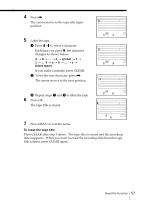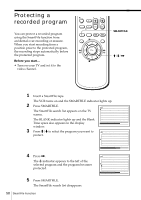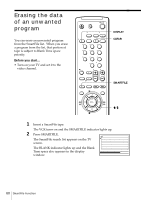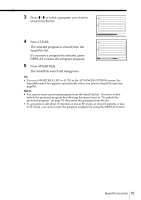Sony SLV-M11HF Operating Instructions - Page 58
Protecting a recorded program
 |
View all Sony SLV-M11HF manuals
Add to My Manuals
Save this manual to your list of manuals |
Page 58 highlights
Protecting a recorded program You can protect a recorded program using the SmartFile function from accidental over-recording or erasure. When you start recording from a position prior to the protected program, the recording stops automatically before the protected program. Before you start... • Turn on your TV and set it to the video channel. SMARTFILE M/m/, 1 Insert a SmartFile tape. The VCR turns on and the SMARTFILE indicator lights up. 2 Press SMARTFILE. The SmartFile search list appears on the TV screen. The BLANK indicator lights up and the Blank Time space also appears in the display 8/10/99~8/16/99 BLANK TIME MON 6 : 3 0 PM CH 1 6 FRI 8 : 0 0 PM CH 1 2 TUE 2 : 3 0 PM CH 8 START p . 1 EP 1 H 4 8 M 8 /16 0 H 3 0 M SP 8 /13 0 H 5 0 M SP 8 /10 0 H 3 0 M EP END window. 3 Press M/m to select the program you want to protect. 8/10/99~8/16/99 BLANK TIME MON 6 : 3 0 PM CH 1 6 FRI 8 : 0 0 PM CH 1 2 TUE 2 : 3 0 PM CH 8 START p . 1 EP 1 H 4 8 M 8 /16 0 H 3 0 M SP 8 /13 0 H 5 0 M SP 8 /10 0 H 3 0 M EP END 4 Press ,. The indicator appears to the left of the selected program and the program becomes protected. 8/10/99~8/16/99 BLANK TIME MON 6 : 3 0 PM CH 1 6 FRI 8 : 0 0 PM CH 1 2 TUE 2 : 3 0 PM CH 8 START p . 1 EP 1 H 4 8 M 8 /16 0 H 3 0 M SP 8 / 13 0 H 5 0 M SP 8 / 10 0 H 3 0 M EP END 5 Press SMARTFILE. The SmartFile search list disappears. 58 SmartFile Function