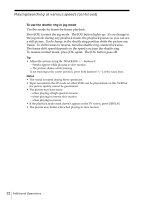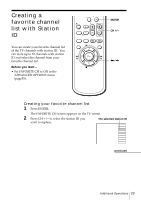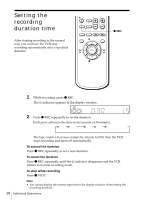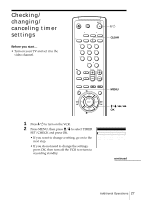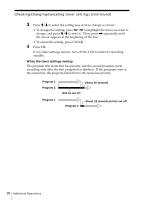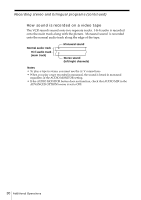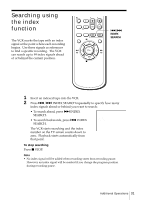Sony SLV-M11HF Operating Instructions - Page 27
Checking/changing/canceling timer settings
 |
View all Sony SLV-M11HF manuals
Add to My Manuals
Save this manual to your list of manuals |
Page 27 highlights
Checking/ changing/ canceling timer settings Before you start... • Turn on your TV and set it to the video channel. 123 456 789 0 `/1 CLEAR MENU M/m/
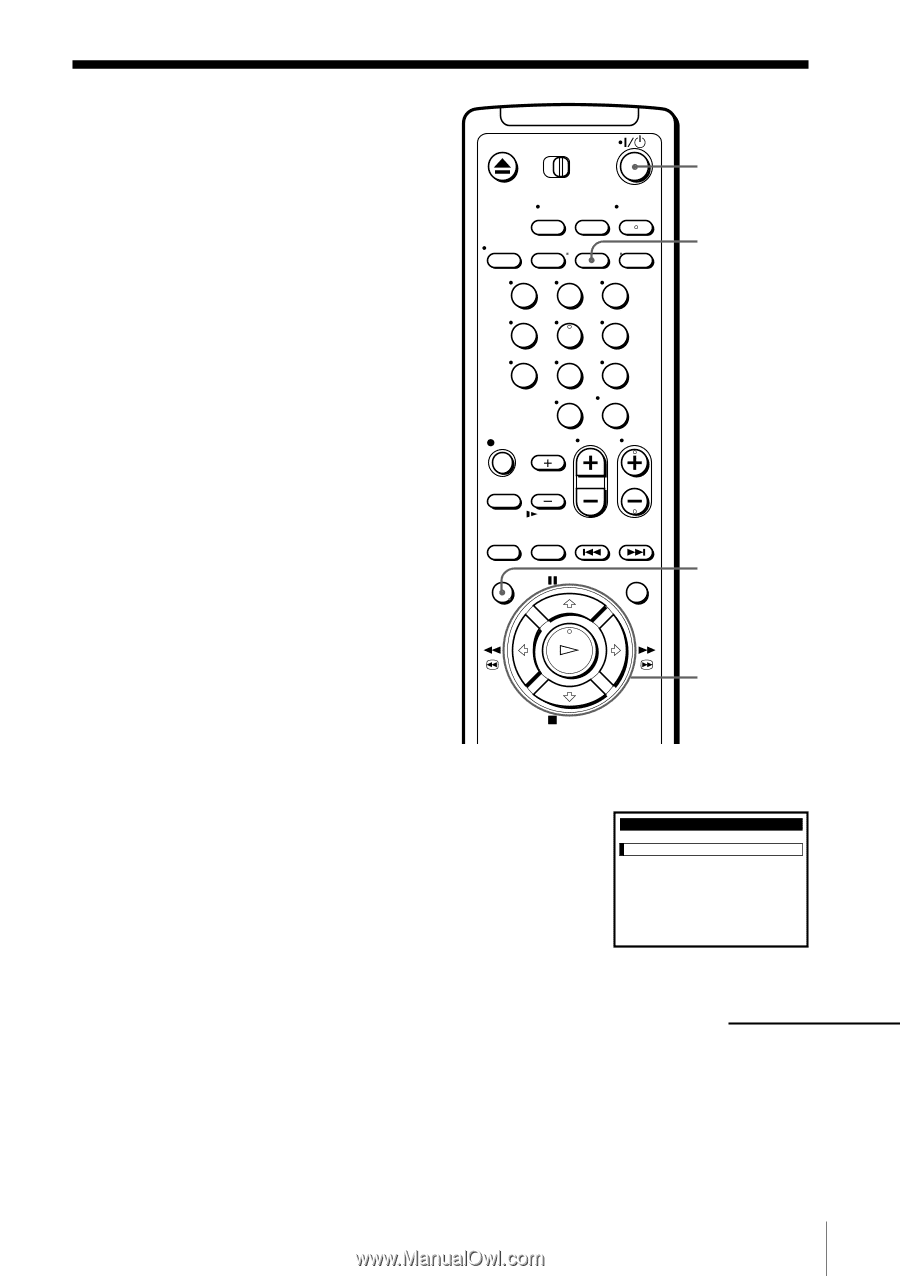
27
Additional Operations
Checking/
changing/
canceling timer
settings
Before you start…
• Turn on your TV and set it to the
video channel.
1
Press
`/1
to turn on the VCR.
2
Press MENU, then press
M
/
m
to select TIMER
SET/CHECK and press OK.
• If you want to change a setting, go on to the
next step.
• If you do not need to change the settings,
press OK, then turn off the VCR to return to
recording standby.
CLEAR
MENU
`/1
TUE
9 / 28
9
TIMER
SET / CHECK
3
DATE
START
STOP
CH
/
7:00
8:00
6
SP
10
2
/
10
:30
11
:15
50
EP
–
1:00
3:00
LINE1
EP
EVERY
12
:55
1:30
12
SP
–
–
/
–
–:––
–:––
––
–
–
–
/
–
–:––
–:––
––
–
–
–
/
–
–:––
–:––
––
–
–
–
/
–
–:––
–:––
––
–
THU
AM
AM
SAT
PM
PM
SAT
MON
SUN
AM
PM
AM
PM
0
M/m/</,
OK
1
2
3
4
5
6
7
8
9
0
continued