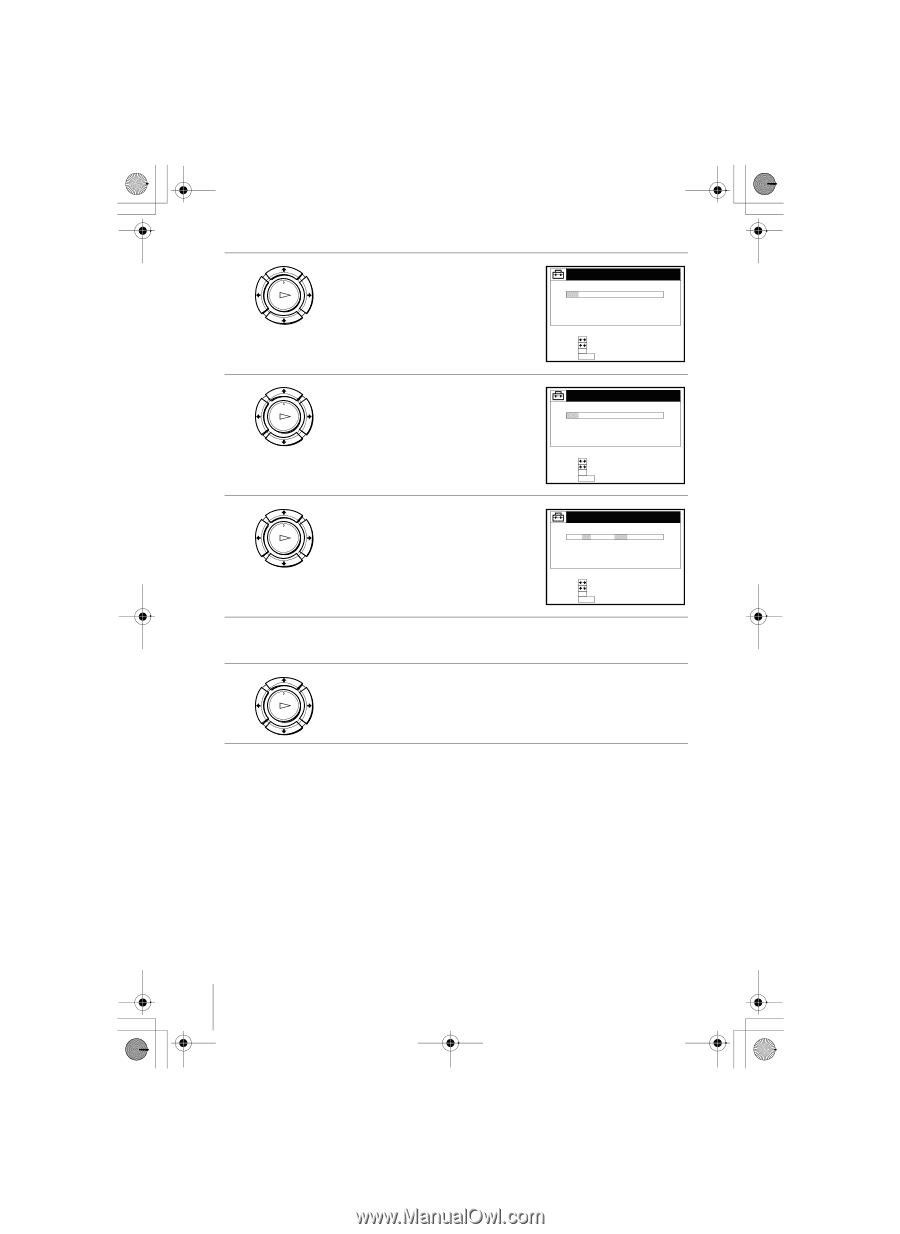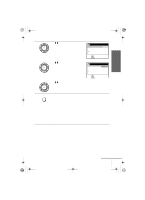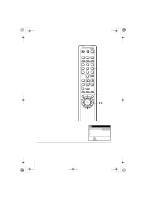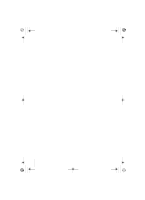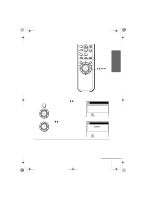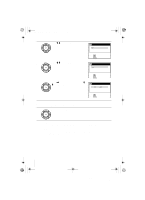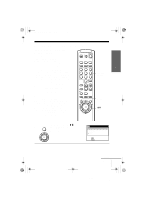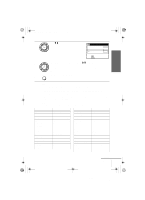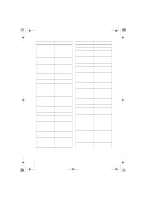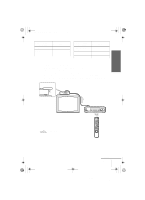Sony SLV-N99 Operating Instructions - Page 34
to highlight the day and press
 |
View all Sony SLV-N99 manuals
Add to My Manuals
Save this manual to your list of manuals |
Page 34 highlights
010GET.fm Page 34 Friday, November 30, 2001 1:47 PM 3 Press M/m to highlight MANUAL, then press OK. PLAY OK CLOCK SET 1 / 1 / 2 0 0 2 TUE 1 2 : 0 0 AM 4 Press M/m to set the month. PLAY OK SELECT : SET : END : OK QUIT : MENU CLOCK SET 9 / 1 / 2 0 0 2 SUN 1 2 : 0 0 AM SELECT : SET : END : OK QUIT : MENU 5 Press , to highlight the day and press M/ m to set the day. PLAY OK CLOCK SET 9 / 2 8 / 2 0 0 2 SAT 1 2 : 0 0 AM SELECT : SET : END : OK QUIT : MENU 6 Set the year, hour, and minutes in the same way as the day. The day of the week is set automatically. 7 Press OK to start the clock. PLAY OK Tip • If you want to return to the previous menu, highlight RETURN and press OK. Note • The clock set default for this model is year 2001.You have to manually change the clock setting to the correct year. 34 Setting the clock filename[010GET.fm] model name1[SLV-N99] [3-071-065-11(1)]