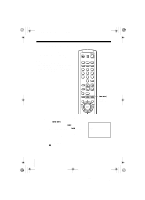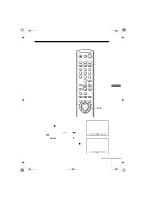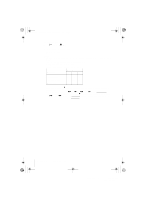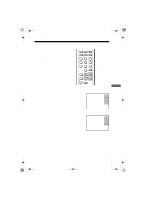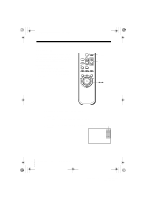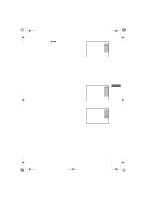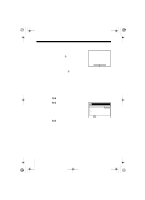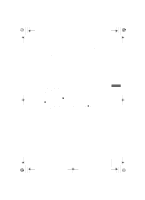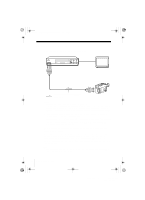Sony SLV-N99 Operating Instructions - Page 85
Selecting a channel from your favorite channel list
 |
View all Sony SLV-N99 manuals
Add to My Manuals
Save this manual to your list of manuals |
Page 85 highlights
010ADDO.fm Page 85 Friday, November 30, 2001 1:54 PM 3 Press
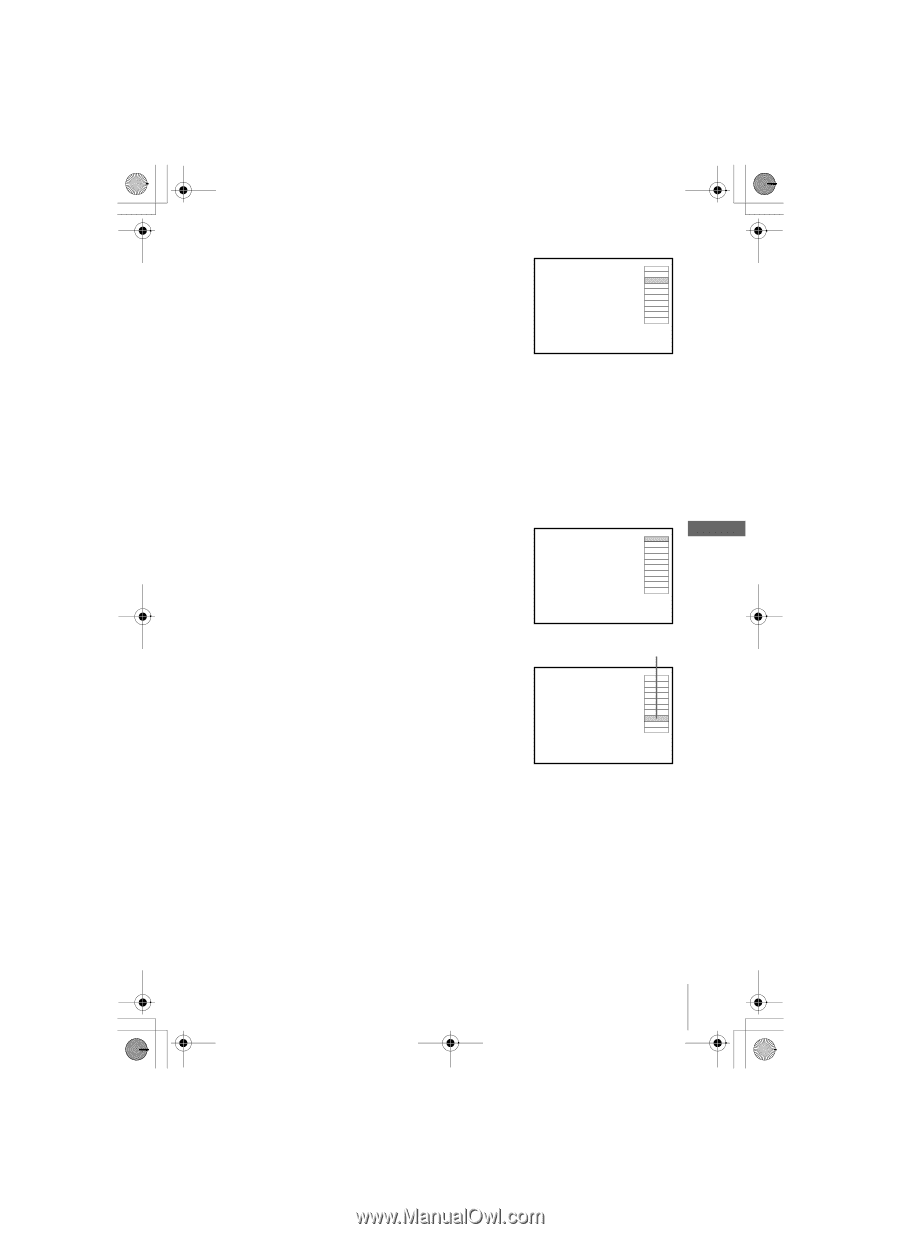
85
Creating a favorite channel list with Station ID
filename[010ADDO.fm] model name1[SLV-N99]
[3-071-065-
11
(1)]
Additional Operations
Selecting a channel from your favorite channel list
Note
•
If the TV channel has no station ID, the channel number appears on the TV screen.
3
Press
<
/
,
to select the station ID you want to
set.
4
Repeat steps 2 and 3 to set the station IDs as needed.
5
Press ENTER.
1
Turn on your TV and set it to the video channel.
To choose a channel from a cable box, turn the cable box on.
2
Press ENTER.
Your FAVORITE CH screen appears on the TV
screen.
3
Press CH +/– to select the station ID you want to
select.
4
Press ENTER.
AAB
2
CDE
5
1
1
FGH
7
2
IJK
3
1
LMN
9
1
OPQ
3
RST
5
4
UVW
3
4
XYZ
2
2
ABB
0
1
FAVORITE CH
AAB
FAVORITE CH
2
CDE
5
1
1
FGH
7
2
IJK
3
1
LMN
9
1
OPQ
3
RST
5
4
UVW
3
4
XYZ
2
2
ABB
0
1
AAB
FAVORITE CH
2
CDE
5
1
1
FGH
7
2
IJK
3
1
LMN
9
1
OPQ
3
RST
5
4
UVW
3
4
XYZ
2
2
ABB
0
1
The selected station ID
010ADDO.fm
Page 85
Friday, November 30, 2001
1:54 PM